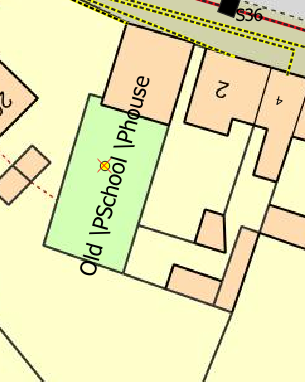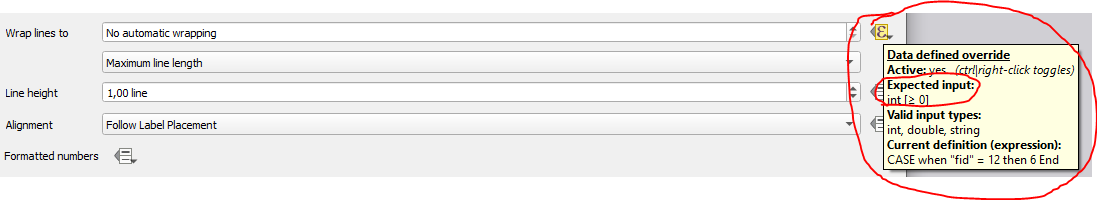I want to set the text wrap for the one label only.
I prepared formula such this:
CASE
when "fid" = 12 then wordwrap (6)
End
based on the thread here:
Labeling using 'wordwrap' and 'wrap on character' with mutiple fields in QGIS?
it doesn't work unfortunately.
I also made another attempt
wordwrap(%Pschool%, 13)
It didn't work either. It was from the other thread below:
Creating multiline labels in QGIS
How can I set the text wrap for an individual record?