I am trying to find ways to calculate a volume with :
- 1 base DEM resolution 1m
- 1 elevation DEM resolution 1m
First method:
Using the extension volume calculation tool as follows.
The result seems correct 22484 m3.
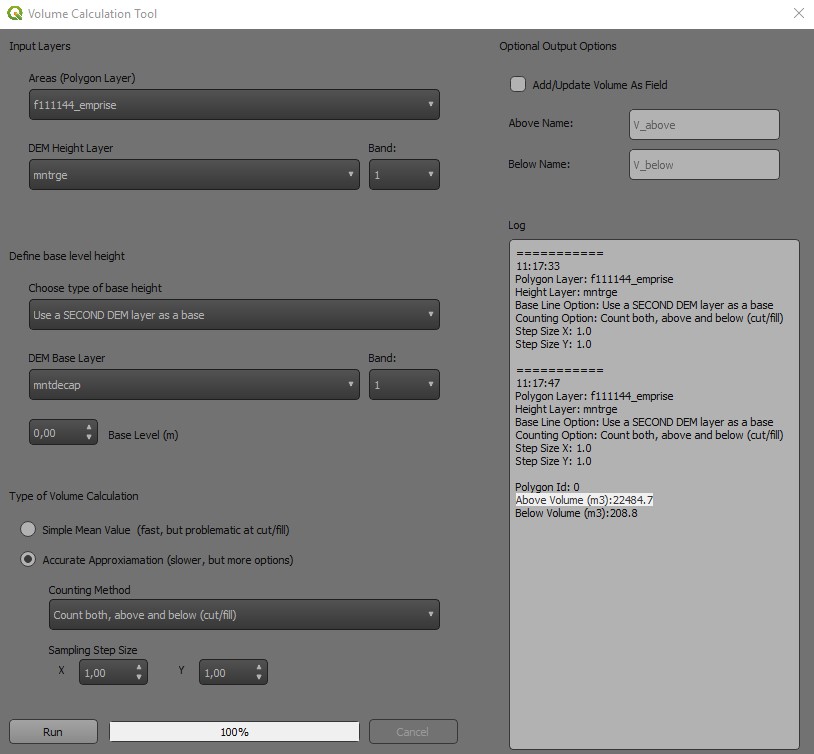
Second method:
I wanted to do the calculations by hand from a DEM representing the difference between elevation and base DEM.
So in raster calculator :
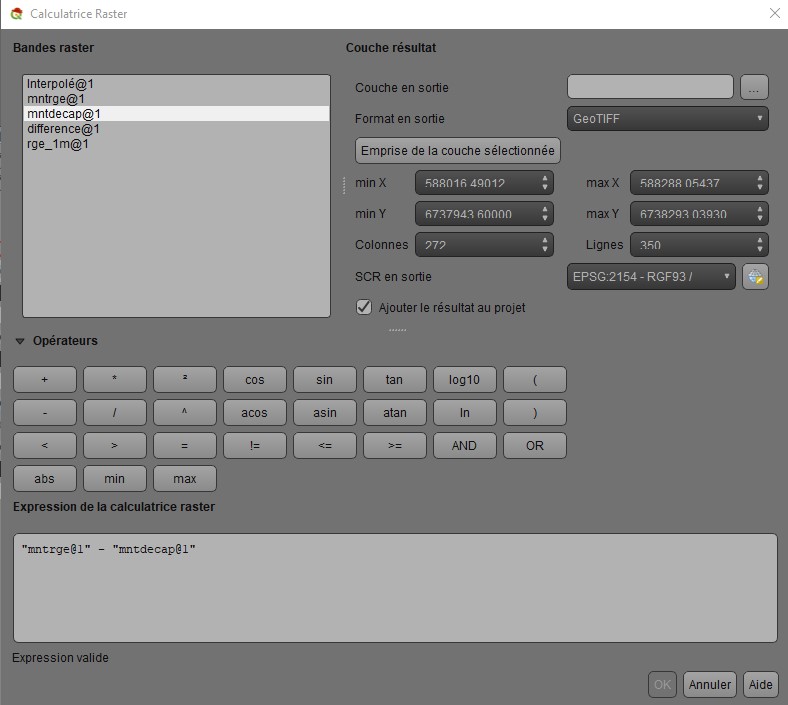
then in theory, I have to multiply number_of_pixel by surface_of_pixel by sum_of_pixel_value
With zonal statistics algorithm, I have number of pixels and the sum of their values (?).
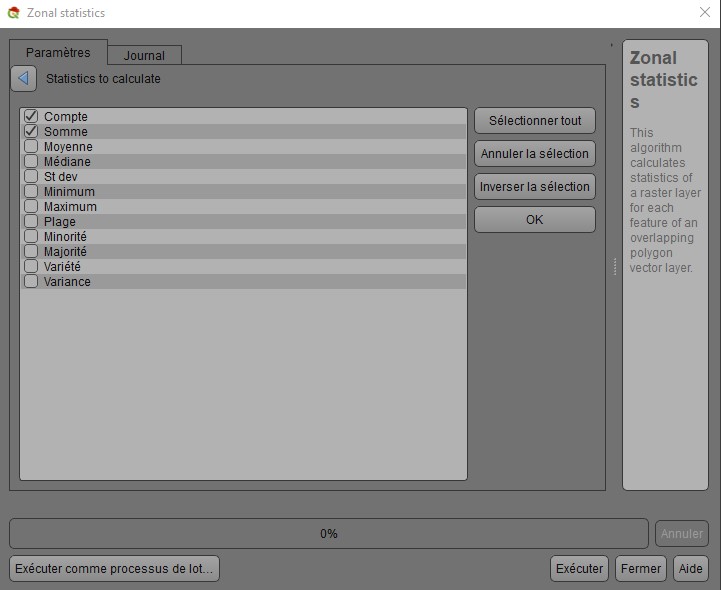
Here is the point : 56495 * 1 * 22503,27 = too many m3.
It seems obvious that I do something wrong in the second way but can't figure it out.

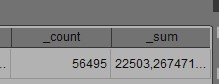
raster surface volumeor the SAGA toolraster volume?