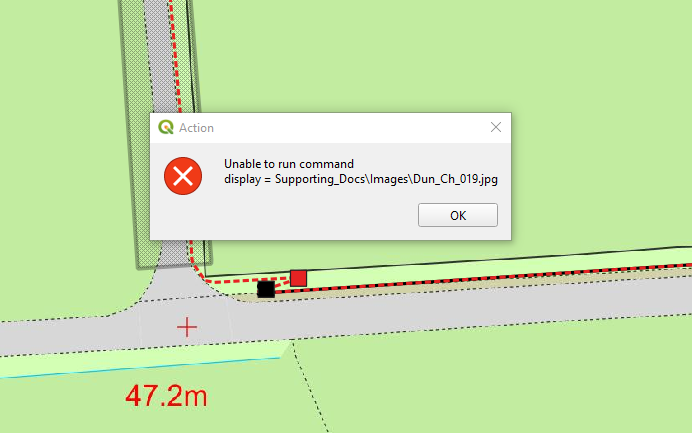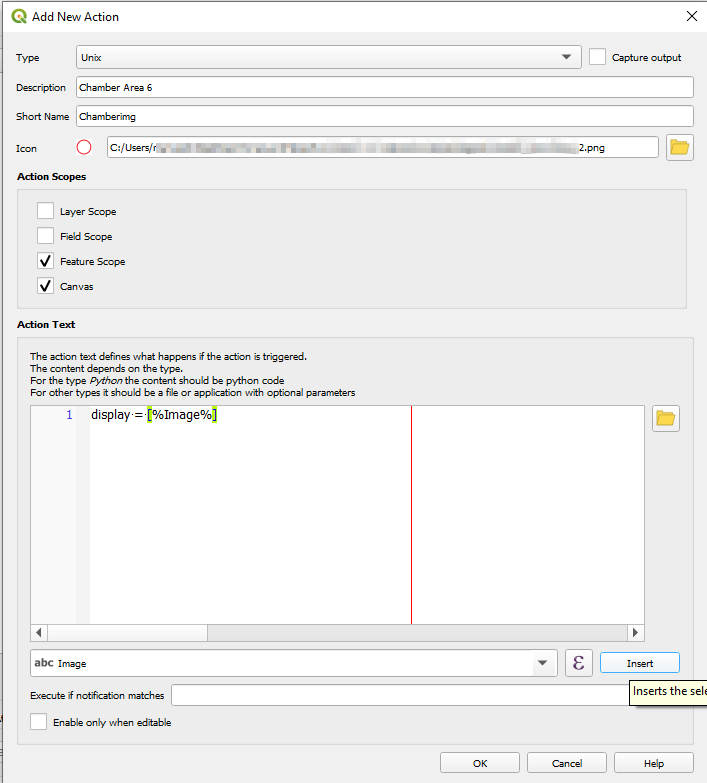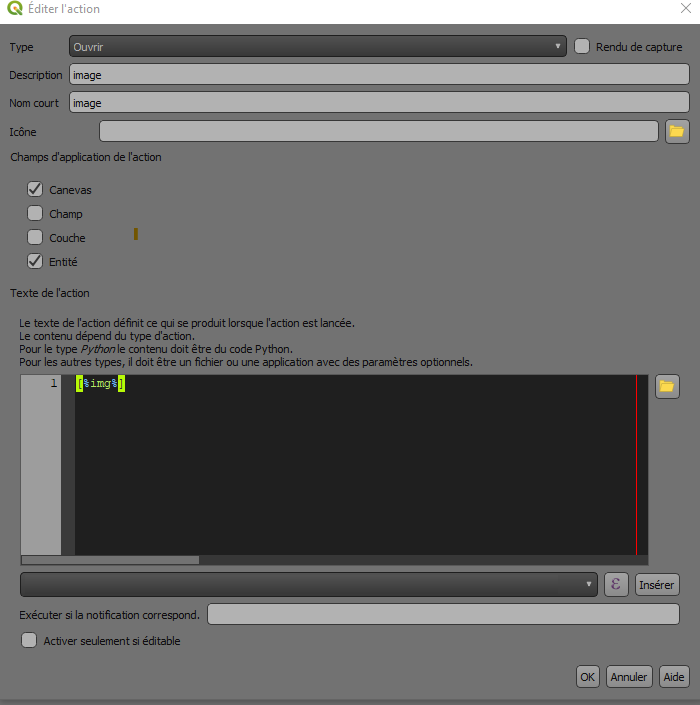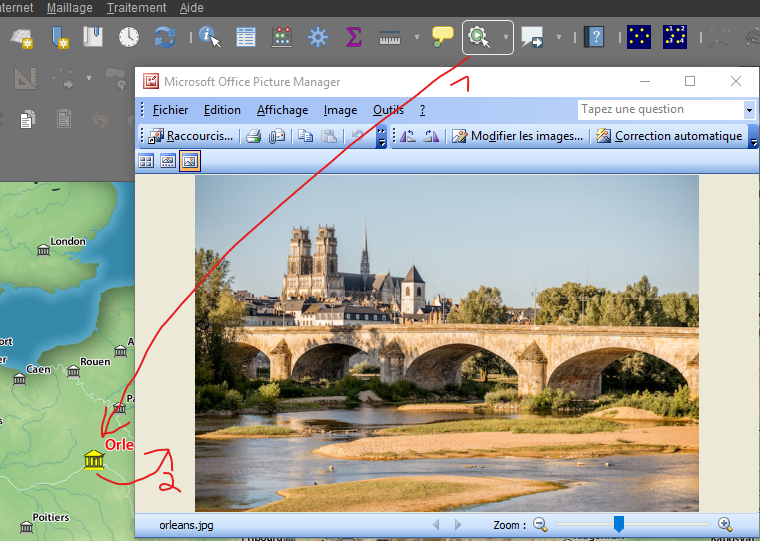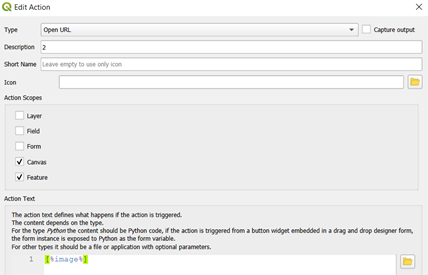I was following the video below:
https://www.youtube.com/watch?v=aW7CI7SiqQ4&ab_channel=WanjohiKibui
In order to prepare the action in my QGIS project. I want to have my images popped-up instantly.
Unfortunately, I am getting an error like this:
My action properties look as follows:
The image directory is related to the project path.
I also tried the command:
eog [%Image%]
and
display [%Image%]
as per the thread here:
Using Hyperlink URL in attribute table of QGIS?
the result the same everywhere
What causes the problem? Is there something with the hotlink?