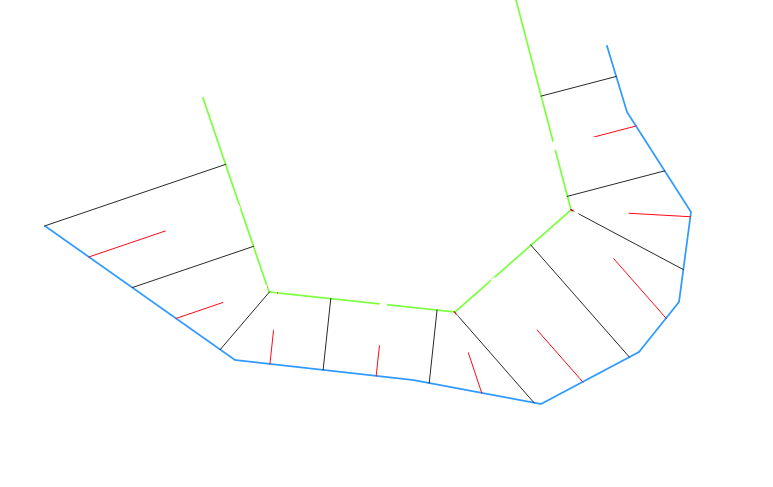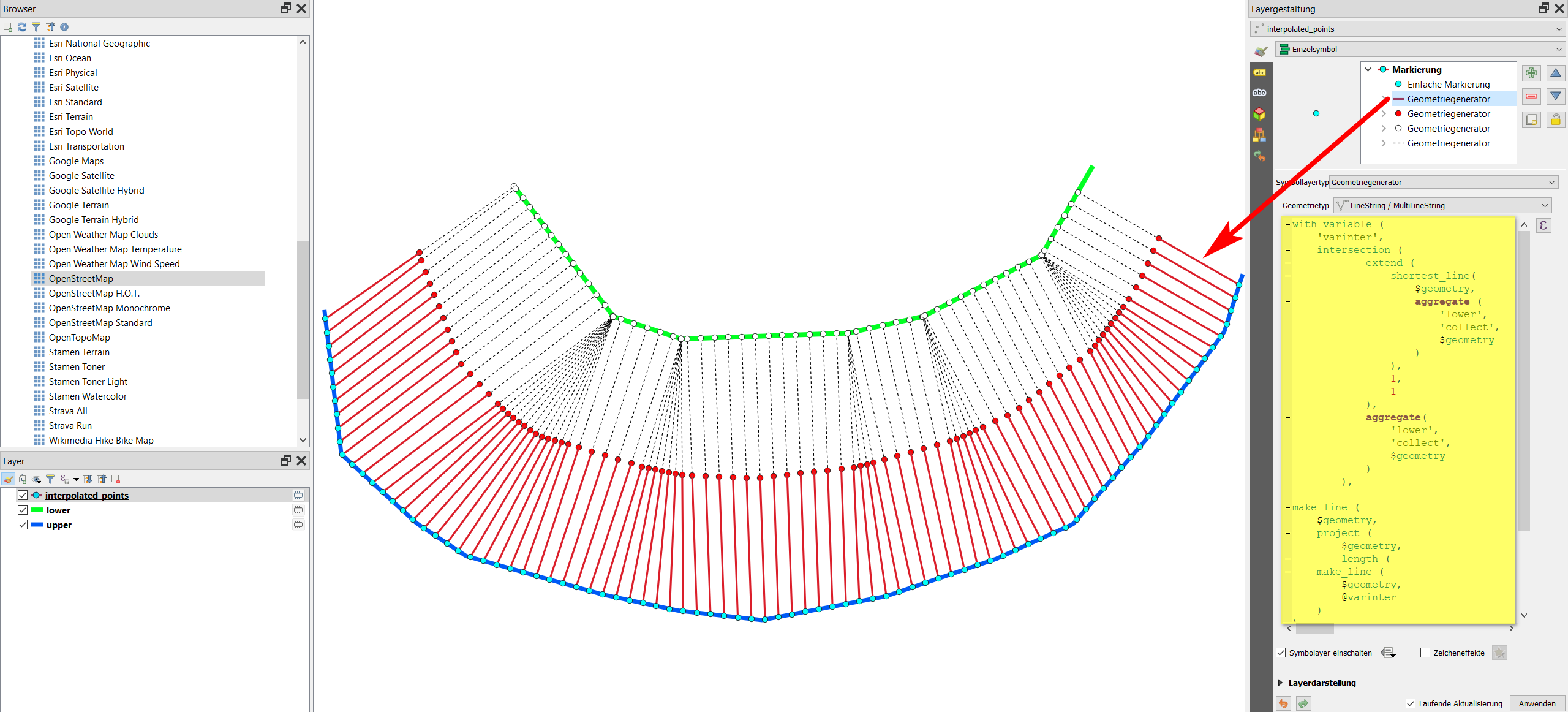I haven't found a tool/plugin that could do this, but I am almost there. Here is what I want to do:
I want to create a slope like the ones from CAD programs, but I don't have and don't need a DEM. It's just for the visualization of the slope.
What I did so far:
- Create 2 line layers for the upper slope (blue) and the lower slope (green)
- The Tool "Points along geometry" is creating 2 point layers. 1 layer has points every 6 meters, the other one has points every 6 meters with an offset of 3.
- With shortest_line($geometry, aggregate('testline', 'collect', $geometry))
on both point layers, I am able to create lines from one point to the lower slope line, so it looks like a connection of both slope lines.
I need every second line to be half as long. How can I do that?
Can I change the length of the "shortest_line"?
I tried to multiply with 0.5 and other things, but nothing worked so far.
Is there an alternative function?
Should I try something with "make_line", some points and angles?
I am not really good when it comes to coding in QGIS.