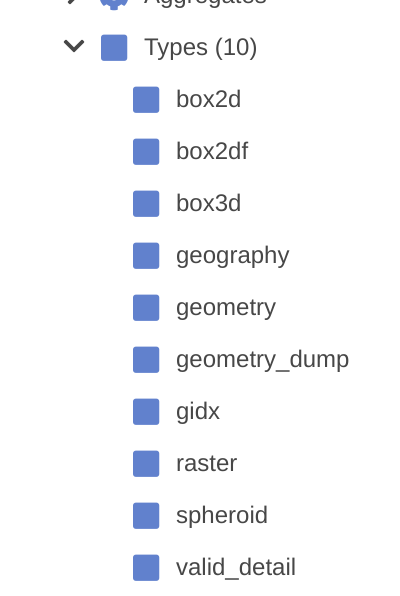I'm new to PostgreSQL and PostGIS.
I'm adding a raster to a newly created PostGIS schema and table with the raster2pgsql command:
sudo raster2pgsql -I -C -s 3577 -t 50x60 /path/to/raster.tif schema.table | sudo -u user psql dbname
Processing 1/1: ./sat/geotiff_clum_50m1218m/clum_50m1218m.tif
BEGIN
ERROR: type "raster" does not exist
LINE 1: ...ata"."lulc_raster" ("rid" serial PRIMARY KEY,"rast" raster);
Found some helpful info about making sure that the PostGIS extension was enabled on my schema and can confirm that they are:
create extension postgis;
extension "postgis" already exists
create extension postgis_raster;
extension "postgis_raster" already exists
And that the raster type exists in the schema:
Using PostGIS 3.1 and PostgreSQL 13, on Ubuntu 20.04. I'm not sure what else to try.