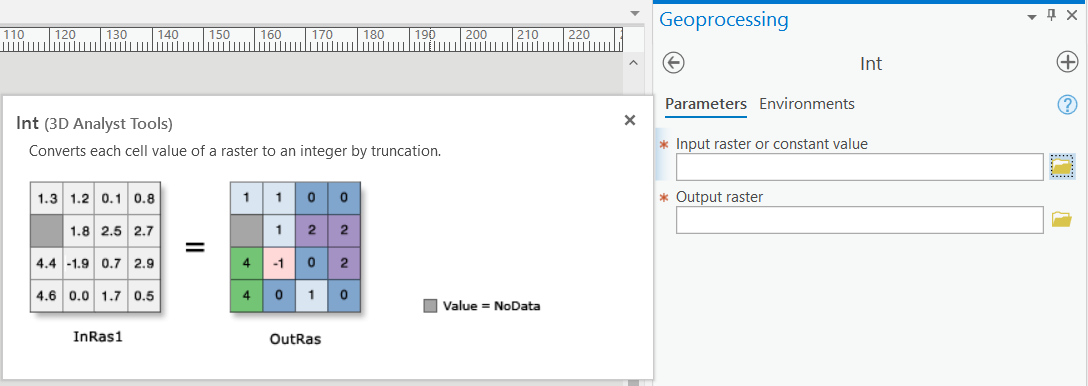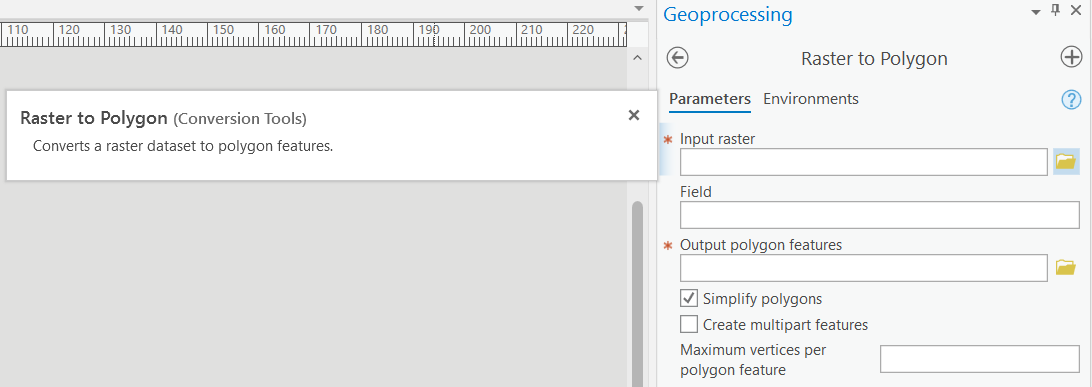I'm trying to convert a raster layer to vector but I'm really struggling.
First it says that I have floating points rather than integers so I have I have seen you can use raster calculator to multiply the numbers to make them whole. Multiplying the points did not work, it would not let me do it - I do not know the error code right now for it but I can have a look. What I am trying to do is extract the raster from the vector but have ranges for the classifications.
I am using ArcGIS Pro but if your help requires me to use QGIS I will be happy to try. I also have seen that some kinda solutions require me to code but I have no experience with coding.
Well I am trying to convert to a vector as I want to understand the percentage of surface area which is an ideal climatic location for a species. I do not want a polygon around each pixel and want to add ranges or categories and have each pixel fit into a range so then I can have larger polygons. Or if that is not possible to extract from the raster a certain range so I can see the different areas.