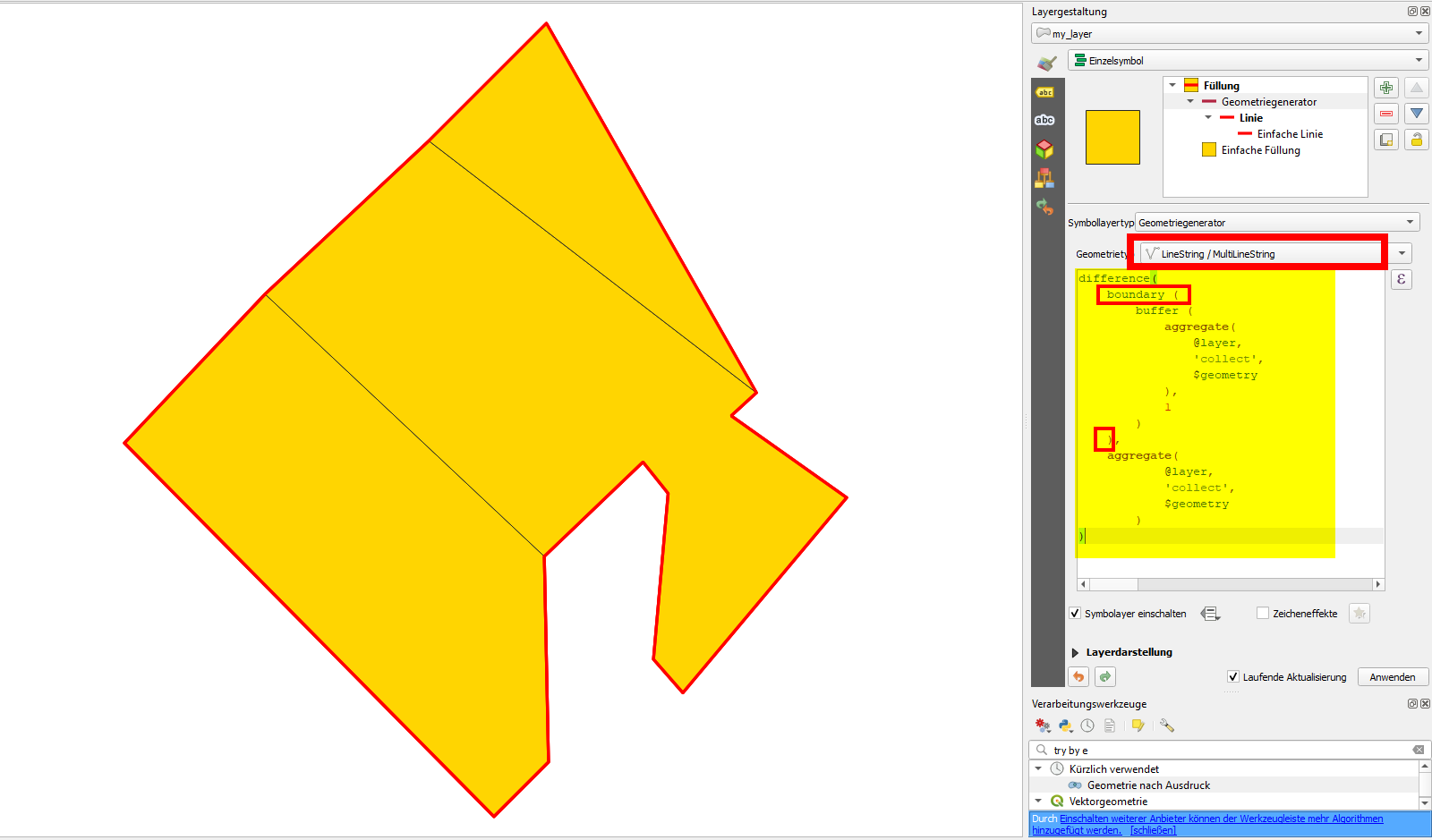Spent hours on a search. No luck. I need to create a border around selected adjacent polygons. Concave Hull and Convex Hull don't give the desired results. It seems to be a simple request. The problem is when you deal with thousands of them. Please see before and after image attached.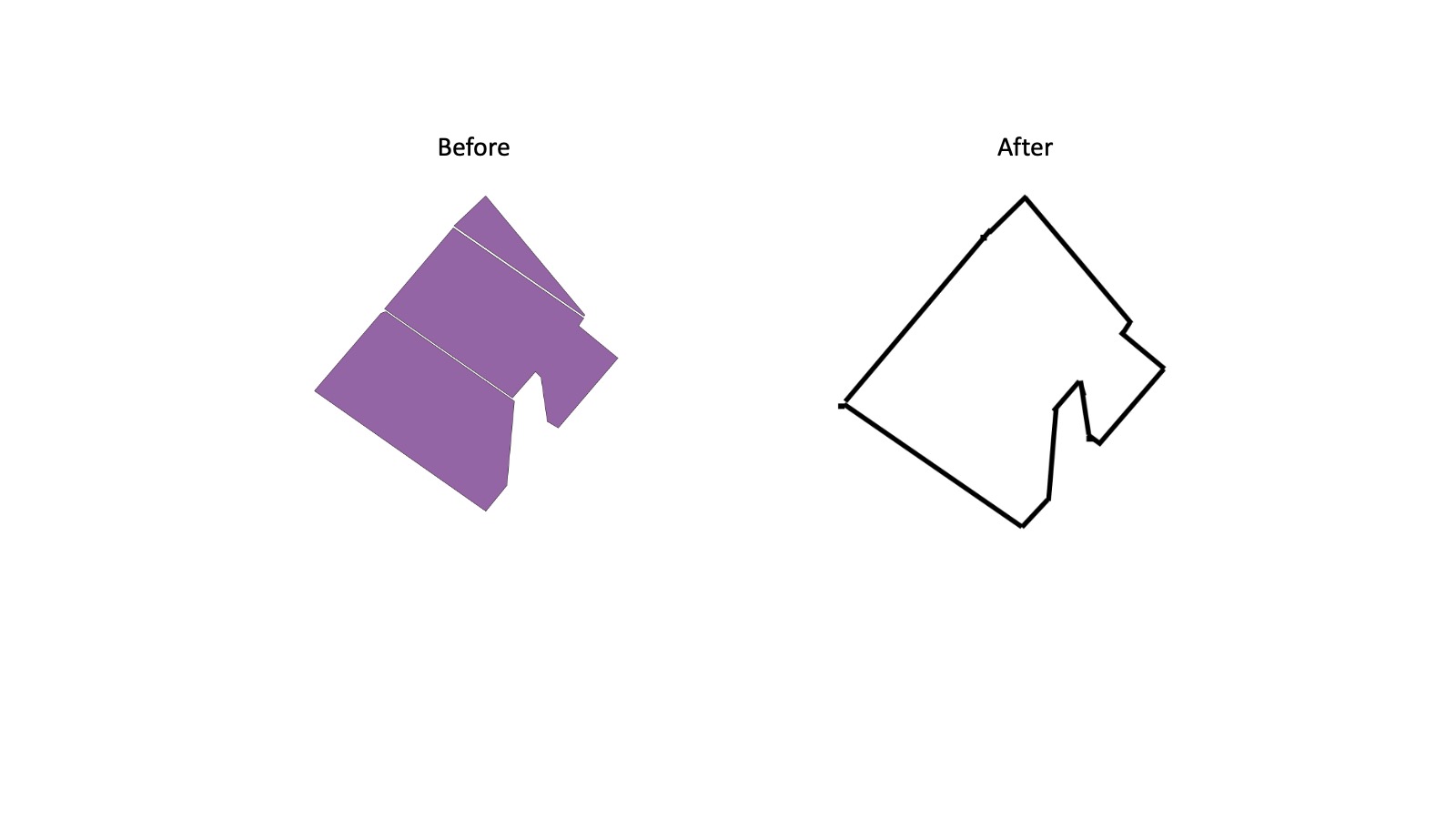
-
2What about dissolve?– ZoltanCommented Apr 23, 2021 at 19:40
-
2Followed by "Boundary" if the aim is to get a line, not polygon.– user30184Commented Apr 23, 2021 at 20:05
-
1Here is a solution using a virtual layer– JGHCommented Apr 23, 2021 at 20:12
1 Answer
If you need it only for visualization purposes, you can use the first soution. Below you find a second solution that works for visualization purpose as well as in the case you want to create actual geometries (polygon or line):
Solution 1:
Duplicate the layer
Set the layer style to
Inverted polygons>Simple lineCheck the box next to
Merge polygons before rendering (slow)
Screenshot: yellow - original polygon layer; blue: duplicated layer:
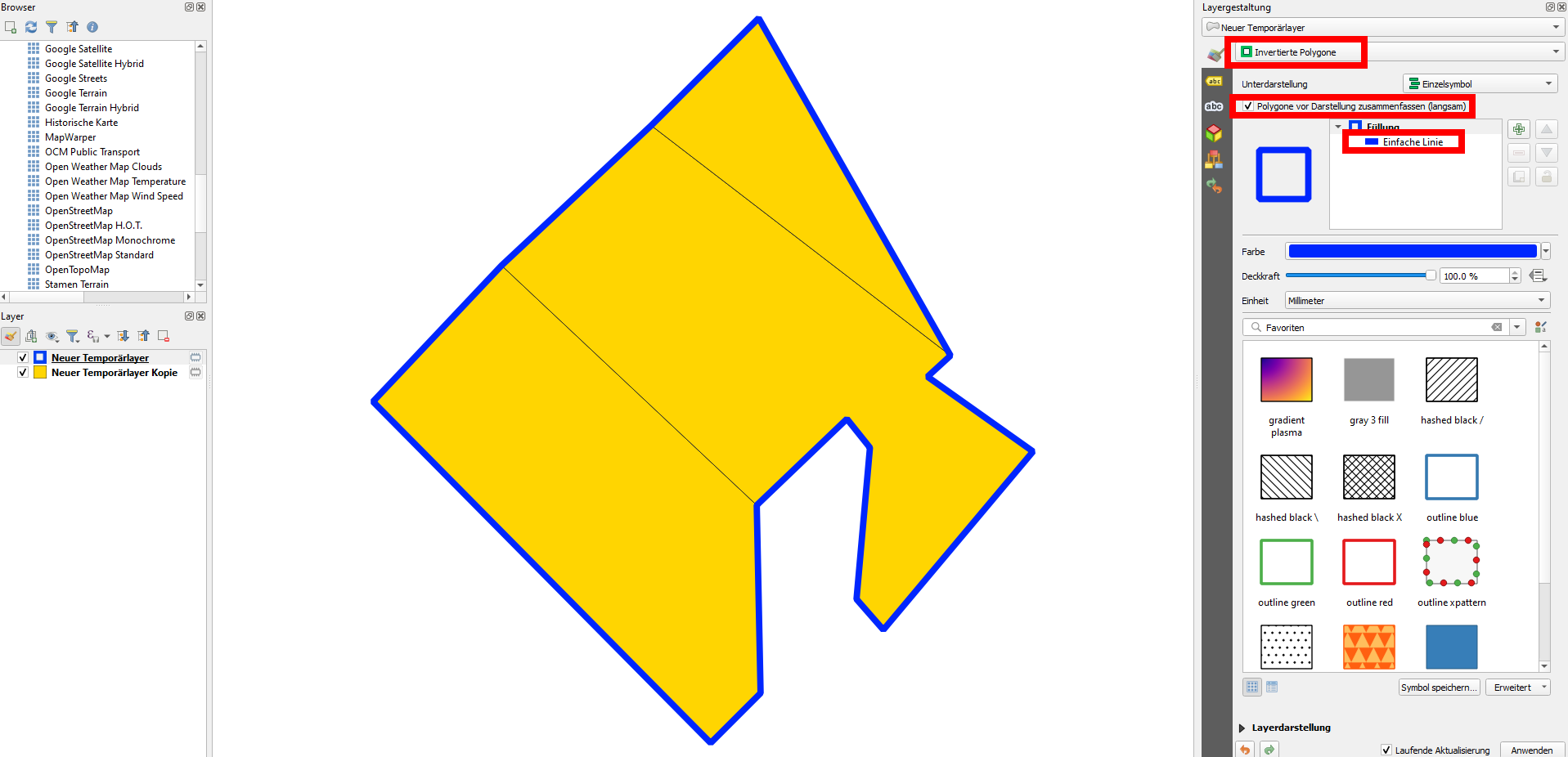
Solution 2:
You can use QGIS expressions to create a buffer around the outer boundary of the polygons. You can use either Geometry generator or Geometry by Expression (see here for details) with the following expression (replace 'my_layer' with the name of your layer and adapt the size of the buffer - 800 in my example). You get a polygon - if you want to get a line instead, look to version B below:
difference(
buffer (
aggregate(
'my_layer',
'collect',
$geometry
),
800),
aggregate(
'my_layer',
'collect',
$geometry
)
)
Screenshot: demonstrating the solution using Geometry generator:
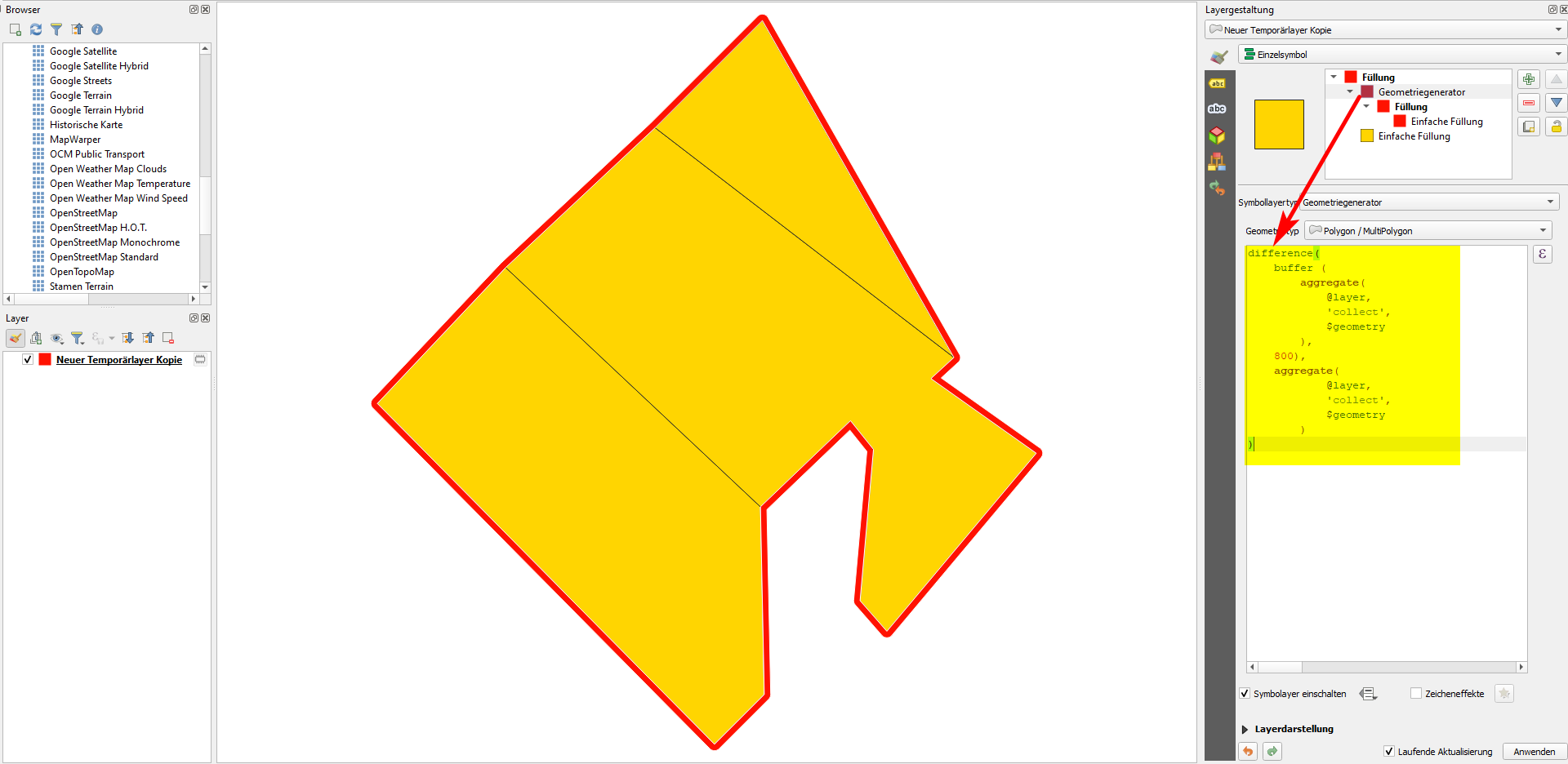
Version B
To get a line instead of a polygon, simply add a boundary () function and set the buffer value to something close to 0 (in my case: 1):