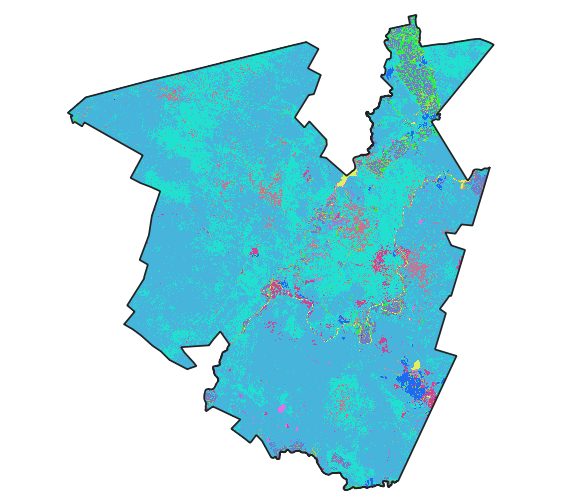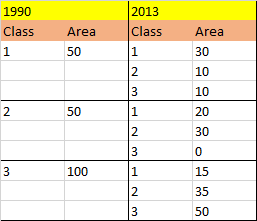Using QGIS, I am trying to calculate the land use change of 35 classes/values between two raster layers (1990 and 2013) for the same area.
1990
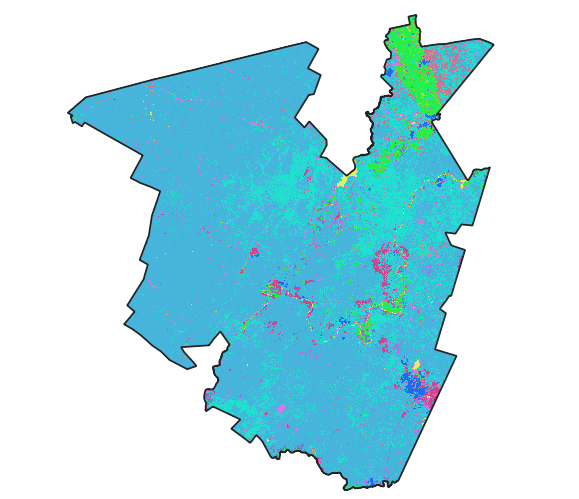
2013
The output I am trying to achieve is a table that shows the original area/pixels of each 1990 class, and the change to each of the 35 classes for the 2013 layer.
What tool/process could I use for this?
For a simple example using 3 classes: