I am working with QGIS 3.16, Win10.
With help of another SE-user I created several derived CRS by an affine transformation from EPSG:32633 CRS (see below) in order to shift some related layers a couple of meters. The sources of my layer sets are polygone-shp-vector-files and TrueDop-gtiff-raster-files with 'normal' EPSG:32633 as internal CRS. In case of the here given example the shifting values are 20 m towards west and 0 meters towards north. But for other layer sets there are 3 further custom CRS with a shift of 14/6, 10/8 6/10 meters towards west/north.
Assigning my custom CRS to my layers works principally fine: The respective layers are shown with an offset of 20 m towards west in comparison to 'normal' EPSG:32633.
But if I close QGIS and open my project in a new QGIS-session at the next morning, the layers are reset to the 'normal' EPSG:32633-position on the Canvas, though the layer properties show the right custom CRS (see image, red underlined). But in turn, if going further into the CRS-selection menue, the 'normal' EPSG:32633 is marked to be set.
So I would have to reassign the costum CRS to the respective layers each time when runnning a new QGIS-session!
Anybody an idea what the reason could be, or how this could be solved?
Here the derived CRS string:
DERIVEDPROJCRS["32633-derived",
BASEPROJCRS["WGS 84 / UTM zone 33N",
BASEGEOGCRS["WGS 84",
DATUM["World Geodetic System 1984",
ELLIPSOID["WGS 84",6378137,298.257223563,
LENGTHUNIT["metre",1]]],
PRIMEM["Greenwich",0,
ANGLEUNIT["degree",0.0174532925199433]],
ID["EPSG",4326]],
CONVERSION["UTM zone 33N",
METHOD["Transverse Mercator",
ID["EPSG",9807]],
PARAMETER["Latitude of natural origin",0,
ANGLEUNIT["degree",0.0174532925199433],
ID["EPSG",8801]],
PARAMETER["Longitude of natural origin",15,
ANGLEUNIT["degree",0.0174532925199433],
ID["EPSG",8802]],
PARAMETER["Scale factor at natural origin",0.9996,
SCALEUNIT["unity",1],
ID["EPSG",8805]],
PARAMETER["False easting",500000,
LENGTHUNIT["metre",1],
ID["EPSG",8806]],
PARAMETER["False northing",0,
LENGTHUNIT["metre",1],
ID["EPSG",8807]]]],
DERIVINGCONVERSION["Affine",
METHOD["Affine parametric transformation",
ID["EPSG",9624]],
PARAMETER["A0",20,
LENGTHUNIT["metre",1],
ID["EPSG",8623]],
PARAMETER["A1",1,
SCALEUNIT["coefficient",1],
ID["EPSG",8624]],
PARAMETER["A2",0,
SCALEUNIT["coefficient",1],
ID["EPSG",8625]],
PARAMETER["B0",0,
LENGTHUNIT["metre",1],
ID["EPSG",8639]],
PARAMETER["B1",0,
SCALEUNIT["coefficient",1],
ID["EPSG",8640]],
PARAMETER["B2",1,
SCALEUNIT["coefficient",1],
ID["EPSG",8641]]],
CS[Cartesian,2],
AXIS["(E)",east,
ORDER[1],
LENGTHUNIT["metre",1]],
AXIS["(N)",north,
ORDER[2],
LENGTHUNIT["metre",1]],
USAGE[
SCOPE["unknown"],
AREA["World - N hemisphere - 12°E to 18°E - by country"],
BBOX[0,12,84,18]],
ID["EPSG",32633]]

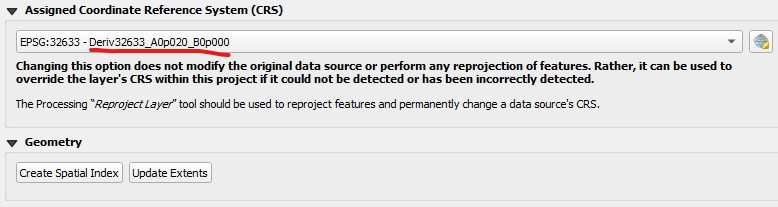
translate geometrytool once and be done with it?