I have hundreds of CSV files with geometry values in the same folder, and I'm trying to import all into QGIS, and use 'count point in grid' function to see how many of each data on each grid.
I've tried to input like 5 files, and run the count point in grid function over 5 times and get the result just fine,( run 1st file, get the return data, pass the return data in function and pass in 2nd file, get the return data....) but hundreds of them seems impractical. I've also try to create module, but still there's no such function to let me loop through a large amount of data, use the previous output and run the function again. There must be a smarter way than this.
Each of the csv file looks like this:
cookie.csv
| Name | Longitude | Latitude |
|---|---|---|
| cookie | 20 | 15 |
| cookie | 23 | 14 |
biscuit.csv
| Name | Longitude | Latitude |
|---|---|---|
| biscuit | 20 | 15 |
| biscuit | 21 | 14 |
The desired result:
| Grid_ID | cookie | biscuit | somethingElse_1 | somethingElse_2 |
|---|---|---|---|---|
| 1 | 3 | 0 | 1 | 10 |
| 2 | 11 | 4 | 33 | 3 |
The module I tried (also for better understanding)

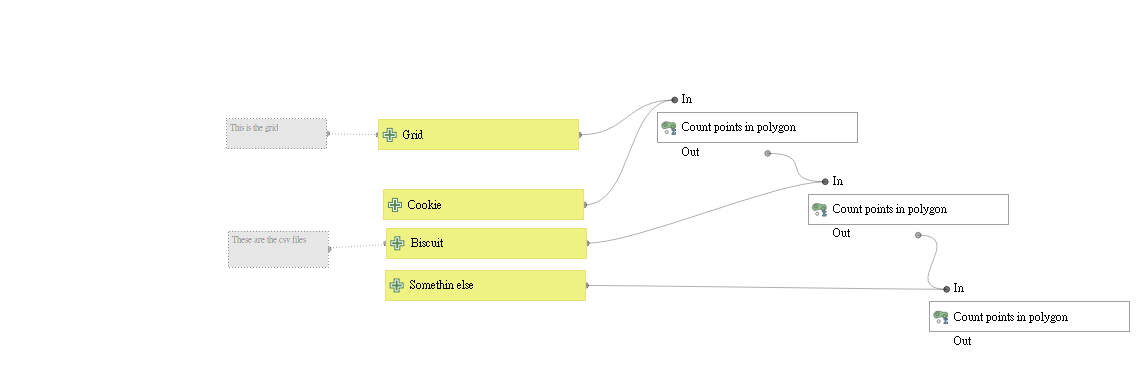
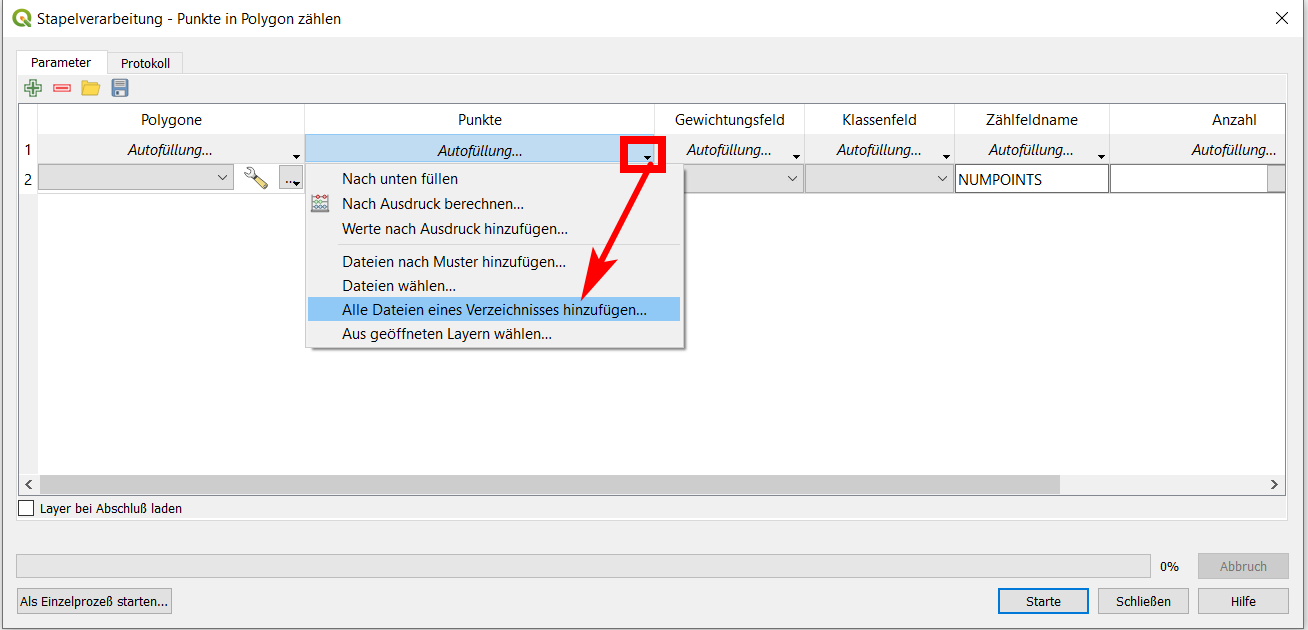
Count points in polygonin batch mode: docs.qgis.org/3.16/en/docs/training_manual/processing/…