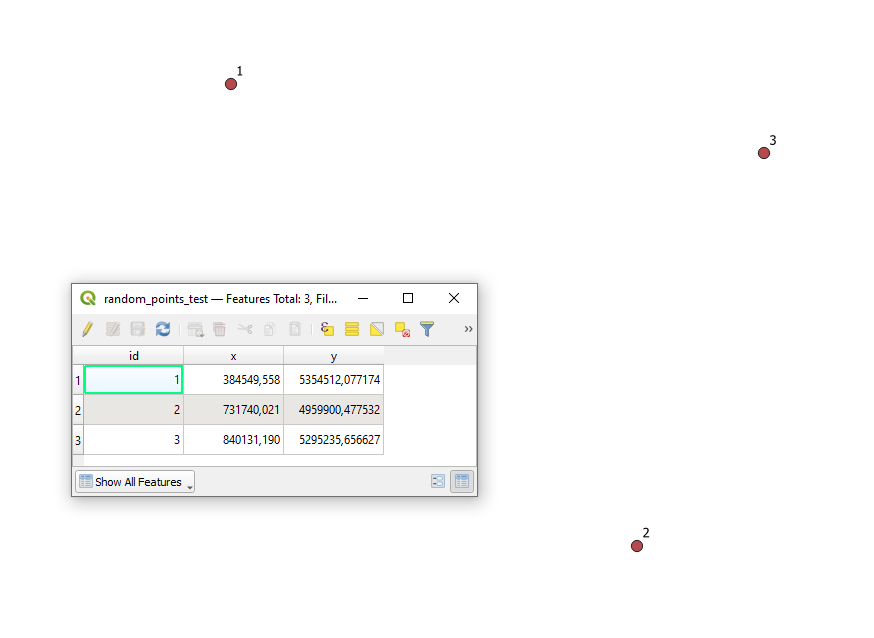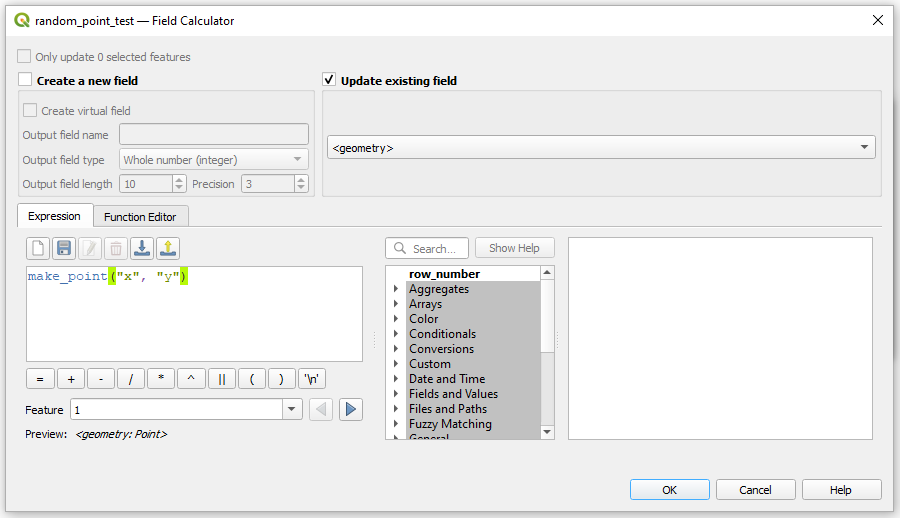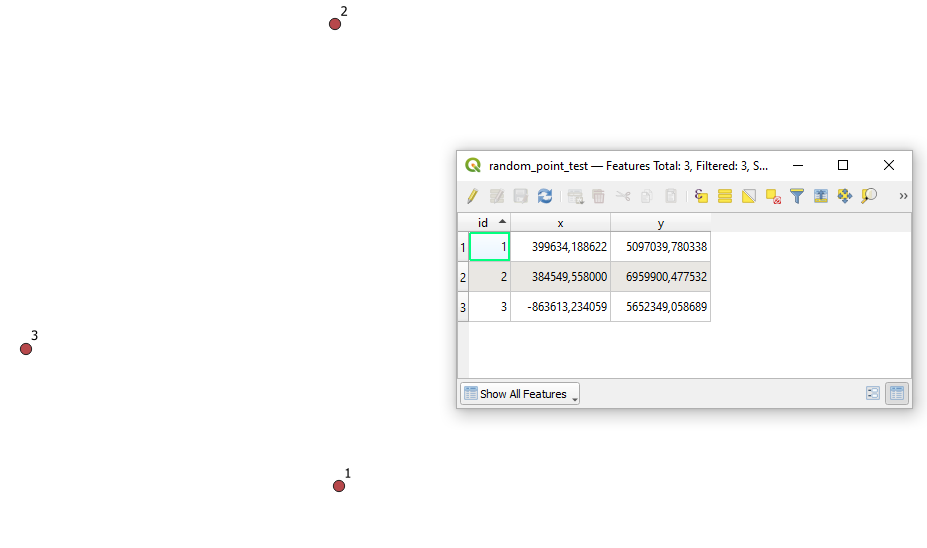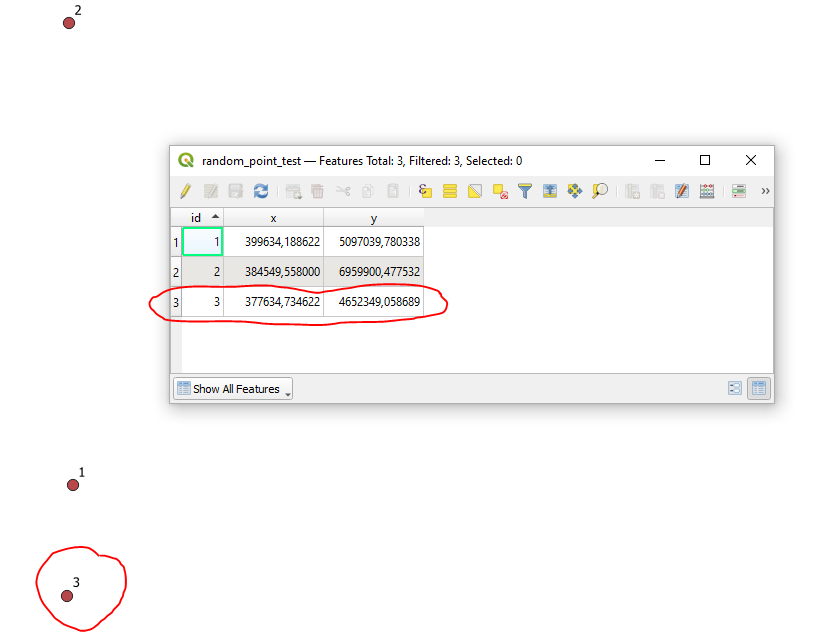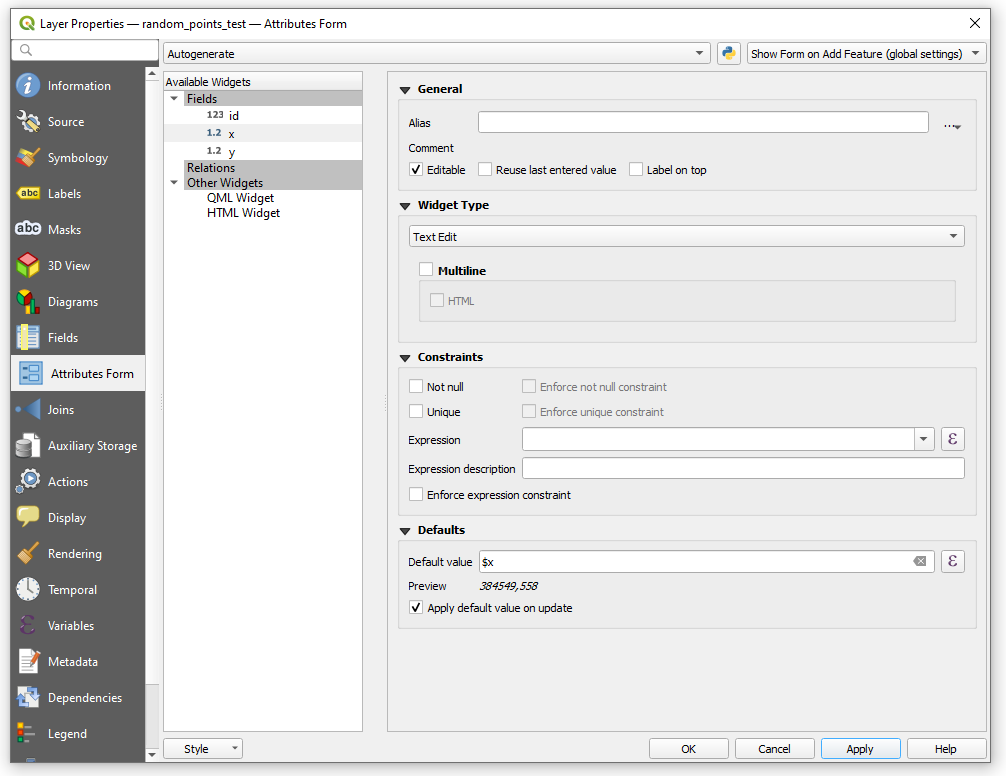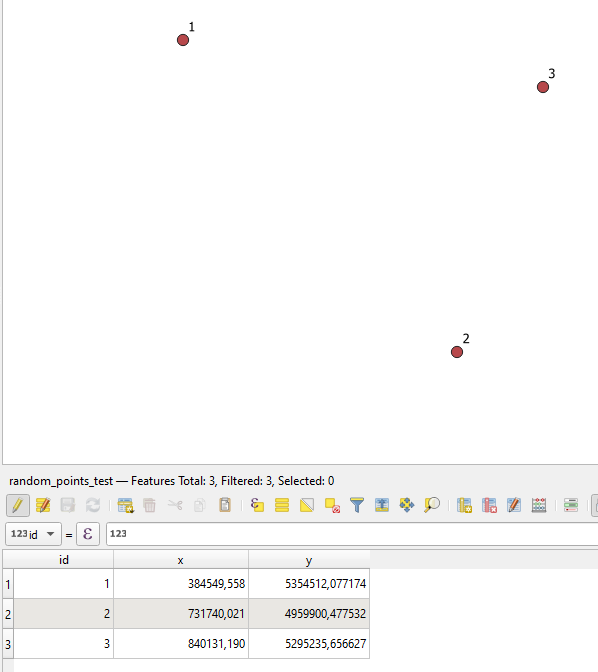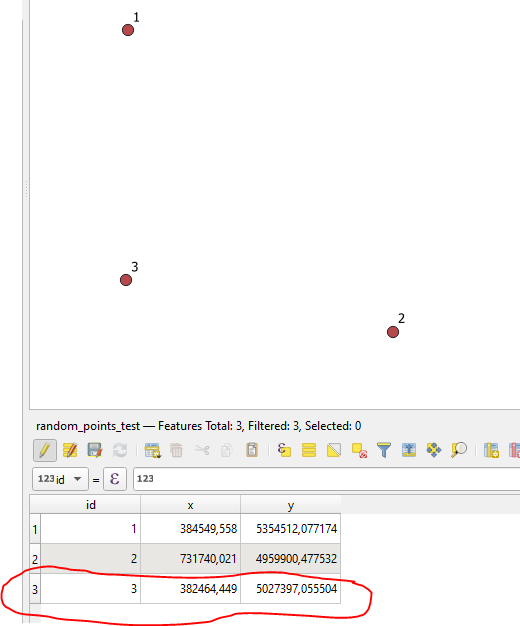I have a layer that contains a number of fields, two of which are "East" and "North".
I would like to be able to set up the layer so I fill out the attribute form including entering the east and north, and the geometry field is calculated on save.
I would also like it to update the geometry field on an edit of the east or north field.
I did find calculated fields and can manually get it to update, but can't figure out how to "define" this so it automatically happens.