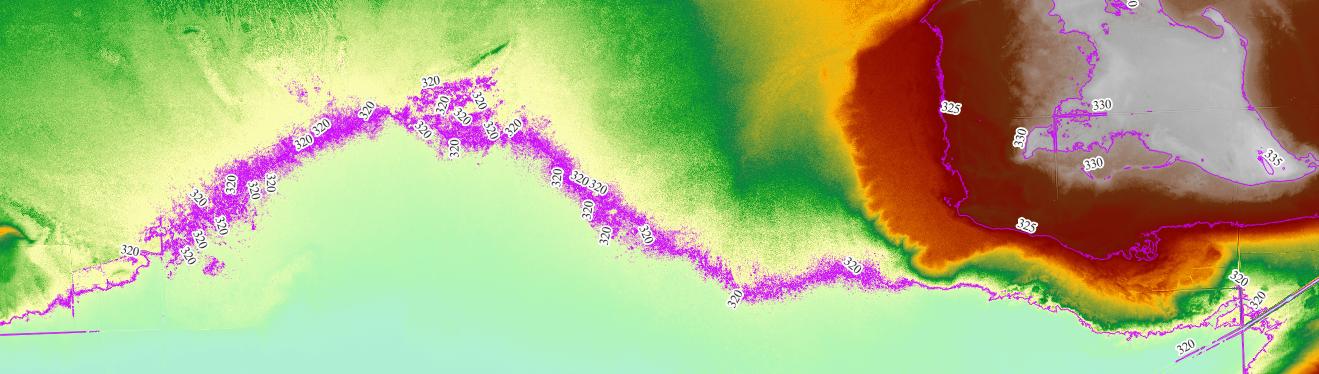I am using QGIS version 3.24.1-Tisler.
I'm trying to simplify contour lines in a very flat area in Canada. The contour lines in this example are 5 meter lines and they are complex to look at, and when I try for 1 meter or 50cm it just gets silly. Having those contour lines is important to my work. I have not changed any of the fields, mostly because I'm not sure what they all mean. I know that's not the best thing to do, but the help file doesn't explain things to this layman's mind. I've copied and pasted the entirety of the log. When I try to run generalize, this is the message I get:
QGIS version: 3.24.1-Tisler
QGIS code revision: 5709b82461
Qt version: 5.15.2
Python version: 3.9.5
GDAL version: 3.4.2
GEOS version: 3.10.2-CAPI-1.16.0
PROJ version: Rel. 9.0.0, March 1st, 2022
PDAL version: 2.3.0 (git-version: 1c17a7)
Algorithm started at: 2022-04-07T18:41:30
Algorithm 'v.generalize' starting…
Input parameters:
{ '-l' : True, '-t' : False, 'GRASS_MIN_AREA_PARAMETER' : 0.0001, 'GRASS_OUTPUT_TYPE_PARAMETER' : 0, 'GRASS_REGION_PARAMETER' : None, 'GRASS_SNAP_TOLERANCE_PARAMETER' : -1, 'GRASS_VECTOR_DSCO' : '', 'GRASS_VECTOR_EXPORT_NOCAT' : False, 'GRASS_VECTOR_LCO' : '', 'alpha' : 1, 'angle_thresh' : 3, 'beta' : 1, 'betweeness_thresh' : 0, 'cats' : '', 'closeness_thresh' : 0, 'degree_thresh' : 0, 'error' : 'C:/Users.../Contours_5m_generalize_errors.shp', 'input' : 'C:/Users.../Contours_5m.shp', 'iterations' : 1, 'look_ahead' : 7, 'method' : 0, 'output' : 'C:/Users.../Contours_5m_generalize.shp', 'reduction' : 50, 'slide' : 0.5, 'threshold' : 1, 'type' : [0,1,2], 'where' : '' }
>Attempting to use v.external for direct layer read
g.proj -c wkt="C:/Users/.../AppData/Local/Temp/processing_vSXlgy/7034879312db412685047b246606ba9c/crs.prj"
v.external input="C:\Users\...\Contours_5m.shp" output="vector_624f76aa3fac45" --overwrite -o
g.region n=5446459.000000002 s=5431186.056971806 e=726604.0 w=702864.0
v.generalize input=vector_624f76aa3fac45 type="line,boundary,area" method="douglas" threshold=1 look_ahead=7 reduction=50 slide=0.5 angle_thresh=3 degree_thresh=0 closeness_thresh=0 betweeness_thresh=0 alpha=1 beta=1 iterations=1 -l output=output363e42f3b18f483dab9749b31115ba88 error=error363e42f3b18f483dab9749b31115ba88 --overwrite
v.out.ogr type="auto" input="output363e42f3b18f483dab9749b31115ba88" output="C:\Users\...\Contours_5m_generalize.shp" format="ESRI_Shapefile" --overwrite
v.out.ogr type="auto" input="error363e42f3b18f483dab9749b31115ba88" output="C:\Users\...\Contours_5m_generalize_errors.shp" format="ESRI_Shapefile" --overwrite
Starting GRASS GIS...
WARNING: Concurrent mapset locking is not supported on Windows
Cleaning up temporary files...
Executing <C:\Users\...\AppData\Local\Temp\processing_vSXlgy\grassdata\grass_batch_job.cmd> ...
C:\Users\...\Documents>chcp 1252 1>NUL
C:\Users\...\Documents>g.proj -c wkt="C:/Users/.../AppData/Local/Temp/processing_vSXlgy/7034879312db412685047b246606ba9c/crs.prj"
Default region was updated to the new projection, but if you have multiple mapsets `g.region -d` should be run in each to update the region from the default
Projection information updated
C:\Users\...\Documents>v.external input="C:\Users\...\Contours_5m.shp" output="vector_624f76aa3fac45" --overwrite -o
Over-riding projection check
Building topology for vector map <vector_624f76aa3fac45@PERMANENT>...
Using external data format 'ESRI Shapefile' (feature type 'linestring')
Registering primitives...
10000..20000..30000..40000..50000..60000..70000..80000..90000..100000..110000..120000..130000..140000..150000..160000..170000..180000..190000..200000..210000..220000..230000..240000..250000..260000..270000..280000..290000..300000..310000..320000..330000..340000..
348135 primitives registered
5519384 vertices registered
v.external complete. Link to vector map <vector_624f76aa3fac45> created.
C:\Users\...\Documents>g.region n=5446459.000000002 s=5431186.056971806 e=726604.0 w=702864.0
C:\Users\...\Documents>v.generalize input=vector_624f76aa3fac45 type="line,boundary,area" method="douglas" threshold=1 look_ahead=7 reduction=50 slide=0.5 angle_thresh=3 degree_thresh=0 closeness_thresh=0 betweeness_thresh=0 alpha=1 beta=1 iterations=1 -l output=output363e42f3b18f483dab9749b31115ba88 error=error363e42f3b18f483dab9749b31115ba88 --overwrite
WARNING: Unable to create index
WARNING: Unable to copy table <Contours_5m> for layer 1 from <vector_624f76aa3fac45@PERMANENT> to <output363e42f3b18f483dab9749b31115ba88>
Copying features...
2..5..8..11..14..17..20..23..26..29..32..35..38..41..44..47..50..53..56..59..62..65..68..71..74..77..80..83..86..89..92..95..98..100
Building topology for vector map <output363e42f3b18f483dab9749b31115ba88@PERMANENT>...
Registering primitives...
10000..20000..30000..40000..50000..60000..70000..80000..90000..100000..110000..120000..130000..140000..150000..160000..170000..180000..190000..200000..210000..220000..230000..240000..250000..260000..270000..280000..290000..300000..310000..320000..330000..340000..
-----------------------------------------------------
>Generalization (douglas)...
Using threshold: 1 meters
1..3..5..7..9..11..13..15..17..19..21..23..25..27..29..31..33..35..37..39..41..43..45..47..49..51..53..55..57..59..61..63..65..67..69..71..73..75..77..79..81..83..85..87..89..91..93..95..97..99..100
WARNING: 132726 lines/boundaries were not modified due to over-simplification
-----------------------------------------------------
>Building topology for vector map <output363e42f3b18f483dab9749b31115ba88@PERMANENT>...
Registering primitives...
10000..20000..30000..40000..50000..60000..70000..80000..90000..100000..110000..120000..130000..140000..150000..160000..170000..180000..190000..200000..210000..220000..230000..240000..250000..260000..270000..280000..290000..300000..310000..320000..330000..340000..
Building topology for vector map <error363e42f3b18f483dab9749b31115ba88@PERMANENT>...
Registering primitives...
10000..20000..30000..40000..50000..60000..70000..80000..90000..100000..110000..120000..130000..
-----------------------------------------------------
>v.generalize complete. Number of vertices for selected features reduced from 5519384 to 1914248 (34% remaining)
C:\Users\...\Documents>v.out.ogr type="auto" input="output363e42f3b18f483dab9749b31115ba88" output="C:\Users\...\Contours_5m_generalize.shp" format="ESRI_Shapefile" --overwrite
ERROR: Key column <> not found
C:\Users\12045\Documents>v.out.ogr type="auto" input="error363e42f3b18f483dab9749b31115ba88" output="C:\Users\...\Contours_5m_generalize_errors.shp" format="ESRI_Shapefile" --overwrite
WARNING: No attribute table found -> using only category numbers as attributes
Exporting 132726 features...
5..11..17..23..29..35..41..47..53..59..65..71..77..83..89..95..100
v.out.ogr complete. 132726 features (Point type) written to <error363e42f3b18f483dab9749b31115ba88> (ESRI_Shapefile format).
C:\Users\...\Documents>exit
Execution of <C:\Users\...\AppData\Local\Temp\processing_vSXlgy\grassdata\grass_batch_job.cmd> finished.
Cleaning up default sqlite database ...
Cleaning up temporary files...
Execution completed in 82.26 seconds (1 minute 22 seconds)
Results:
{'error': 'C:\\Users\\...\\Contours_5m_generalize_errors.shp',
'output': 'C:\\Users\\...\\Contours_5m_generalize.shp'}
>Loading resulting layers
>Algorithm 'v.generalize' finished
The errors file is the only thing that actually displays on the map. There are thousands of points, and no contour lines display at all. I don't really understand what I'm doing wrong. I've tried several times, but the errors are a little beyond my knowledge.
For example, why does this show up:
Generalization (douglas)...
Using threshold: 1 meters
1..3..5..7..9..11..13..15..17..19..21..23..25..27..29..31..33..35..37..39..41..43..45..47..49..51..53..55..57..59..61..63..65..67..69..71..73..75..77..79..81..83..85..87..89..91..93..95..97..99..100
WARNING: 132726 lines/boundaries were not modified due to over-simplification
Does over-simplification mean that the lines are already simple enough or does it mean that I've done something wrong?
I've removed identifying information after all C:\Users and replaced it with ... to keep this proprietary information private. I hope that's okay, I'm still learning about QGIS and frankly StackExchange kind of scares me a bit.