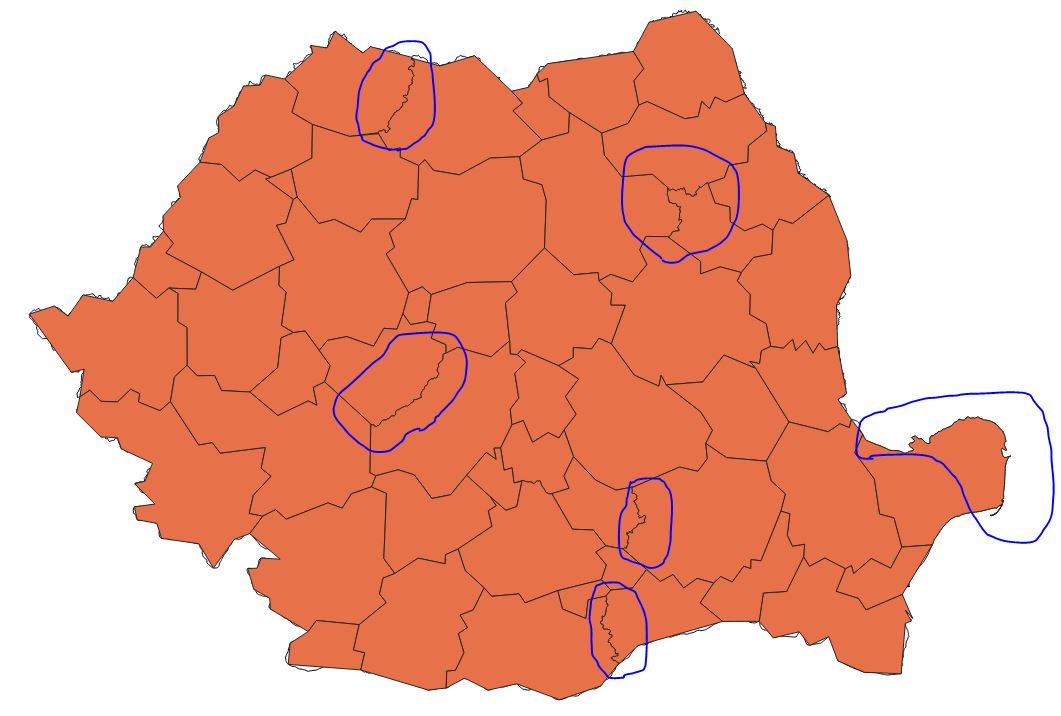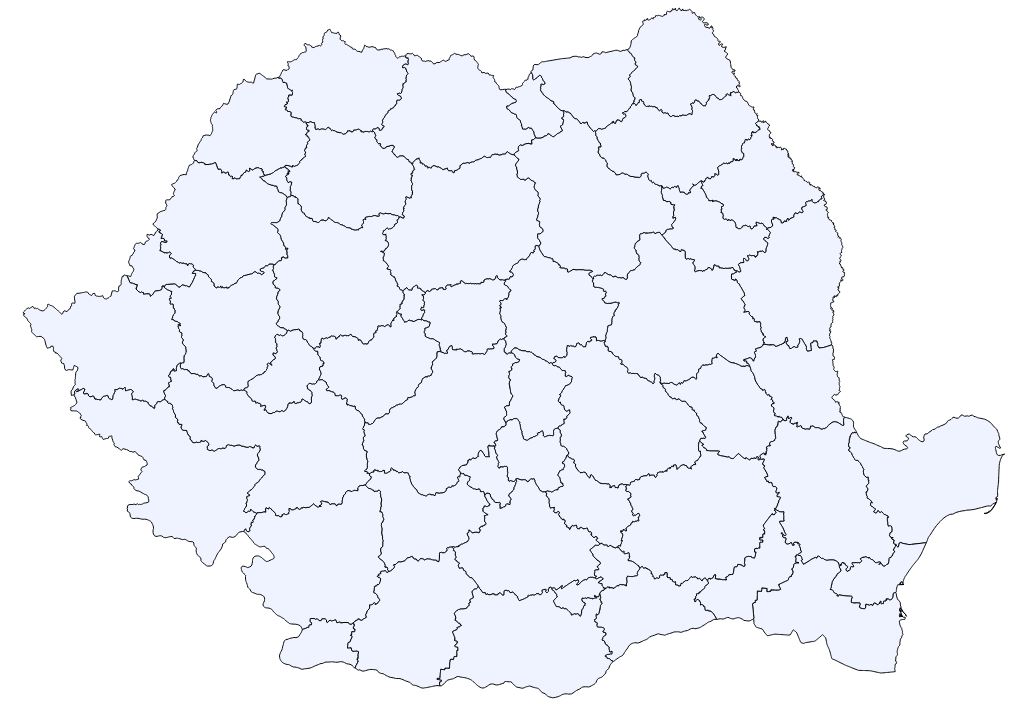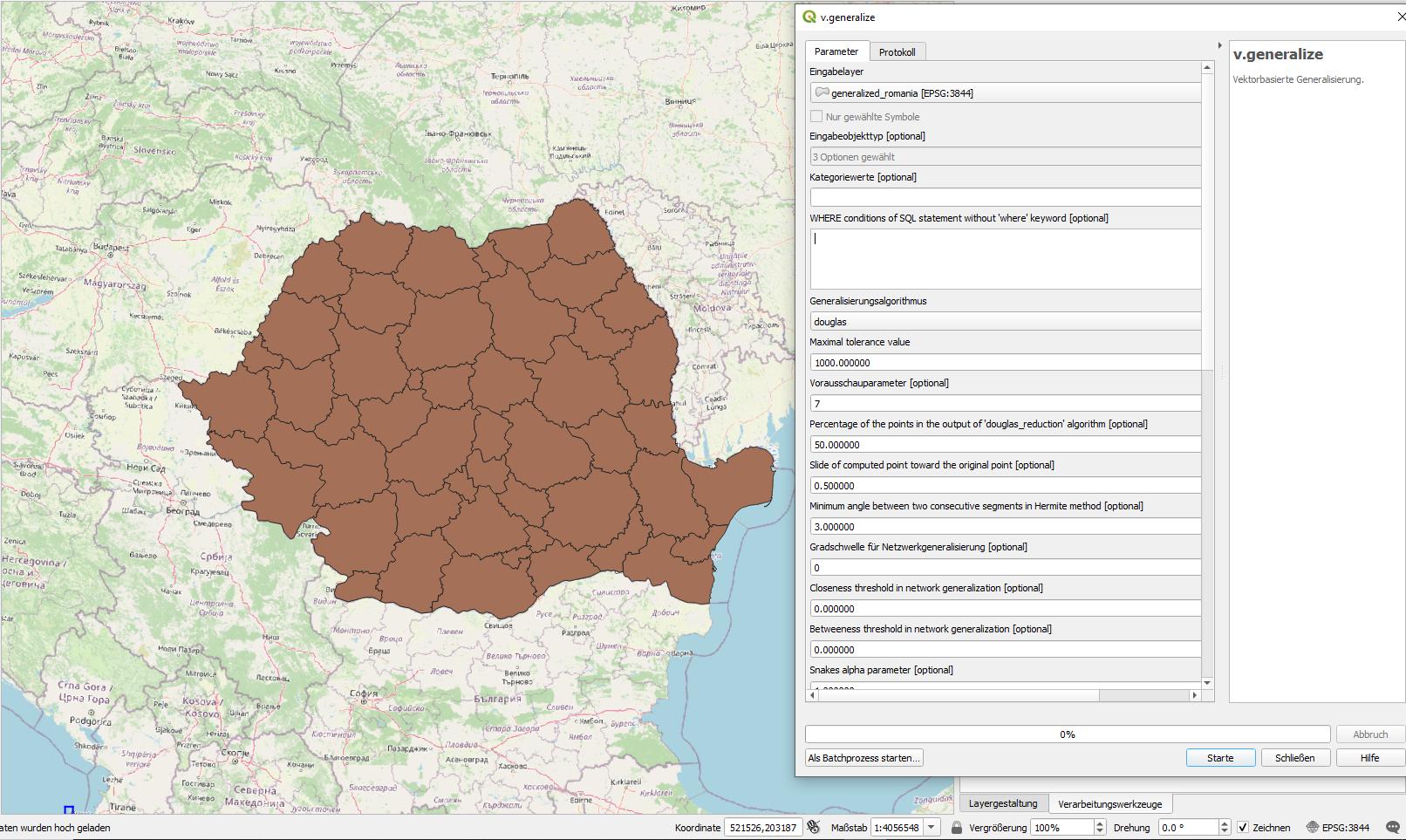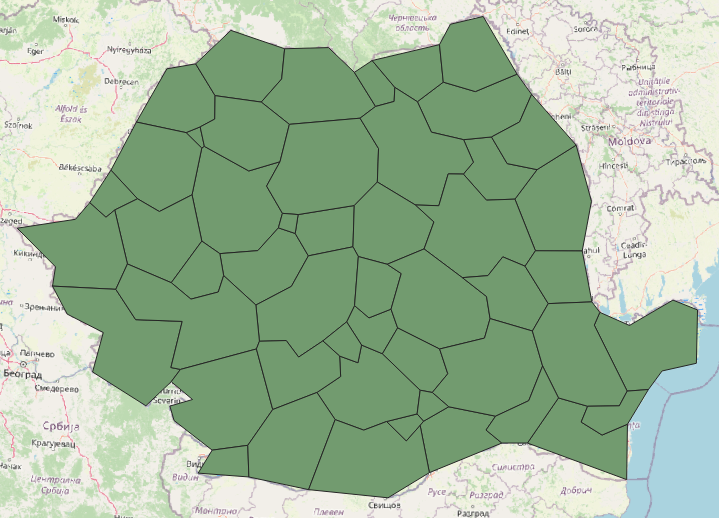All in all, I would describe myself as a QGIS (3.12.2) beginner and have now contact with GRASS (7.8.2) for the first time.
I want to simplify the boundaries of my polygons considering the topology. I came across v.generalize and did it with the following settings:
layer=1 type=area type=boundary method=douglas threshold=4000 look_ahead=7 reduction=50 slide=0.5 angle_thresh=3 degree_thresh=0 closeness_thresh=0 betweeness_thresh=0 alpha=1.0 beta=1.0 iterations=1 output=generalized
It actually looks exactly the way I want it to, except that some borders have been left out of the algorithm. I get the message: "8 boundaries were not changed because changes would damage the topology"
It doesn't seem to me that fundamental topology problems of my polygons are responsible for the error, because depending on the threshold value, more or less (and sometimes also other) boundaries are affected. But i could be wrong.
Could someone give me a hint where the problem could be and how I can solve it?
My ShapeFile via Dropbox: ShapeFile