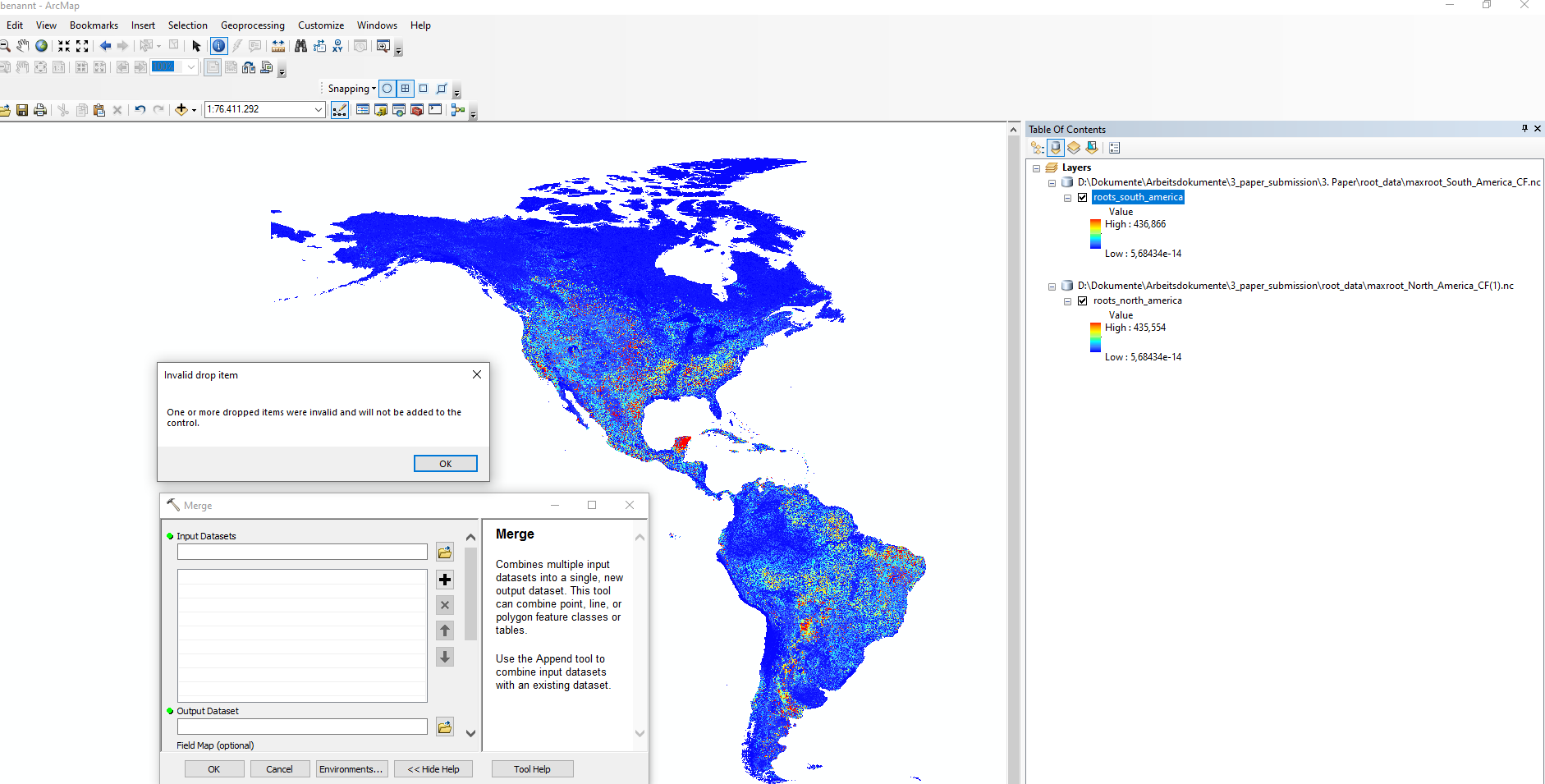I tried to merge two .nc-files into one within ArcMap. There is one file containing the specific values for North America and one containing the values for South America (see the image below).
My procedure was as follows: I added the two .nc-files to ArcMap via:
-> Make NetCDF Raster Layer
Onwards I tried to merge them via
-> Merge (Data management)
However, I cannot drag and drop the two nc layers into the Merge-tool as it says the dropped items are invalid. I did also not find another tool which joins those two netCDF raster layers.
I need the two layers in one as I like to perform a subsequent and consistent aggregation of the values for whole America to a coarser resolution via the tool
-> "Aggregate (Spatial Analyist)"