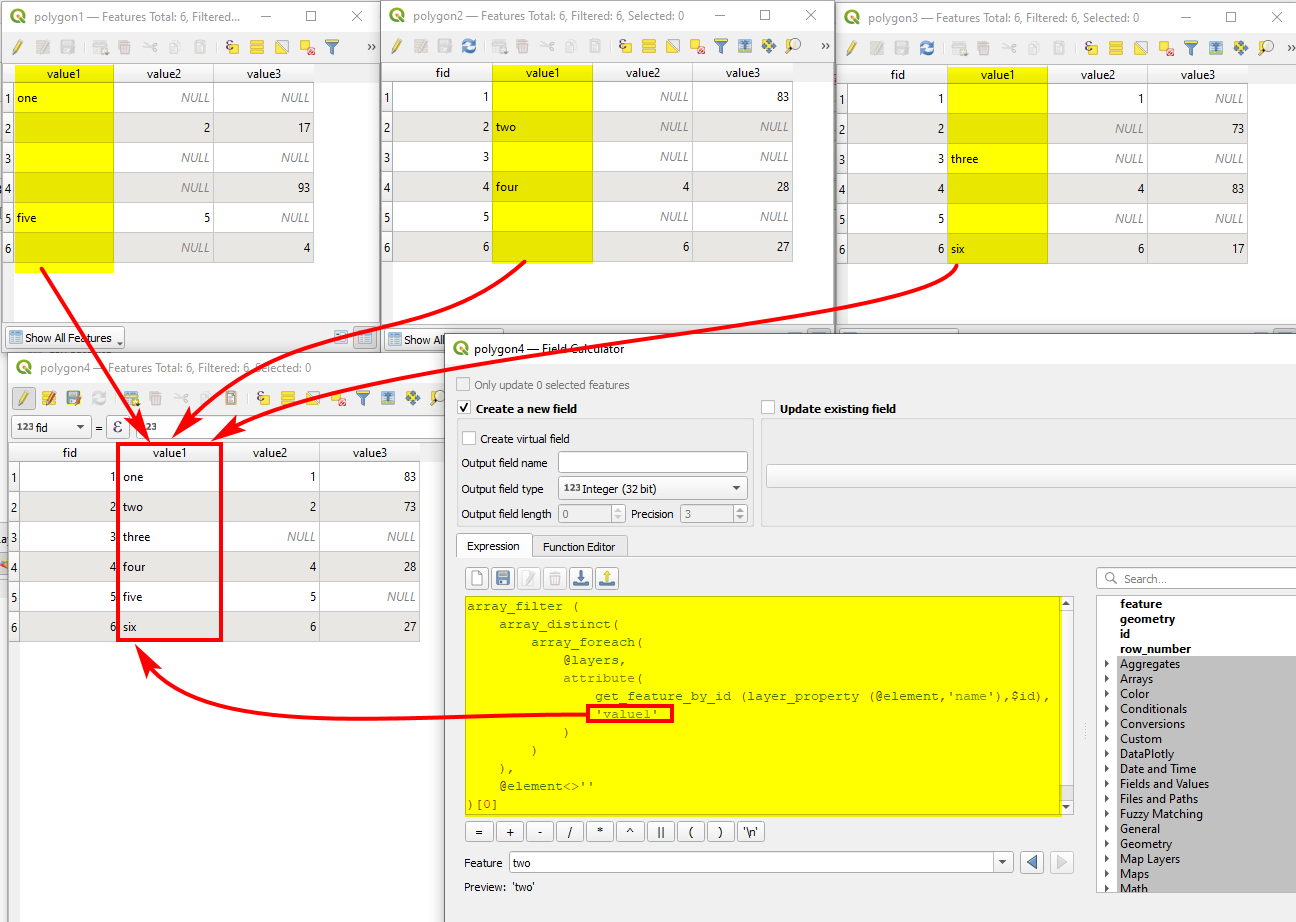If multiple people populate different attributes of the same shapefile on separate computers, is there a way to merge the attribute table without creating copies of the polygons or fields?
Each file will have the same polygons and fields but everyone will be contributing to populating the fields for only some of the polygons. We want to be able to combine all of the files at the end to create one shapefile with all of the populated attributes.
In testing the basic merge functions on QGIS, I found that merging created copies of the fields rather than combining them.