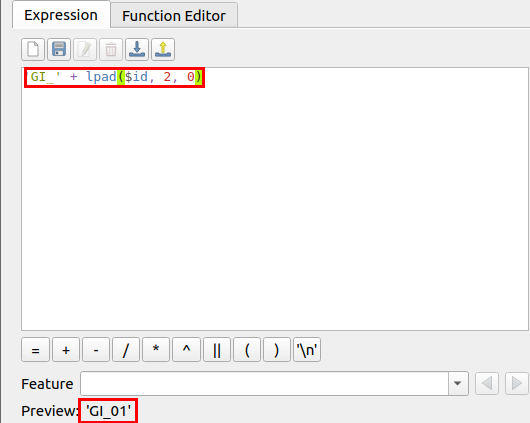I want the first column (ID_1) here (see image) to have numbers at the end of the text.
For example:
Column 1: GI_01, GI_02, GI_03 and so on. I used concat expression but it doesn't work at all as you can see in this image.
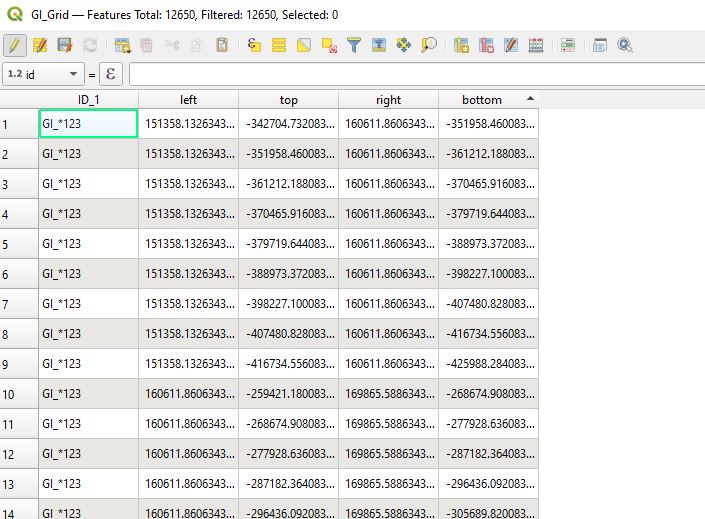 I also tried to export it to CSV to auto-adjust the column and imported it to QGIS (as points ofcourse).
When i tried to merge or join these column attribute table, it comes up with a NULL value or nothing at all.
I also tried to export it to CSV to auto-adjust the column and imported it to QGIS (as points ofcourse).
When i tried to merge or join these column attribute table, it comes up with a NULL value or nothing at all.