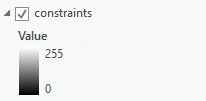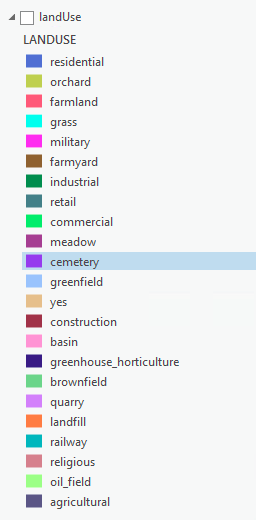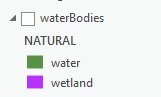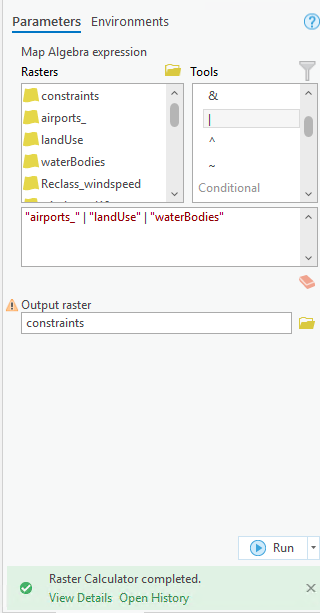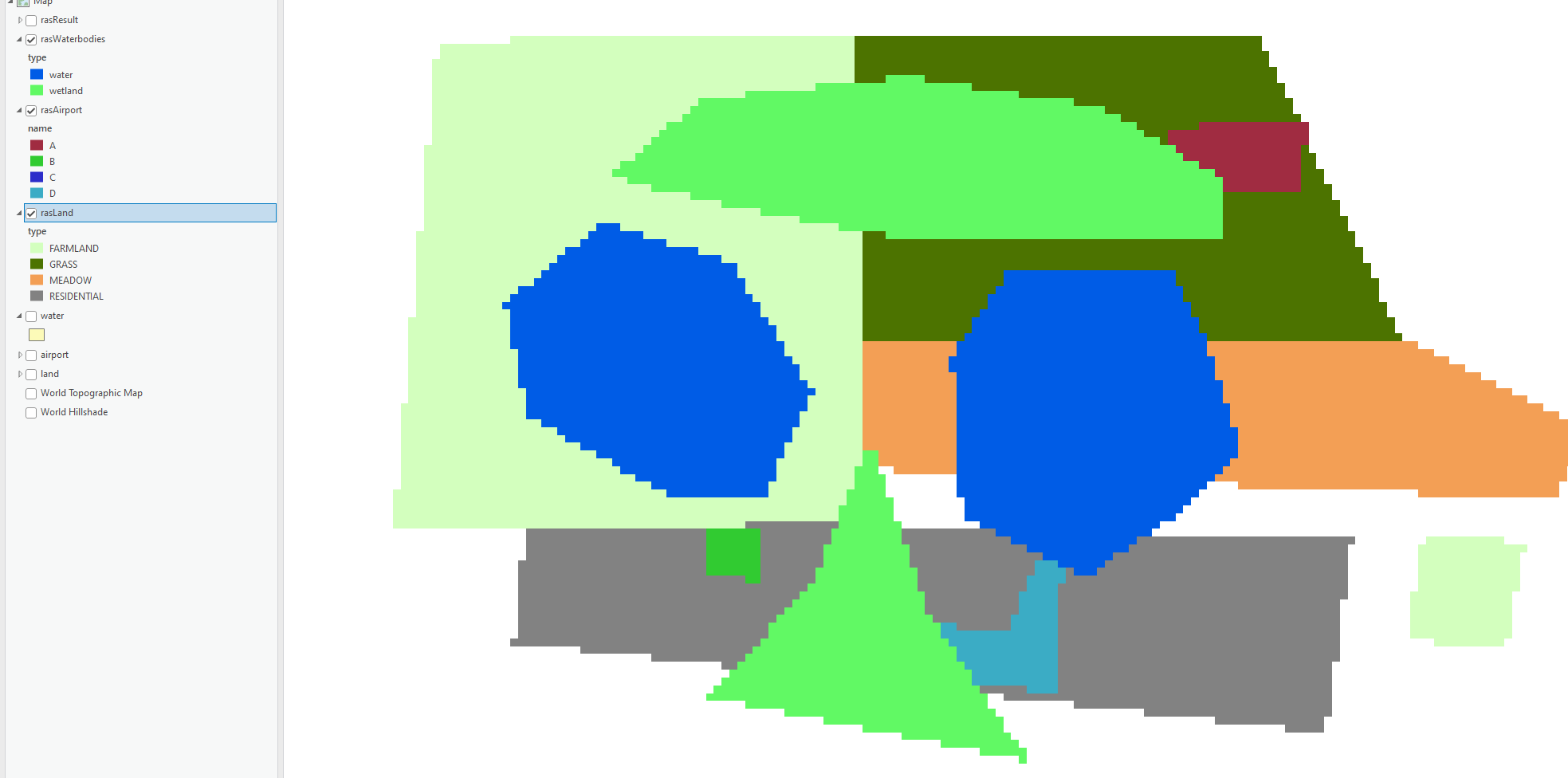I want to combine 3 rasters (land use, water bodies and airports) into on raster with only two values 0 and 1 where the places of land use, wetlands and airports are = 0, otherwise = 1
I used raster calculator with a simple expression using boolean OR |
but I get an output raster with a scale from 0 to 255 and it's not appearing on the map.
"landUse" | "waterBodies" | "airports_" I'm trying to create a constraint map where these places are not suitable and others are suitable.
Edit: These are the values of the three rasters