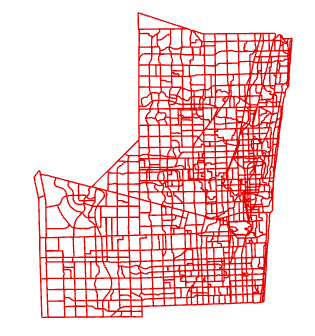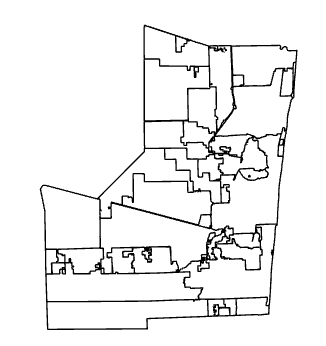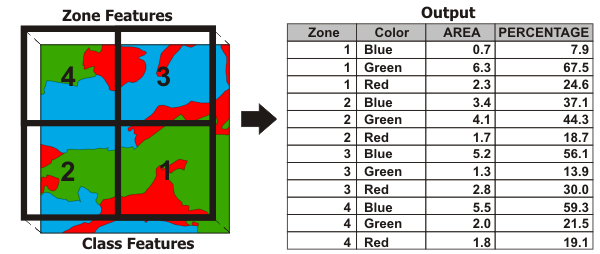I have two polygon layers, say A (multipolygon) and B (multipolygon), and I want to find the percent of A in B. For example, the percent of one of the A polygons with ID 1 will be stored in one of the Polygons in B with ID a attribute table as two new columns A with that polygon's ID 1 and and a second column Percentage with the corresponding percentage of that polygon and so on.
Polygon A:
Polygon B:
I did find Determining percent of polygons within other polygons using ArcGIS Pro?. However, the answer is not super helpful/clear.
How can I do this is ArcGIS Pro 3 without using Python as I am not a Python user? Maybe this could be done in ModelBuilder.
Desired Output with two new columns A_ID and Percentage added to B:
B_ID A_ID Percentage
a 1 X%