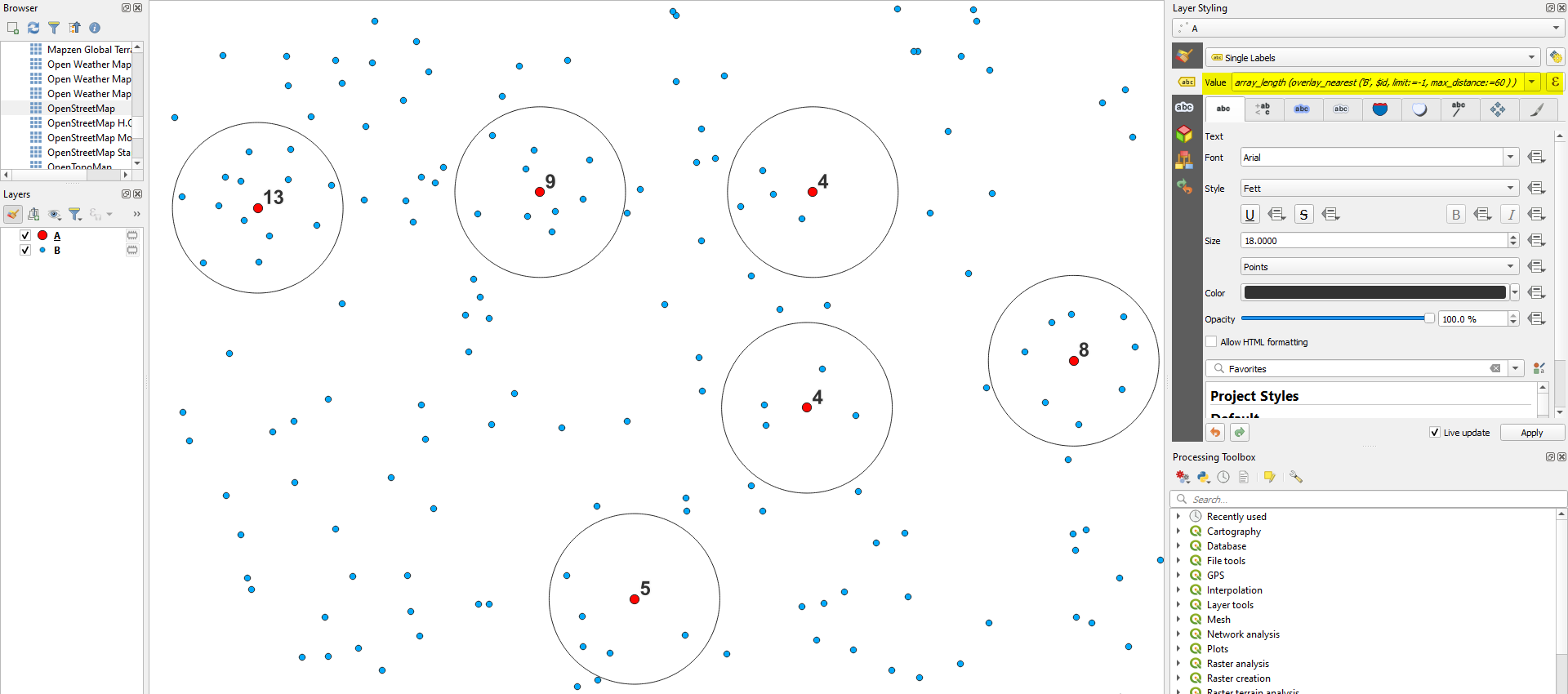In QGIS 3.22.7 I want to count the number of points on point 'layer B' within 60m of each point on point 'layer A' and add a column to the data on point 'layer A'. What is wrong with the following equation?
I couldn't get it to work by rewriting A into B. All the elements are zero. Or can I do it with the processing tool's functionality?
aggregate(
'A',
'count',
$id,
filter:=distance(
$geometry,
geometry('B' )
) <= 60
)
I am referring to this post: Counting points within certain distance of each other in QGIS