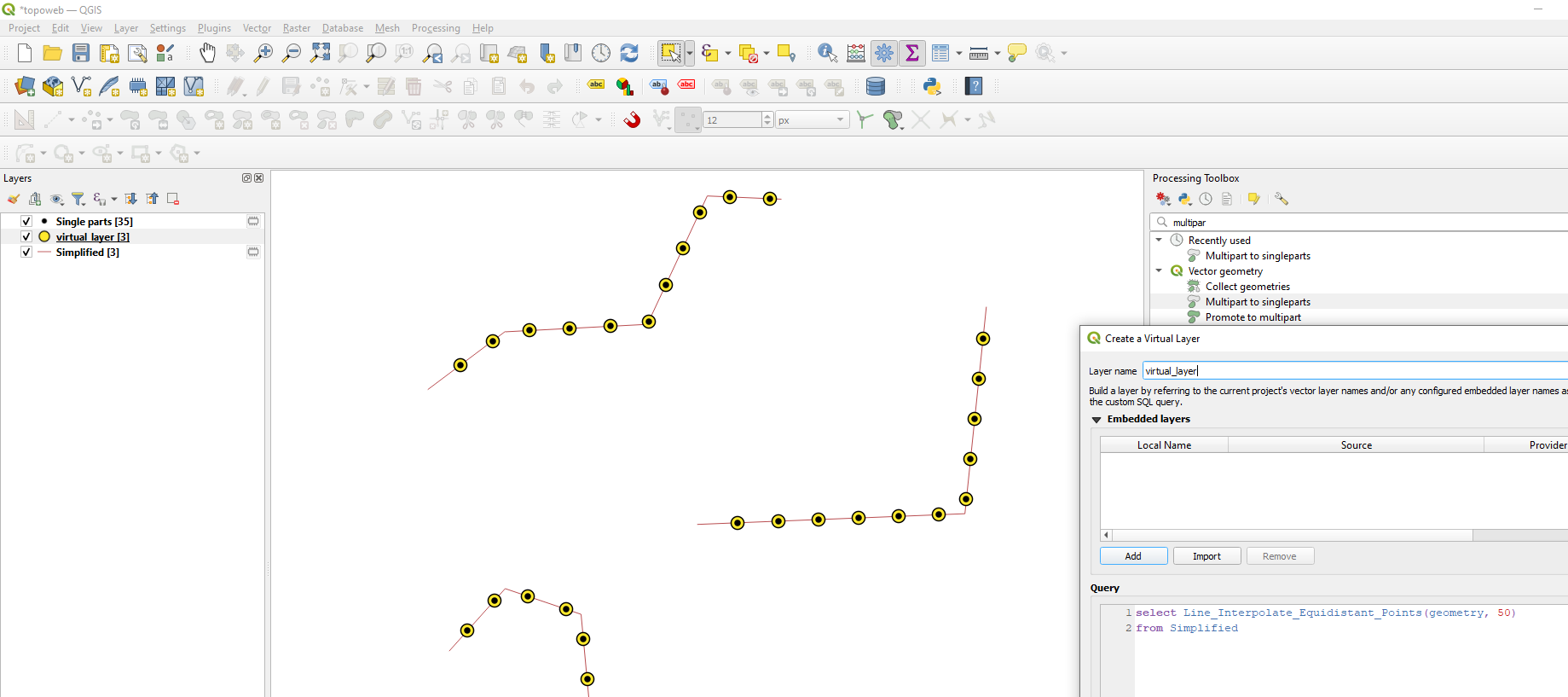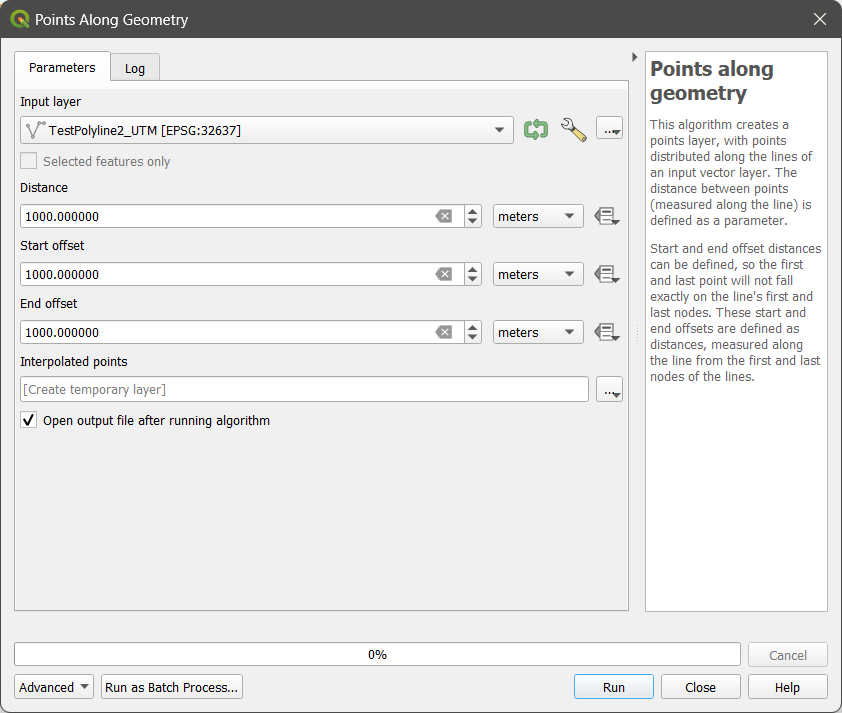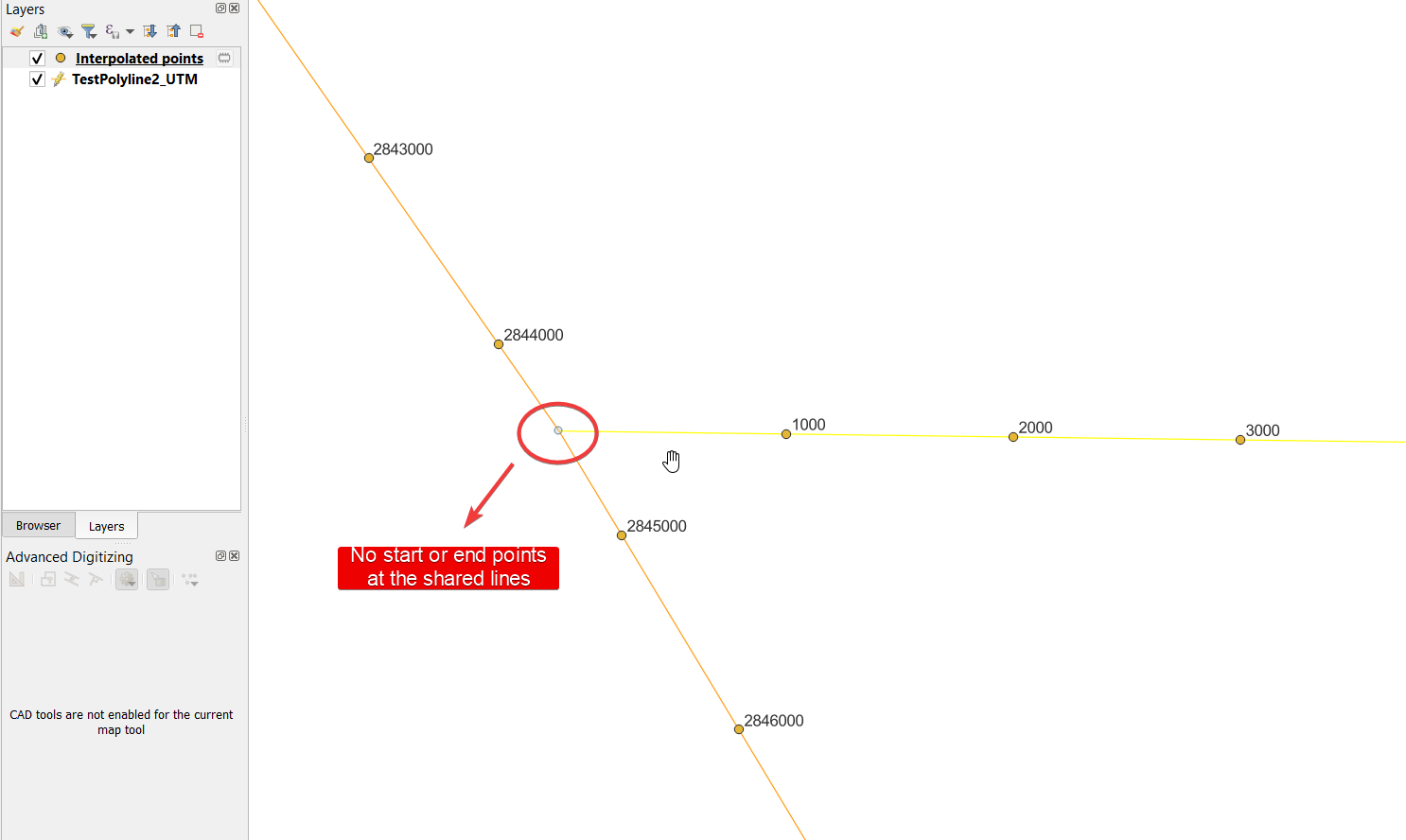I want to generate points along a line at equal intervals but the final point layer should not contain the vertices points. It should only contain points at specified intervals.
Tools in QGIS such as "Points Along Line" or "Points along Geometry" will include points at the vertices of the line layer.