I am attempting to install HAZUS-MH MR4 (v1.4) on a Windows XP SP3 computer with ArcGIS 9.3 SP1 installed. The installation seems to be running fine up until it attempts to start services. Then it displays this error message:
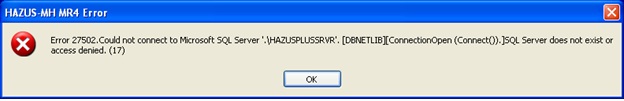
I realize it's a bit of a long shot, but has anyone else installed HAZUS, recieved this error and found a successful solution for it? I've pretty much exhausted the solutions on the FEMA site, and am hoping someone may have a pointer in the right direction.
