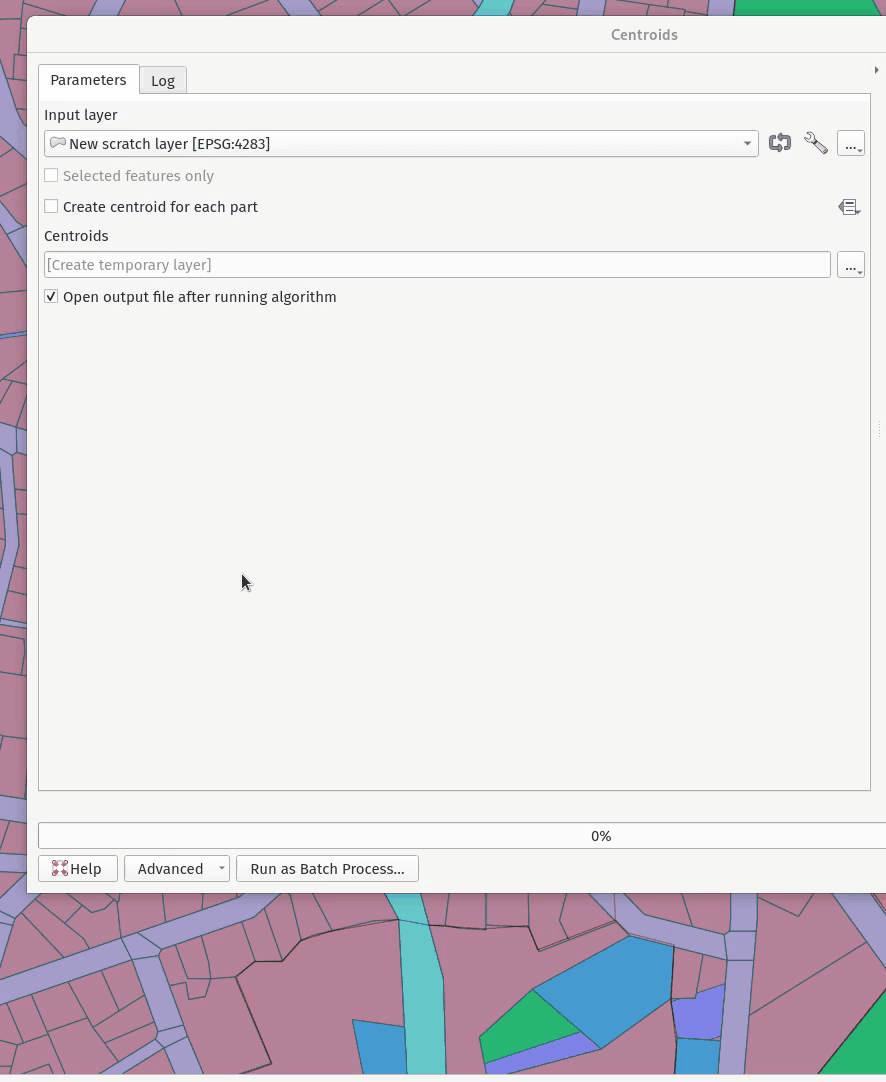I'm working on an environment, where my C: directory is rather small. However by default, QGIS caches intermediate processing results there. Some processes are failing, due to size issues. I want to change the cache directory, but haven't found a clear setting to do so.
Under Network there is the option to configure a cache, but as I understand that does only apply for caching network data (e.g. WMS/WMTS data).
How can I change the processing cache under QGIS in windows?