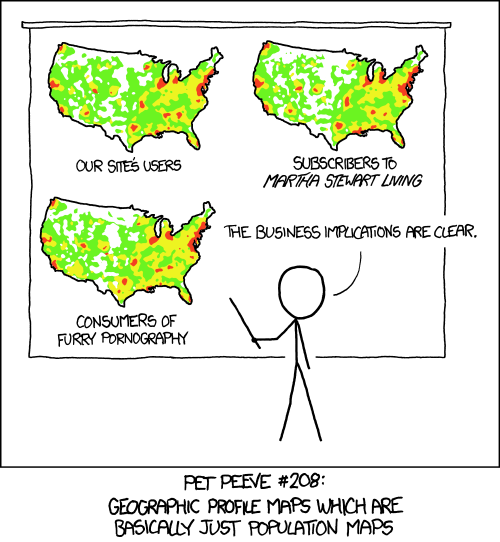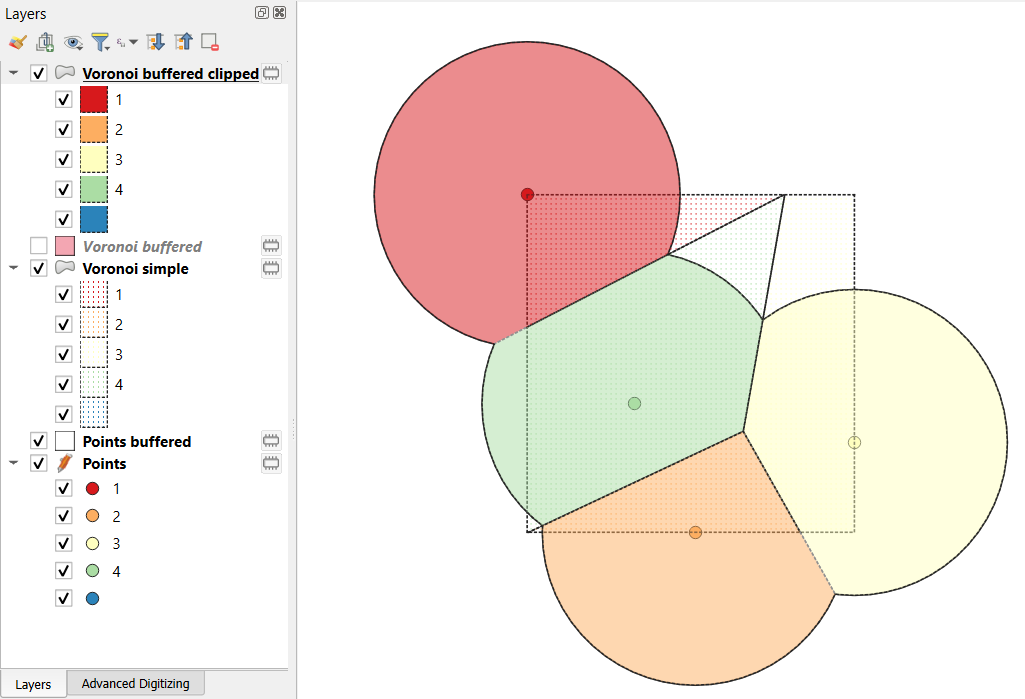I am trying to create a heatmap of average temperatures the data is basically a CSV file with these items
- City
- Latitude
- Longitude
- Temperature
Now when I style the layer as "Heatmap" the result is not what I would expect, as you can see there is something wrong since Los Angeles (1) is much cooler than Phoenix, Arizona (2) yet former comes as very bright in the rendered results. Similarly in Europe you can see Germany (3) and nearby areas are much brighter when compared to Mediterranean regions like Spain (4)
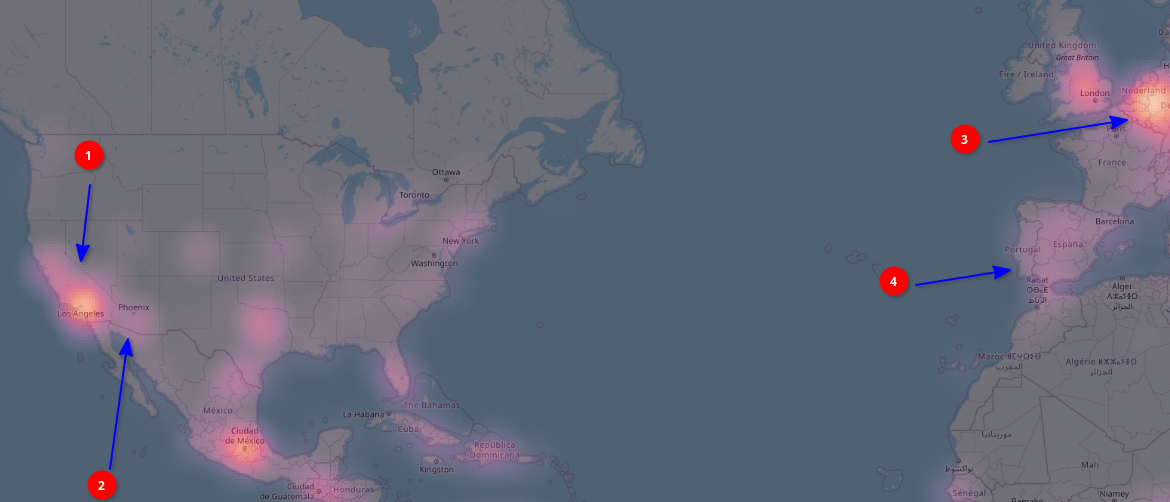
To confirm the setting here is my color ramp 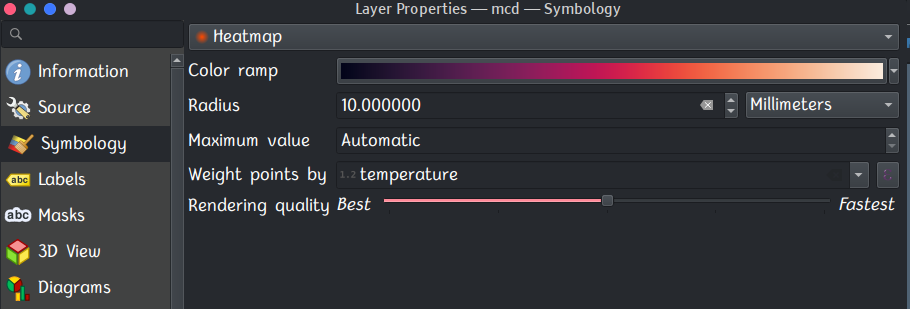
Upon inspecting the CSV I realised that some regions are sampled more like for example there are many more cities from Germany than from Spain in the CSV and yet almost all German cities are having lower temperature than those of Spain.
How can I correct this problem? Sorry I don't know the exact term I can use to search for any possible solution for this since I am new to GIS stuff