I'm attempting to clear out the parameters from my model so that the parameter locations don't show up in the tool when launched from ArcToolbox.
ESRI's resource center has a couple of sentences about clearing parameters, but not how to actually do it.
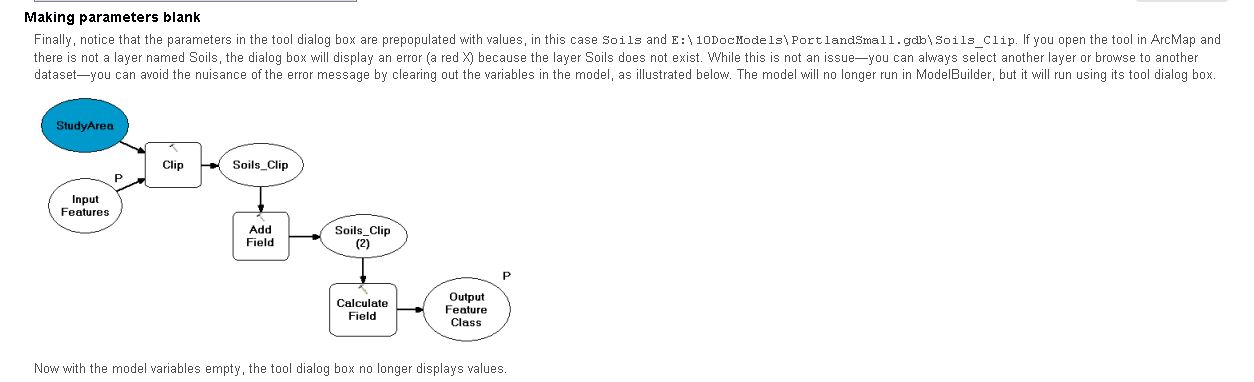
ESRI's attempt at explaining how to clear out the parameters
Does anyone know the steps to clear the parameters of a model built inside Model Builder for ArcMap?
