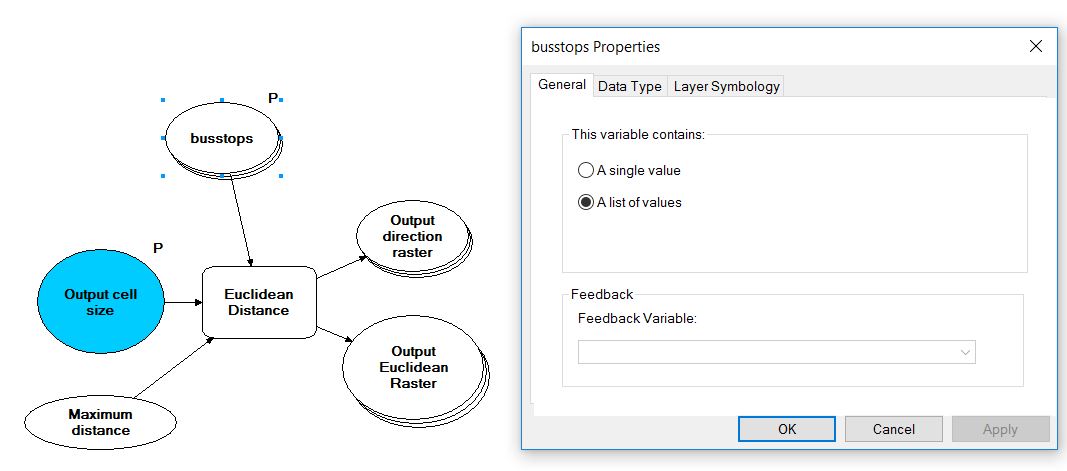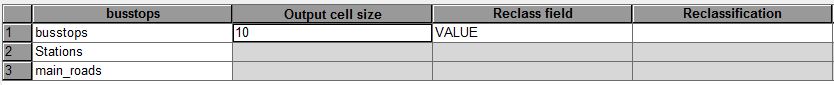I created an interactive tool for generating Euclidean Distance Rasters and Reclassifying them afterwards. For the main input features I checked the:
"A list o values radio button" inside the "This value contains:" fieldset, from the Input Layers' properties.
When running the model from ArcToolBox I am able to insert the layers normally but only to change the parameters for the first layer. What is causing this problem?
The next image shows how the parameter fields are grayed out: