I would like to select areas under a particular circular radius in QGIS. I believe this is accomplished with the buffer tool, but when I specify the radius the area is not circular.
How to make them circular?
If you buffer a point, the result will be a circle only as long as you don't re-project the layer.
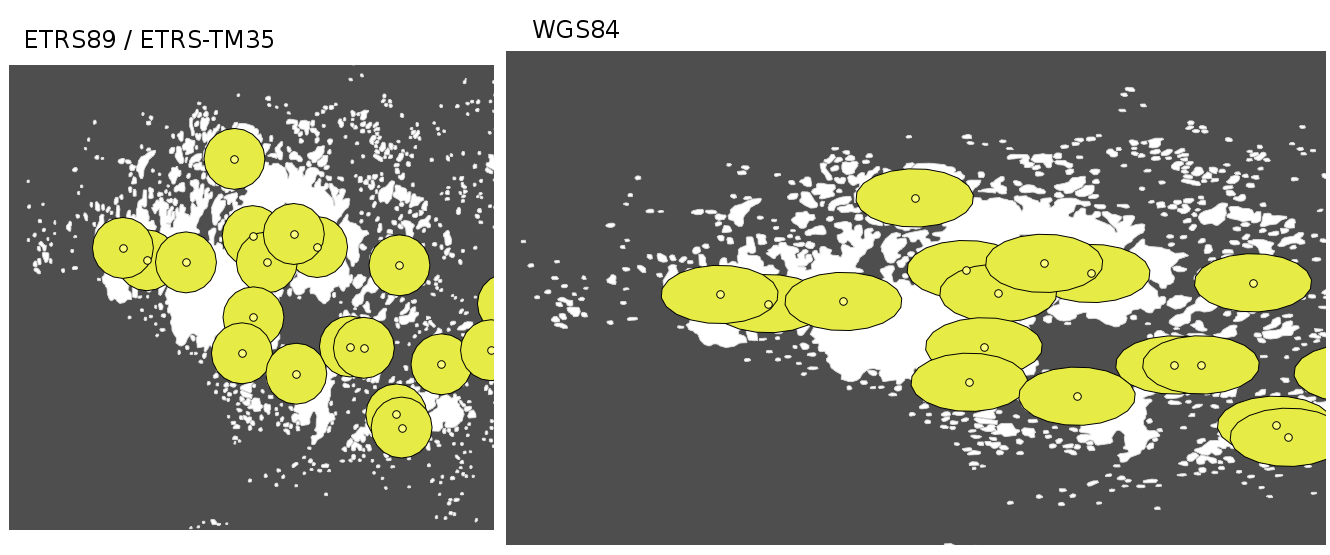
I guess you have on-thy-fly re-projection enabled. Try turning it off.