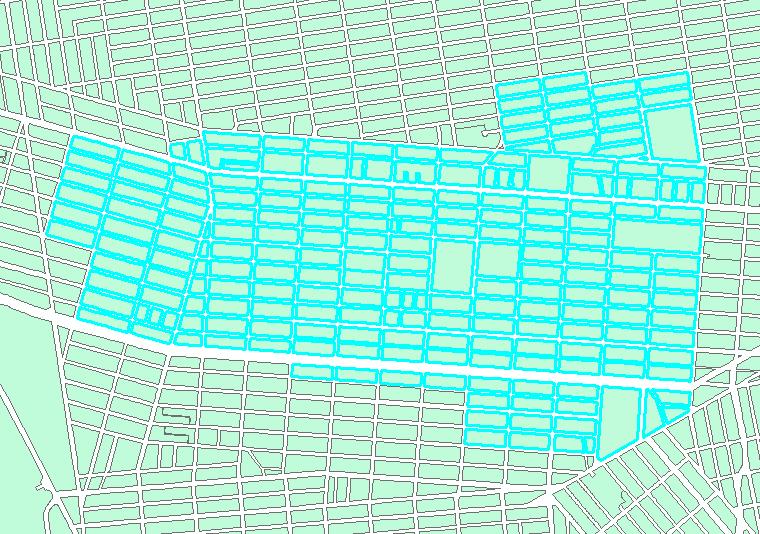Method 1
Select the polygons to include, buffer them all by at least half the largest gap among them (but only by a very little bit more), union the buffers, and negatively buffer the result by the same buffer radius.
The only errors made will be that concave indentations around the perimeter will be slightly smoothed (faired with circular arcs). One way to clean them up (if needed) is to repeat the procedure on all the other polygons. Subtract its result from the original result. This creates a solution that errs in the other direction: the convex outside corners will be smoothed. Fix them by unioning this result with all the original polygons: that will sharpen all those corners without adding any unnecessary junk.
Method 2
Union the polygons to include and compute a "concave hull" for them.