I've set up my layer to use hyperlinks based on a script. When I use the Hyperlink tool and click on a link, often times it loads just fine.
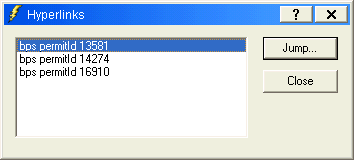
The problem I have is when there are multiple points on top of each other, each with their own hyperlinks. A window opens that allows me to select the hyperlink I'd like to use. The problem is, I can't seem to activate the hyperlink.
Note that these links are used by a script hyperlink. That's why they aren't websites or document paths.
I've tried selecting the link, and clicking "Jump". I've tried double-clicking the link. I tried pressing "Enter" on the keyboard. I tried the Space Bar. Nothing seems to activate the links.
Are multiple script links from multiple points not supported in ArcMap 10? Is there another way to activate these links that I haven't thought of yet?
