In ArcMap I have set a draw order on my data, however ArcMap is not displaying it as instructed. The red values should be drawn ontop of the green/yellow.
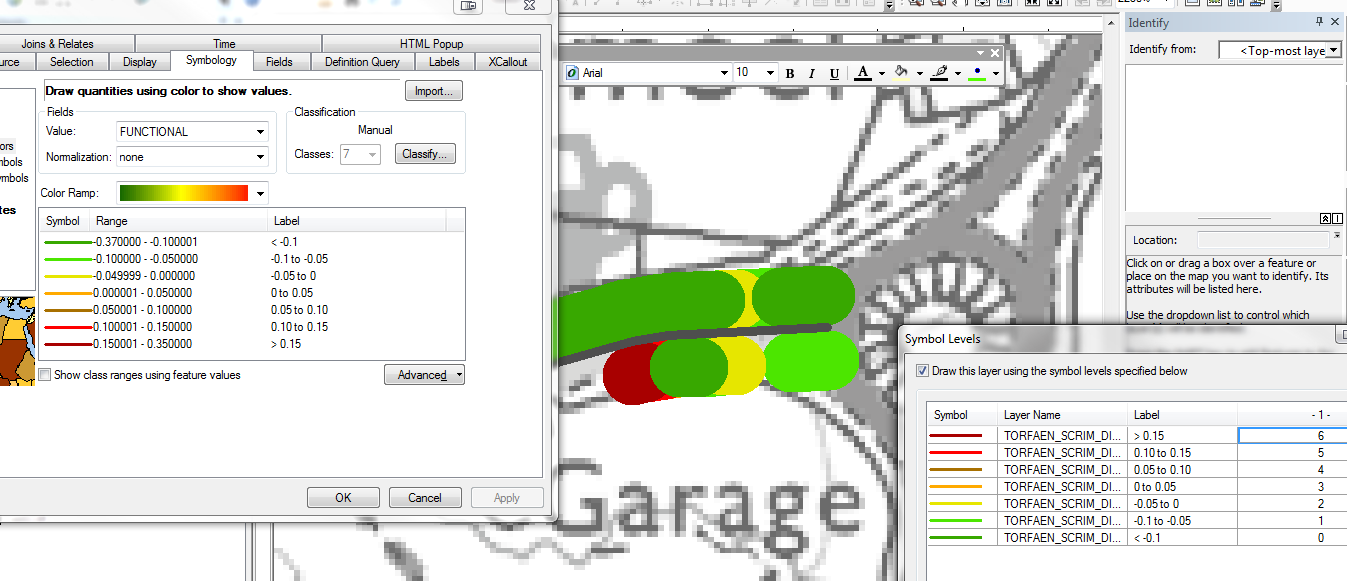
In ArcMap I have set a draw order on my data, however ArcMap is not displaying it as instructed. The red values should be drawn ontop of the green/yellow.
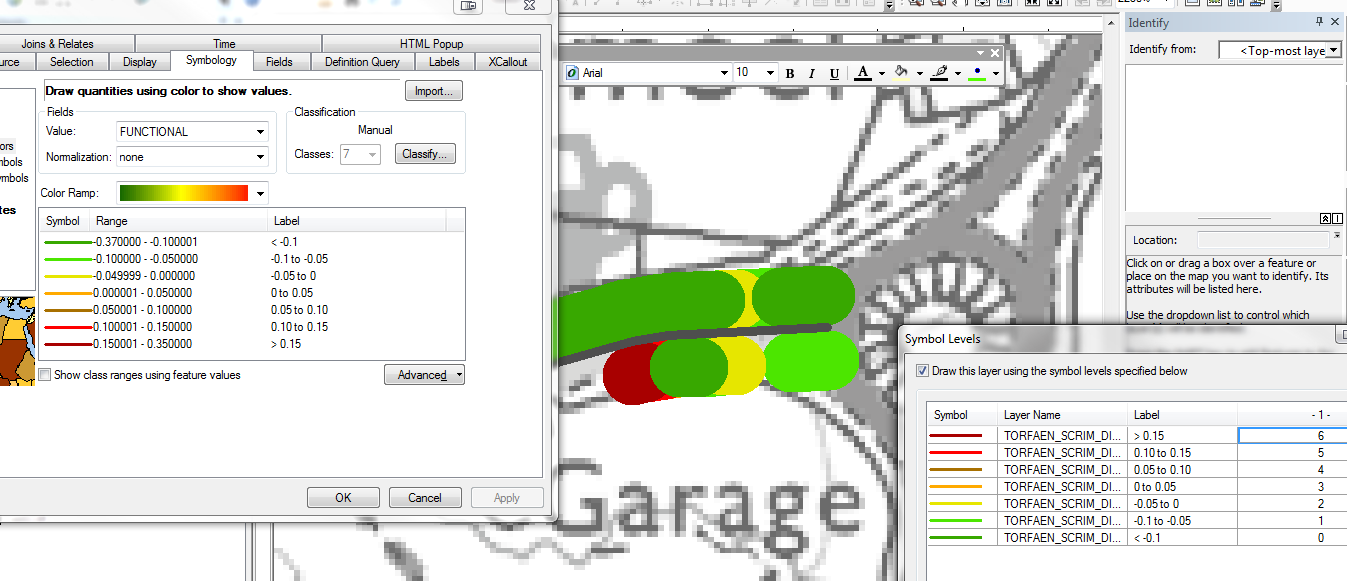
I got this working in the end, I went to advanced view and re-entered the order manually, I'm not sure why the original view didn't work as the layers were in the correct order.