I need to convert a multi-band PNG image into a single-band raster, for analysis and visualisation.
How can I do this in ArcGIS Desktop 10.2?
I found this good discussion at http://www.cartotalk.com/index.php?showtopic=7109 and thought it would be useful to add to GIS.stackexchange for posterity.
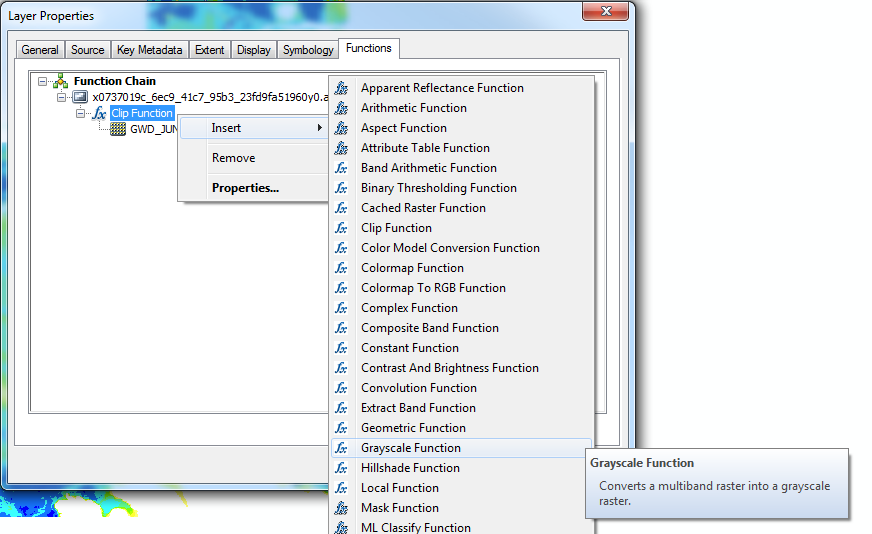
Suggestion from Stephen Lead is sufficient for grayscaled rasters but not for coloured rasters (e.g. DOF). If you want to preserve the colours (conversion is quite good) then use Copy Raster tool and select RGB to Colormap option (by default is unselected). Your result will be a single band coloured image. The output will be quite good approximation of the original image and smaller in size than original.