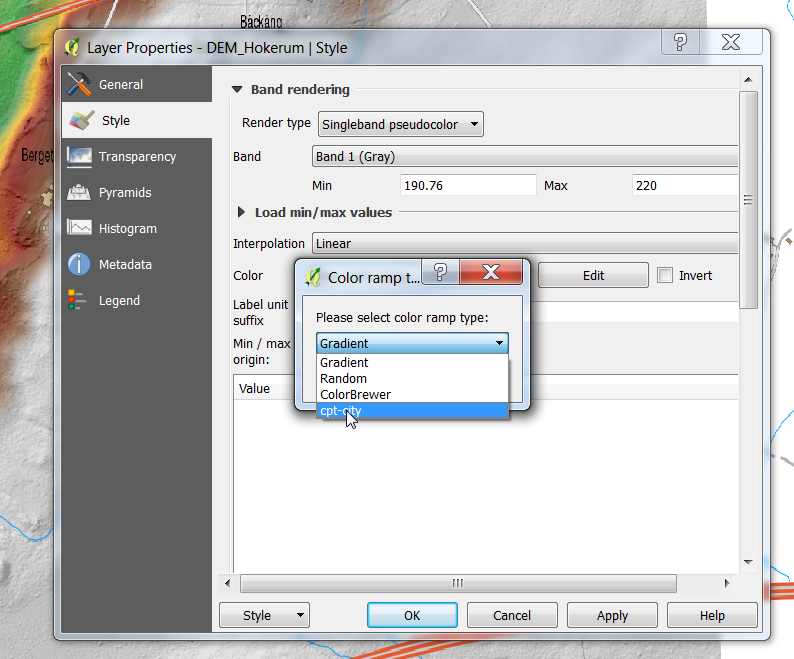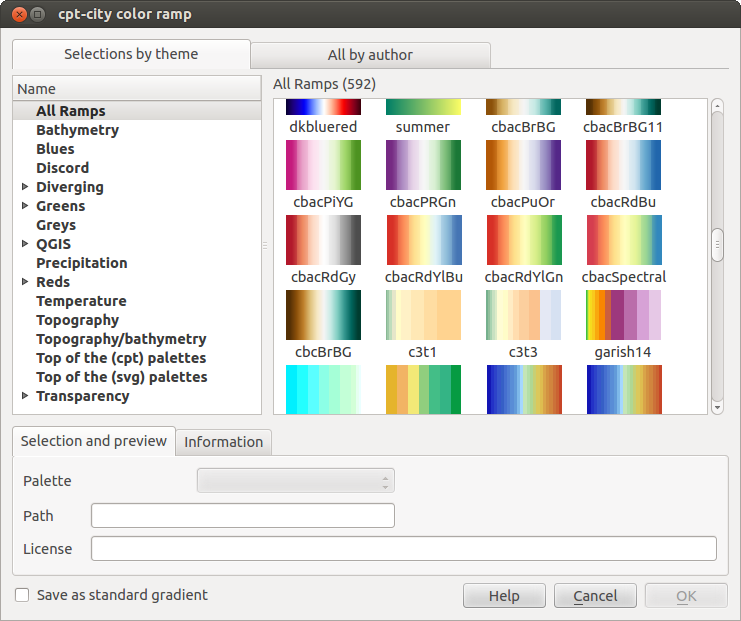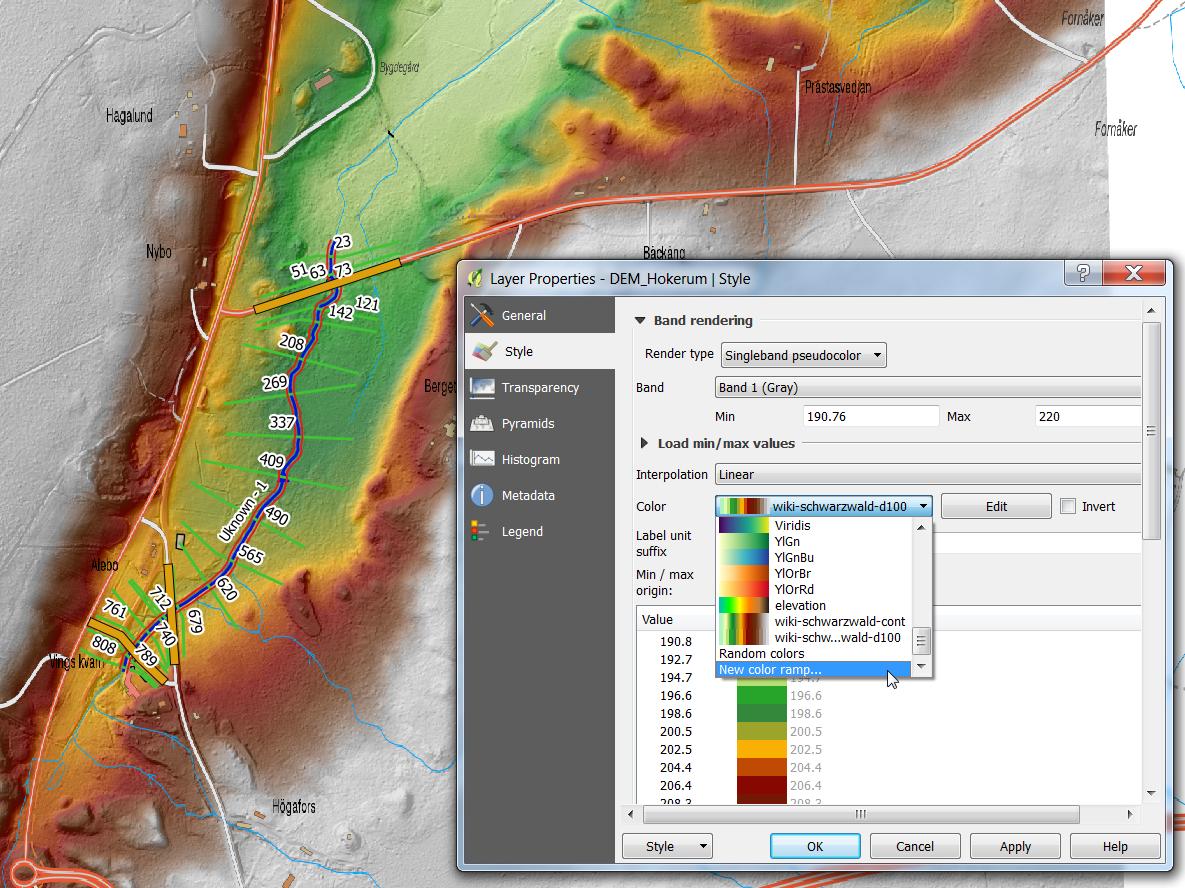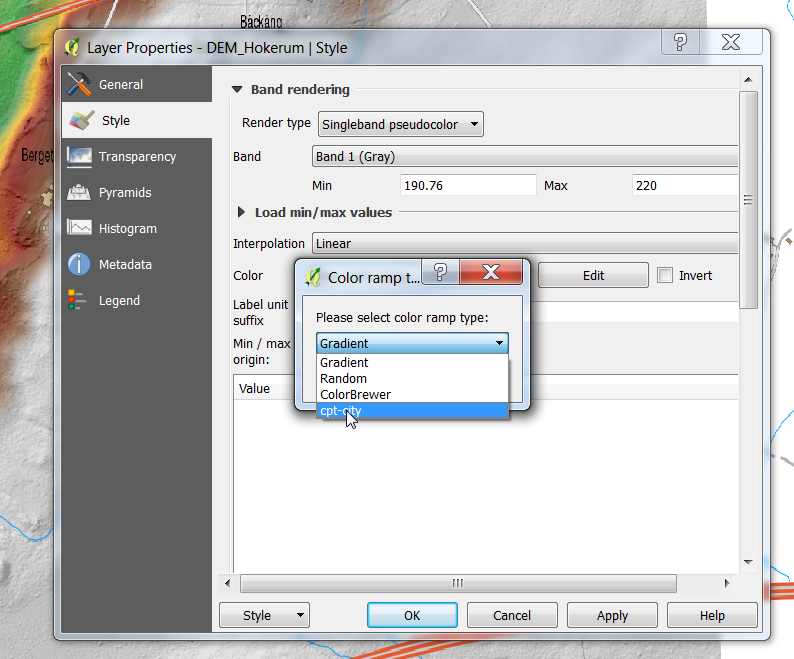QGIS comes with a lot of colorramps but not all are enabled by default. It's covered in the User Guide:
You can create a custom color ramp choosing New color ramp... from the color ramp drop-down menu. A dialog will prompt for the ramp type: Gradient, Random, colorBrewer, or cpt-city. The first three have options for number of steps and/or multiple stops in the color ramp. You can use the checkbox Invert option while classifying the data with a color ramp. See figure_symbology_3 for an example of custom color ramp and figure_symbology_3a for the cpt-city dialog.
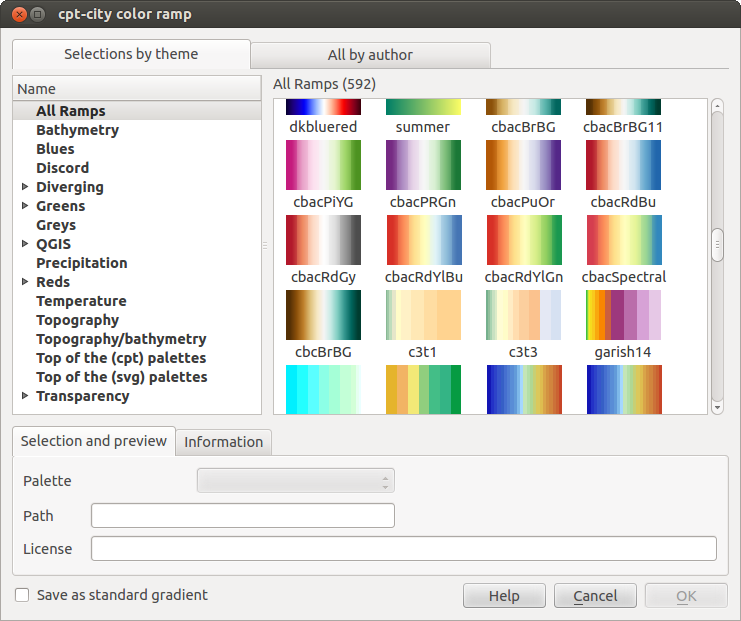
Update for QGIS 2.18:
I have not found the updated link in the documentation, but cpt-city color ramp type are available:
First add a new ramp color as shown below:
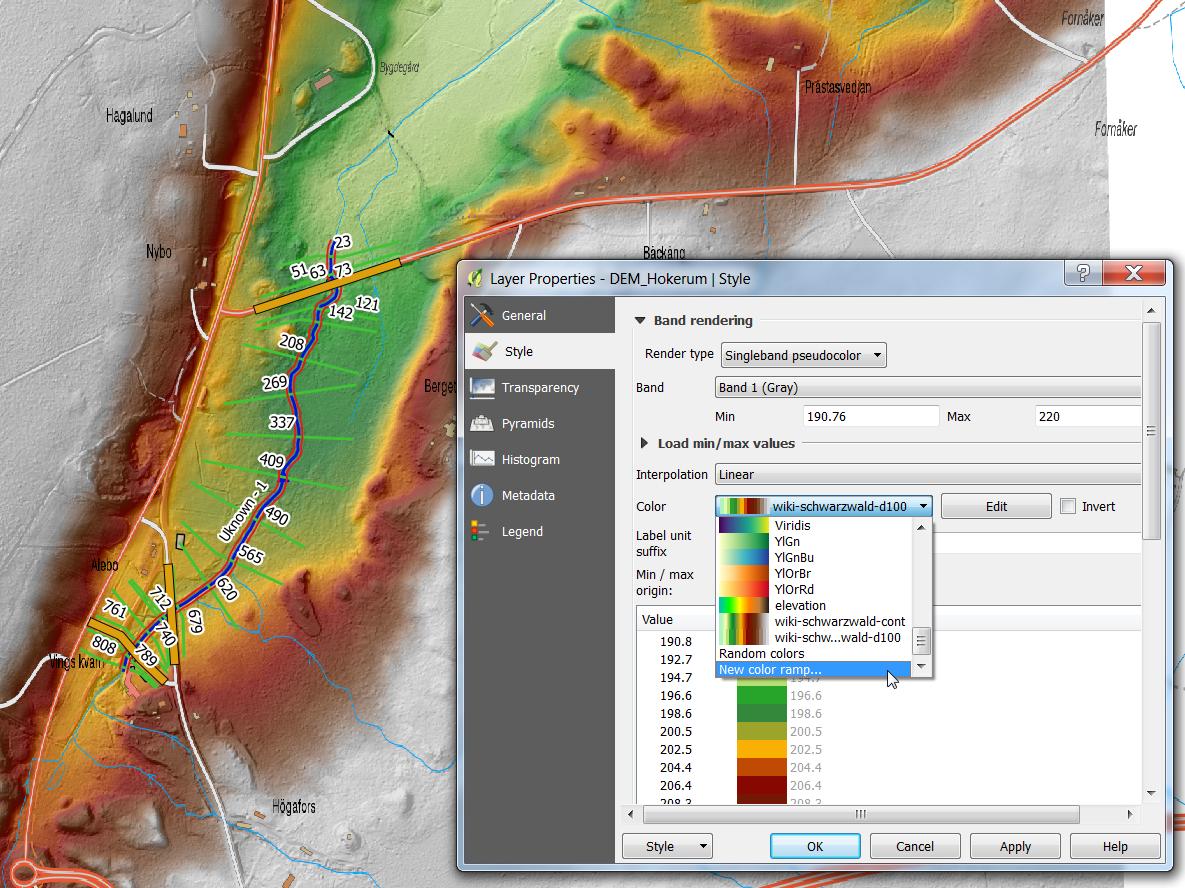
Then, select the cpt-city option and you will find the many predefined palettes