Following up on this question. I am trying to implement the fanout method to implement a batch clip that was mentioned as an option.
I am having issues with trying to batch clip in FME. This is my workspace:
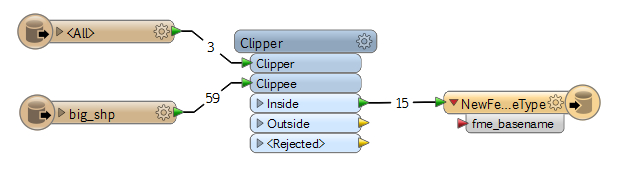
I feed the Clipper 3 shapefiles (each has only one part) to clip the larger clippee shapefile (that has 59 parts). How do I set up the fanout in the writer so that I write 3 separate shp files? Currently, it writes one shapefile with 15 parts.
What I tried was to expose the fme_basename of "All" ( the 3 shapefiles read in as a single merged feature type), and then fanout by fme_basename name in the writer.
