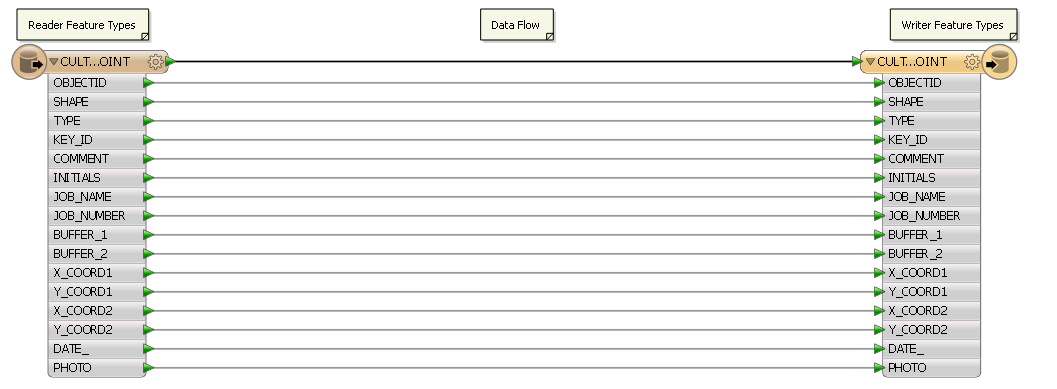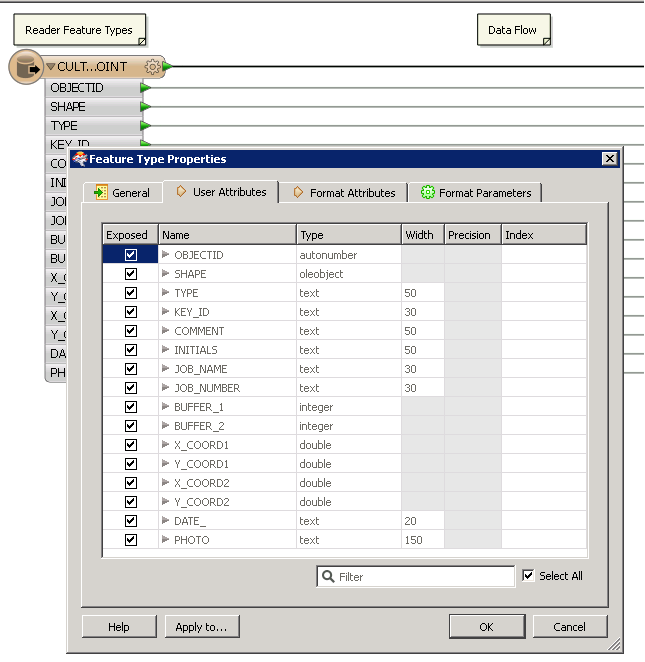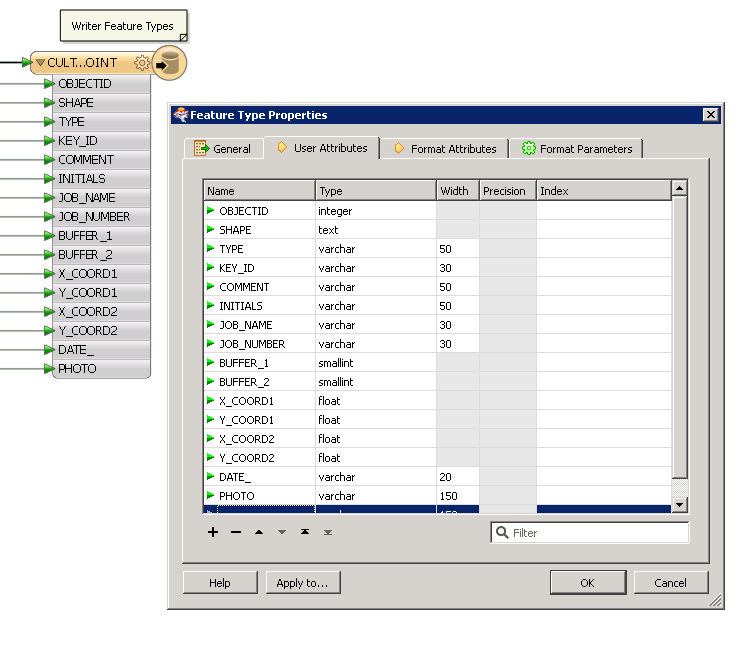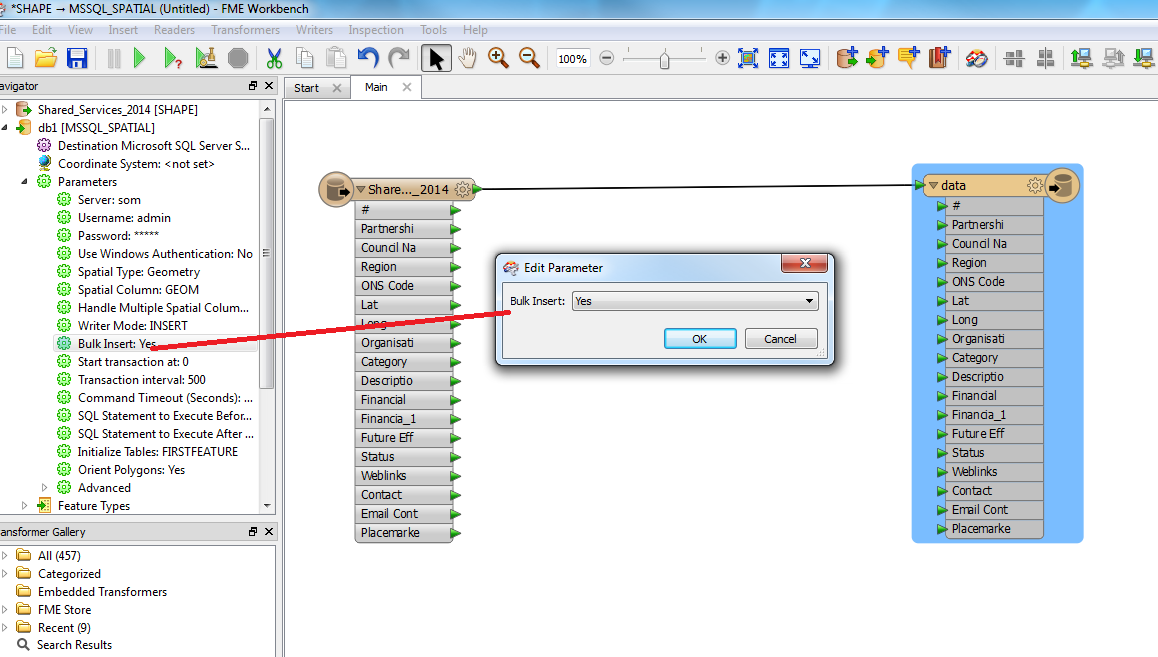Im a novice in FME and I have a MDB file that i want to write/insert to an SDE database using FME. I created a simple translation that generally reads the data from the MDB file and writes it to the SDE database, although the translation is successful and it prints out the number of written rows, when i checked the SDE database, it wasn't able to right any data on it.
i then checked the log and i found this specific warning:
MS SQL Server (Spatial) Writer: Attribute data
' too large to fit in specified data type for columnSHAPE'
The shape column holds the geometry data in the MDB file. FME sets the SHAPE datatype to 'oleobject' in the Reader and I noticed that the SHAPE column in the writer was automatically converted to 'text' datatype.
Is there anything else i need to configure to make this work?
UPDATE: I am using FME Database Edition 2014 (20140120 - Build 14235 - WIN64)
Here are some screenshots of my FME translation: