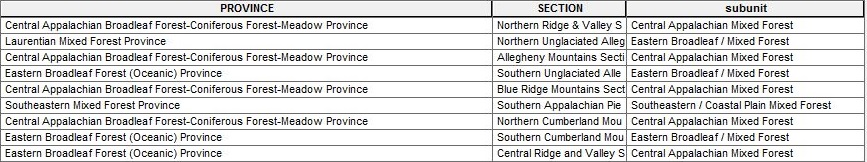I used vector output from modeling software as clip features for ecoregion input. I reclassified and dissolved the clipped layers into 3 subunits, and now would like to transpose those simplified values to the source ecoregion layer in areas of intersection, such that the same 3 field values from the clipped layers are mapped onto the source ecoregion layer.
I need to do this for about 200 pairs of shapefiles, and it seems like there must be some at least partially automated way to approach this.
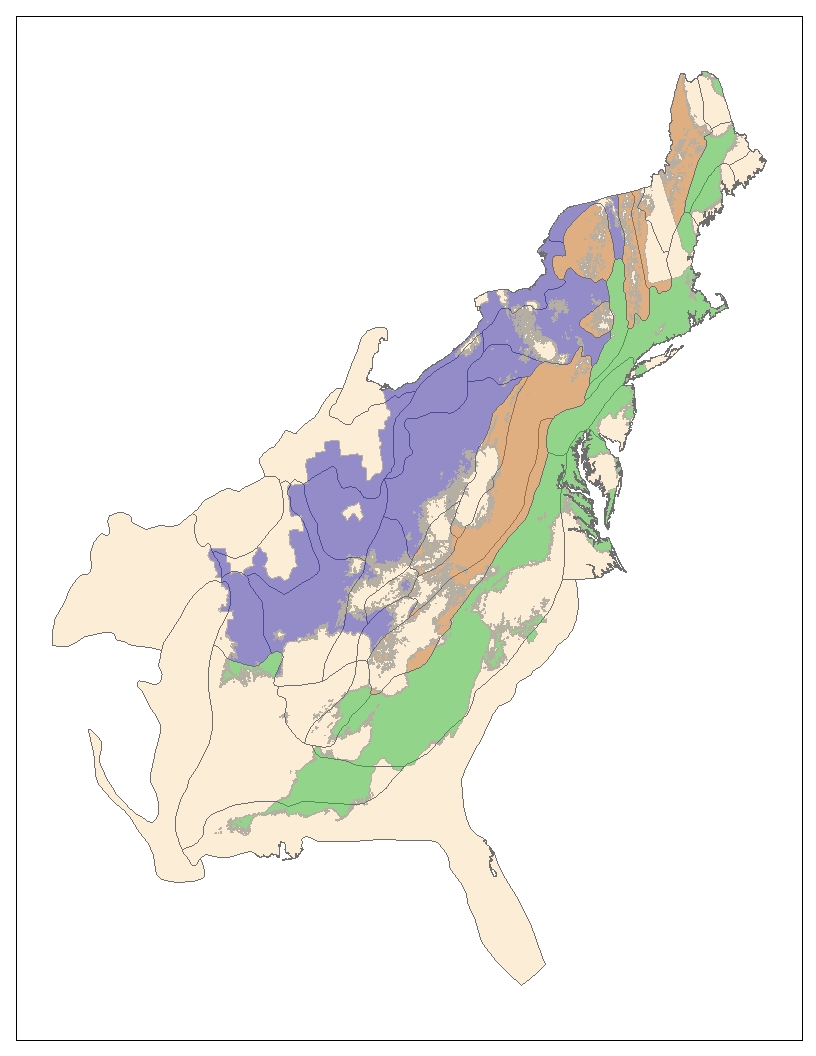
In the image below, I've symbolized the 3 field values semi-transparently over the source ecoregion layer. You can see that a single value polygon in the top layer overlaps multiple polygons in the source layer, but the outer boundaries of the individual polygons of the source layer exactly match the simplified polygons of the top layer.
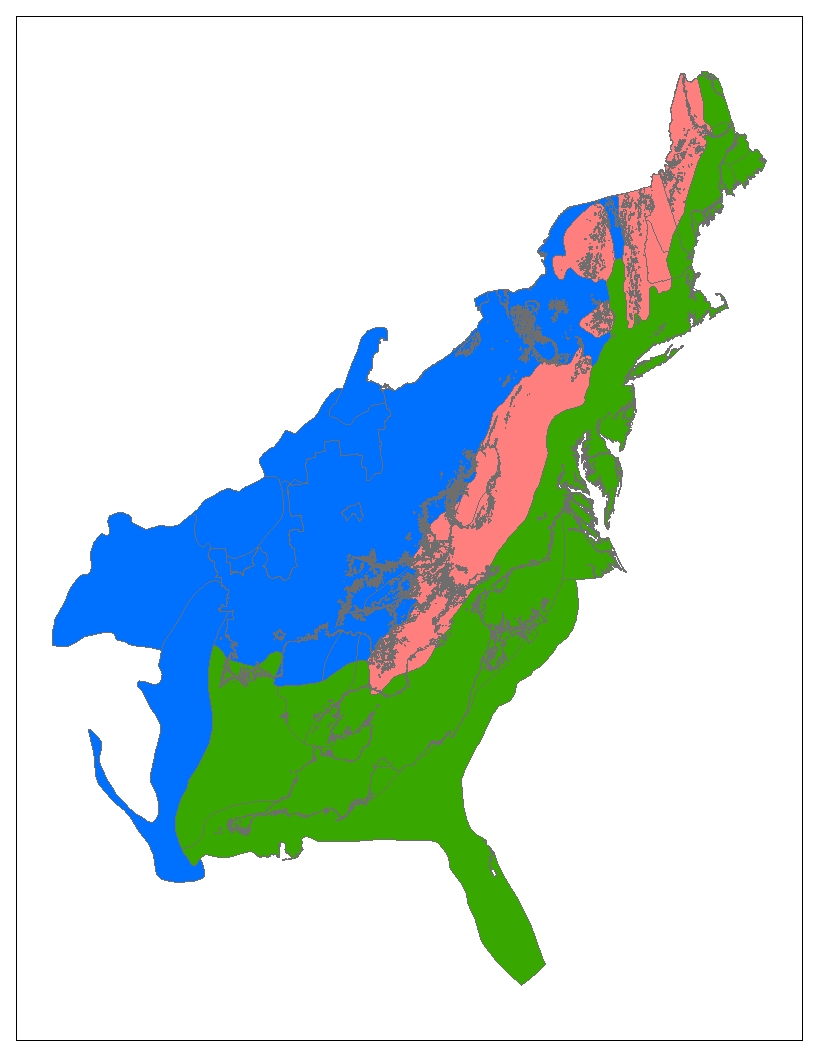
In this image, I've reclassified the source ecoregion layer to match the field values of the top layer, such that the field values from any polygons from the top layer that intersect with polygons in the source layer are copied to the attribute table of the source layer.
I've been doing this via manual selection and the attribute table field calculator, but this will take forever for 200 sets of vector data.
Anyone know of either a canned tool in arcGIS that could help with this, or python coding approach that could help speed this up?
Thanks in advance for your help!
EDIT in hopes of clarifying: For polygons in the reclassified Layer A and Layer B (ecoregions) that intersect, I'd like to populate the subunit field in Layer B with the same value as the subunit field in layer A.
This is the attribute table of the reclassified Layer A:
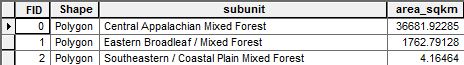
This is the attribute table of the source ecoregion Layer B after I've manually populated the subunit fields based on intersection with Layer A: