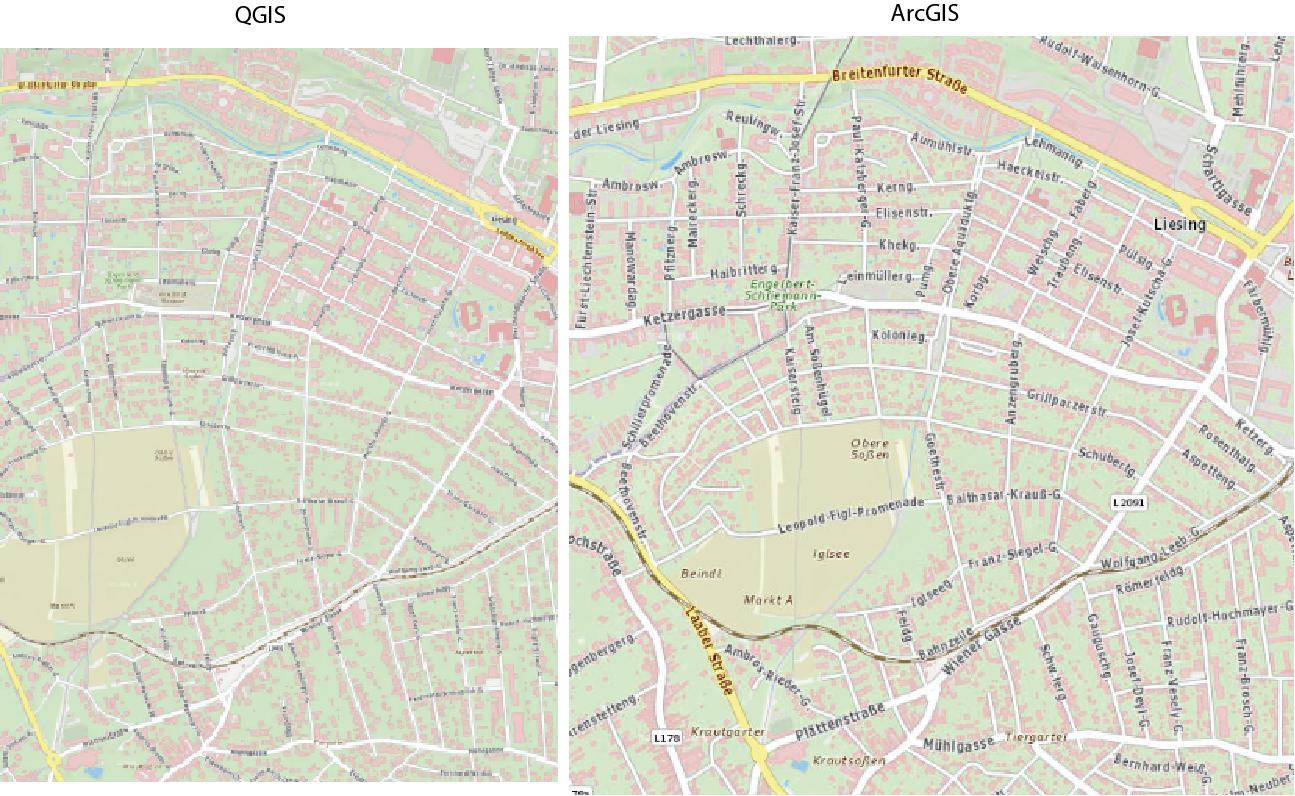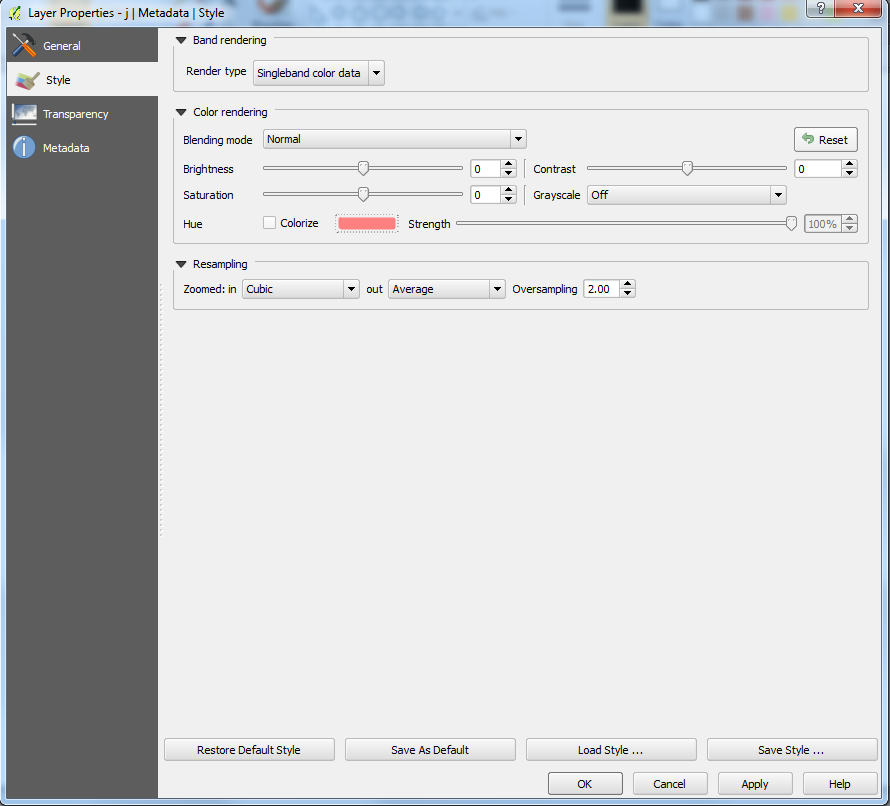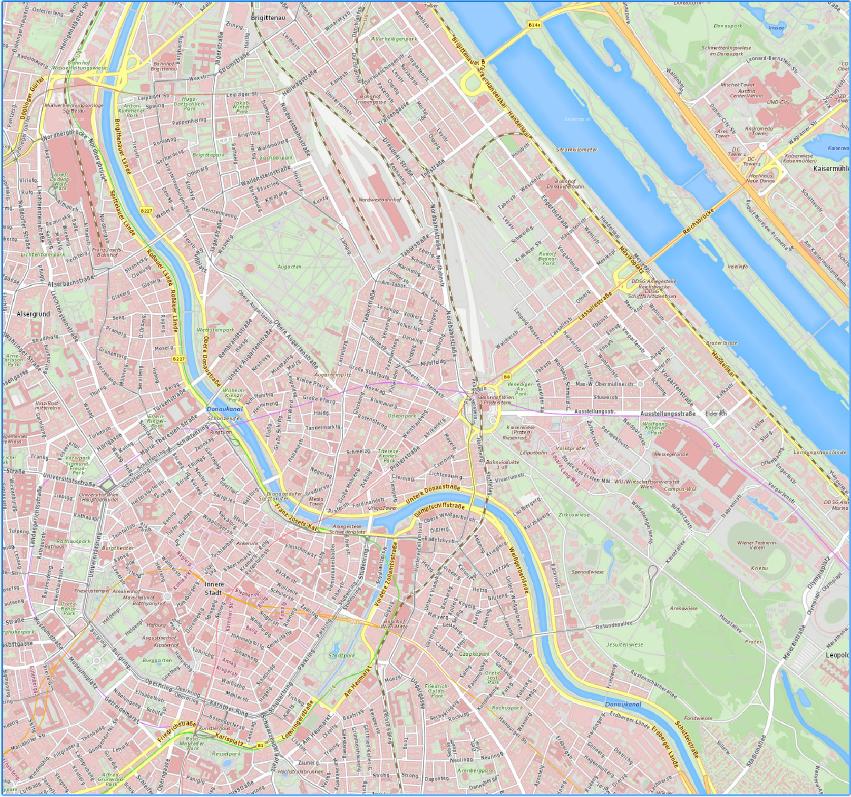I have a huge problem displaying the austrian Basemap.at WMTS Service in QGIS 2.4. When I add the service, qgis logs multiple errors on failed tile requests. When I zoom into the map, it is displayed in a very poor quality (see screenshot).
I really don't know how to fix this problem - can anyone tell me how to increase the quality of the tiles?
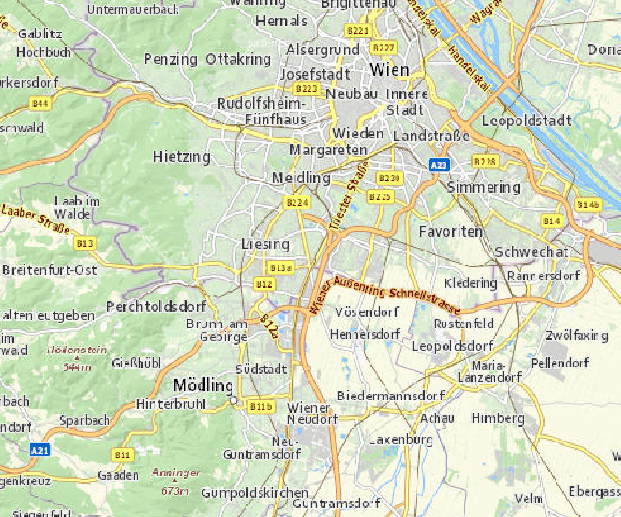
UPDATE 1:
I tried setting the resampling methods in QGIS to Cubic/Average, as you guys advised me to and compared the result with the same zoomlevel in ArcGIS. In this screenshot you can see the result: At the same scale level QGIS just skips an entire tile level, whereas arcgis loads this level correctly. - Any other ideas?