I am trying to split a street polygon based on the segment ID of the street, giving them the same segment_ID in the attribute table of the street lines. I did not use the line feature class to derive the polygon but instead used a polygon feature class that included the width of the roads (but was not divided into segments). 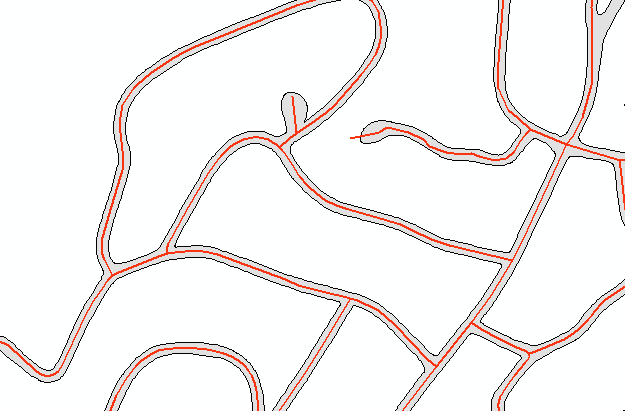
I tried using the split tool, but it doesn't accept the street line segment as a feature.
