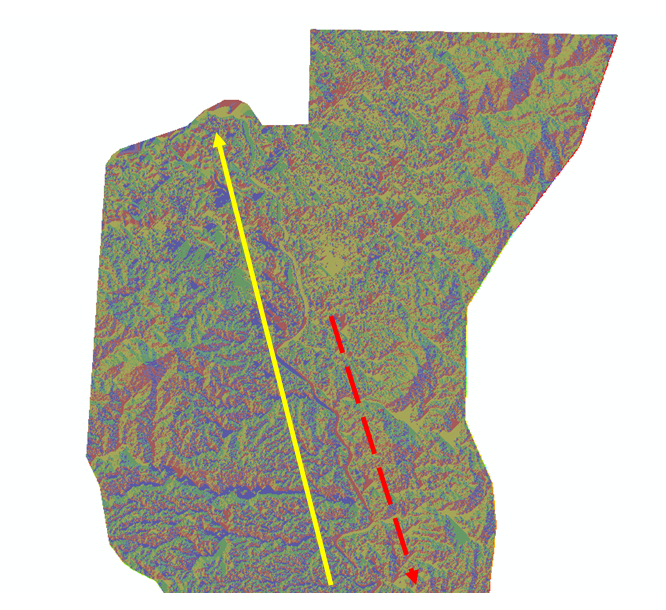I am trying to generate a hydrologic model and I can not really proceed on the next processes. I have this problem on generating flow direction. I have already executed fill sinks and the next is flow direction of the grid. However, the generated flow direction grid is not the actual flow of the river. it should be flowing from the highest elevation to the lowest, right? The river should flow out towards the sea, but the direction of the flow is the opposite.
So I was thinking what could be instances that could affect why did this happen. I figure out people from this community could be of help to me.
I am using ArcMap 10.1.
Here are my screenshots:
fill sinks
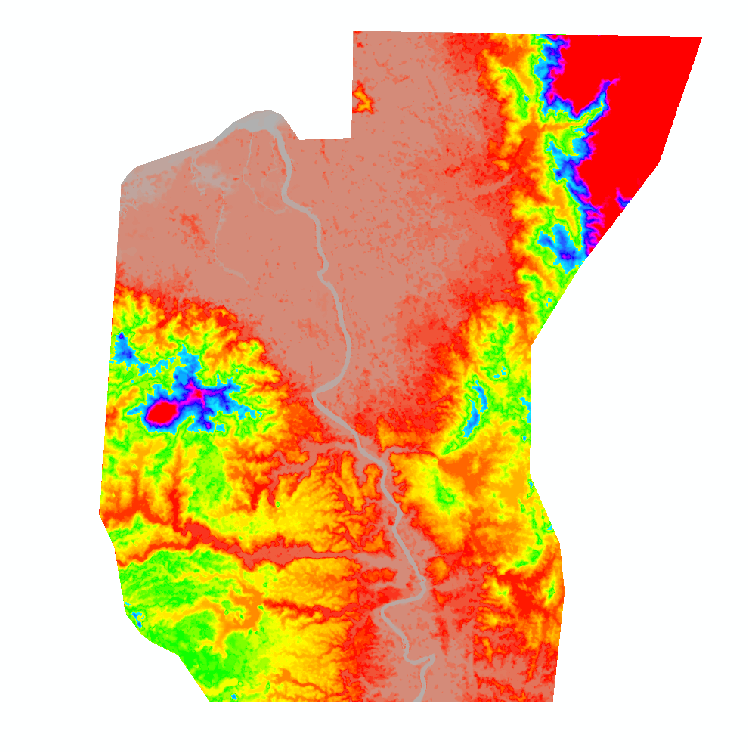
flow direction
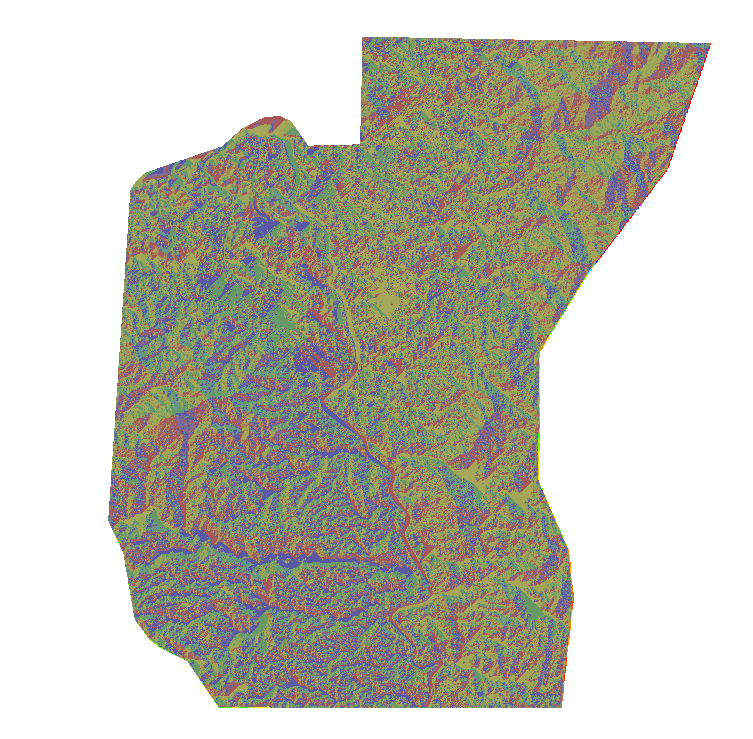
flow direction values
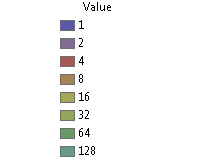
flow accumulation (flow break)
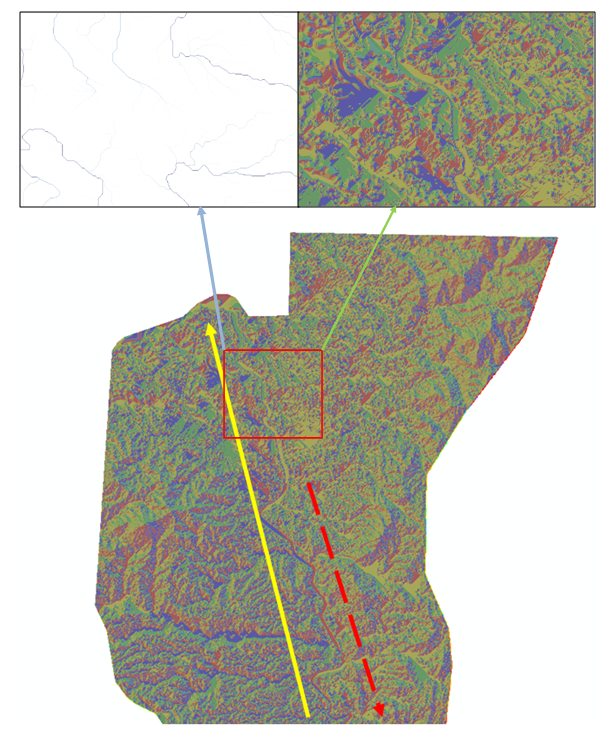
The yellow arrow tells the direction of the actual flow of the river. The red dashed arrow tells the direction of the generated flow direction.