I've been scouring the internet for the past few hours, and I just can't seem to figure it out!
I am using QGIS 2.4.0-Chugiak.
Here are my simple steps:
1) I create a new ShapeFile (Type: Polygon) and add 3 attributes:
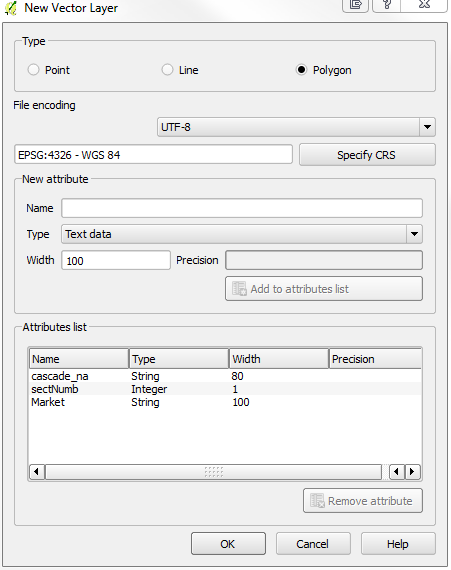
2) I draw a simple polygon with 6 coordinate points and give it the following attributes:
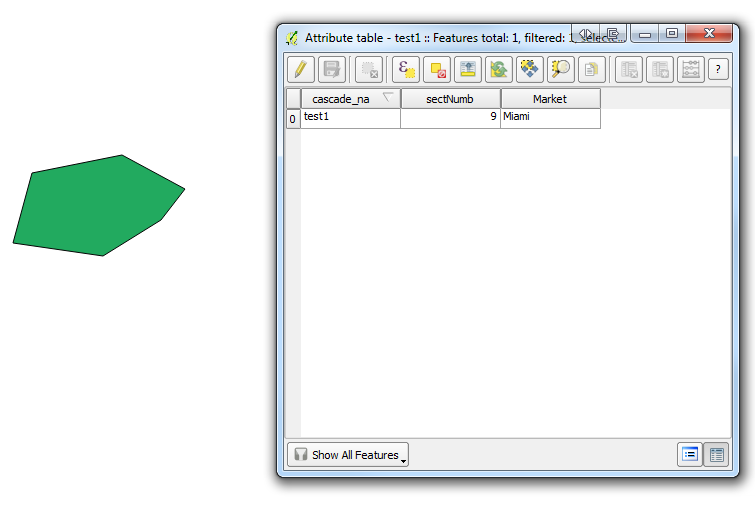
3) I now export the Shapefile as a KML and it gives me the following text code:
<?xml version="1.0" encoding="utf-8" ?>
<kml xmlns="http://www.opengis.net/kml/2.2">
<Document id="root_doc">
<Schema name="test1" id="test1">
<SimpleField name="cascade_na" type="string"></SimpleField>
<SimpleField name="sectNumb" type="int"></SimpleField>
<SimpleField name="Market" type="string"></SimpleField>
</Schema>
<Folder><name>test1</name>
<Placemark>
<Style><LineStyle><color>ff0000ff</color></LineStyle><PolyStyle><fill>0</fill></PolyStyle></Style>
<ExtendedData><SchemaData schemaUrl="#test1">
<SimpleData name="cascade_na">test1</SimpleData>
<SimpleData name="sectNumb">9</SimpleData>
<SimpleData name="Market">Miami</SimpleData>
</SchemaData></ExtendedData>
<Polygon><altitudeMode>relativeToGround</altitudeMode><outerBoundaryIs><LinearRing><altitudeMode>relativeToGround</altitudeMode><coordinates>-73.977273863779757,40.764000085624744 -73.976720692372155,40.764083880580976 -73.976333472386827,40.763925601130516 -73.976480984762205,40.763781287185402 -73.976837473002647,40.763613696404278 -73.977390644410249,40.763674215346221 -73.977273863779757,40.764000085624744</coordinates></LinearRing></outerBoundaryIs></Polygon>
</Placemark>
</Folder>
</Document></kml>
4) Finally I go ahead and re-import what I just exported, using "Add Vector Layer" hoping to get all the attributes back, but I get none of them!
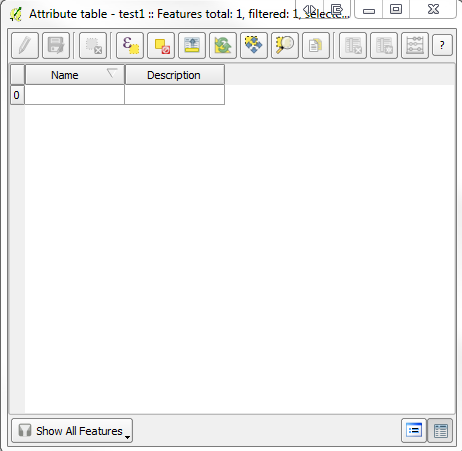
I just want to get all the attributes imported.
What am I doing wrong?
