I am trying to calculate volume using GRASS plugin in Qgis using module r.volume however the attached error message keeps appearing. Any ideas?
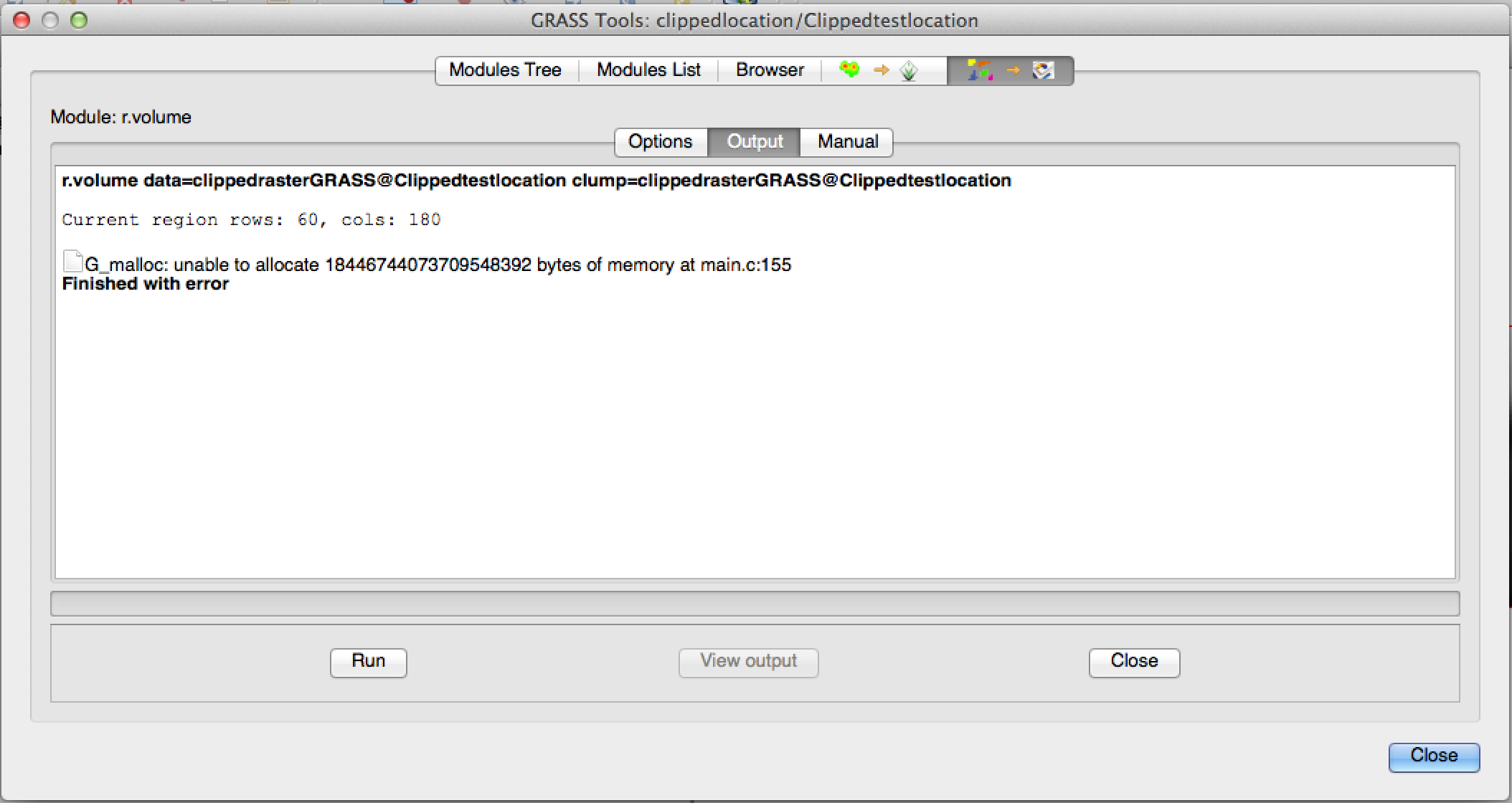
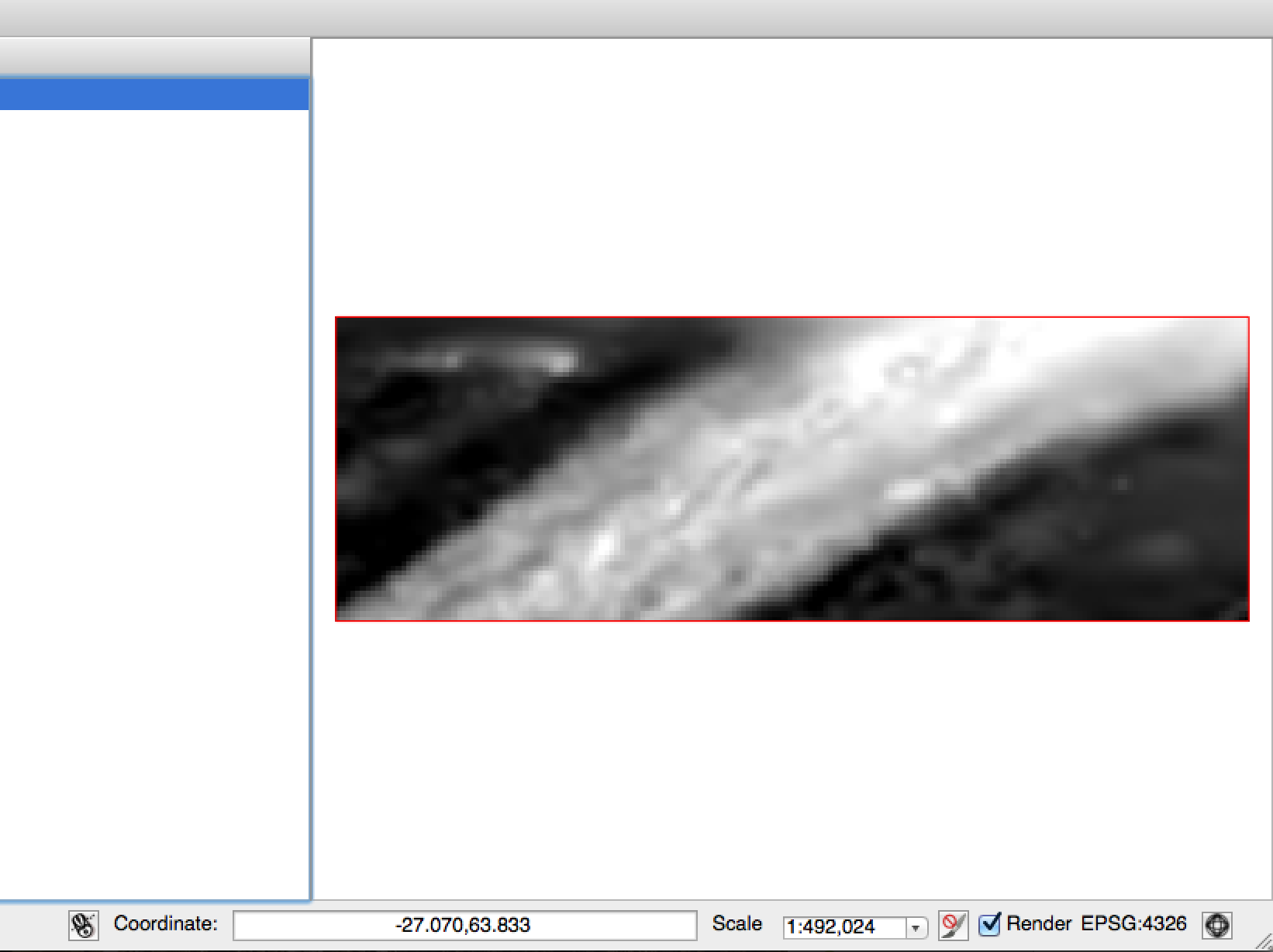
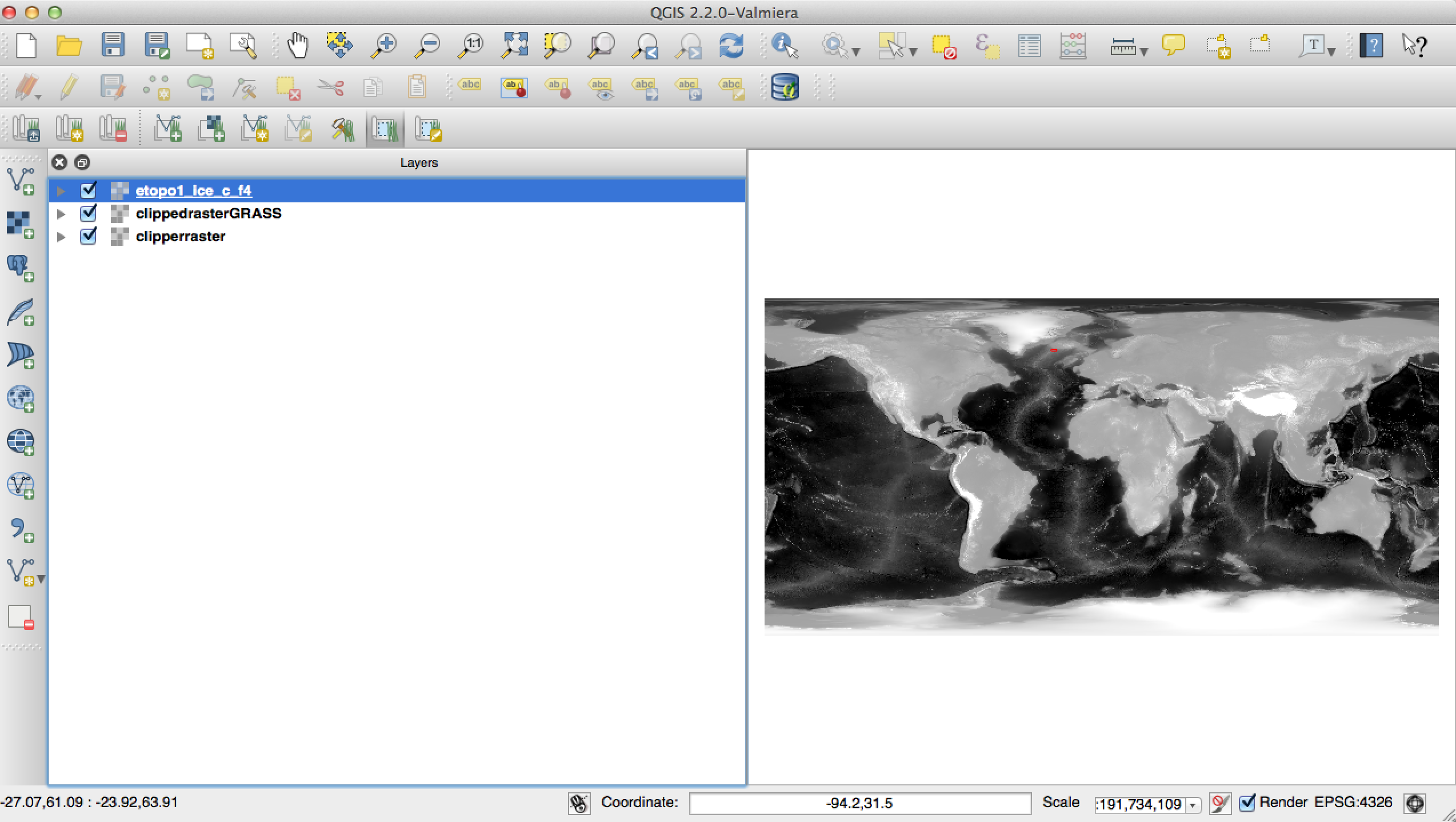
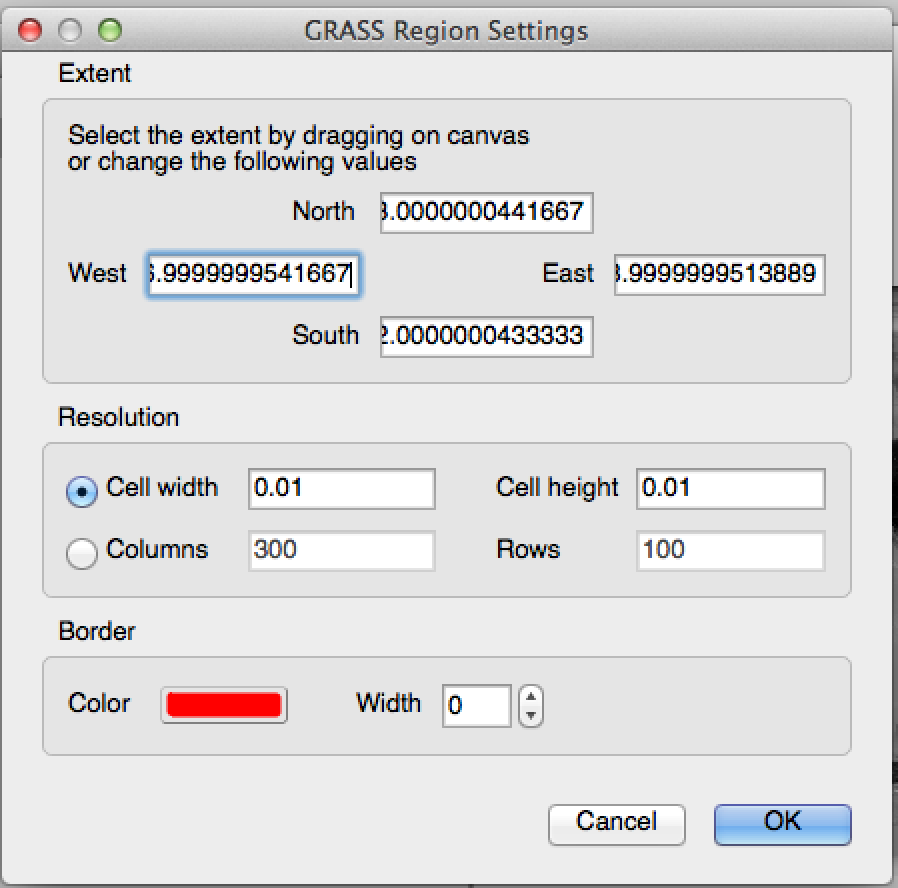
One of GRASS's unique properties is that it allocates cache memory with the g_malloc() pointer prior to computing. Because of this memory allocation the function will run faster and it surely won't result in an "out of memory" error after half of the function has run.
For this property of GRASS, you only have three options: