I am exporting my Finnish (Finland) data from PostGIS to esri shapefile. I am using the PostGIS Shapefile Import/Export Manager and I don't see any way to specify the encoding of the shapefile's attributes in the .dbf file. My PostGIS table contains umlauts, but they are lost when the data is exported to the shapefile.
The following address is in my PostGIS table: 16 Itälahdenkatu.
The above address is changed to this in my shapefile (.dbf): 16 Itälahdenkatu

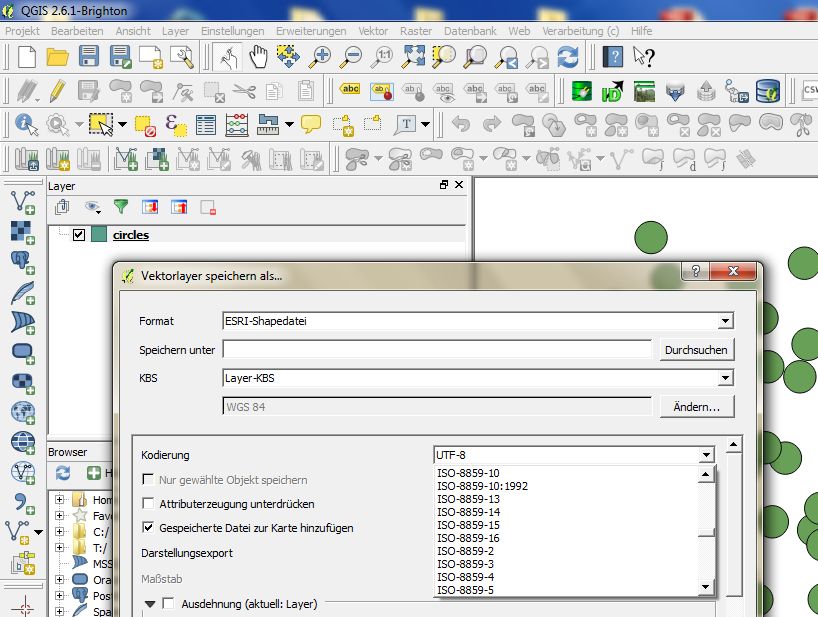 ( If you choose something else than "system" as encoding you will probably have to choose the encoding while loading the shapefile into qgis in order to get all your special characters displayed correctly. )
( If you choose something else than "system" as encoding you will probably have to choose the encoding while loading the shapefile into qgis in order to get all your special characters displayed correctly. )