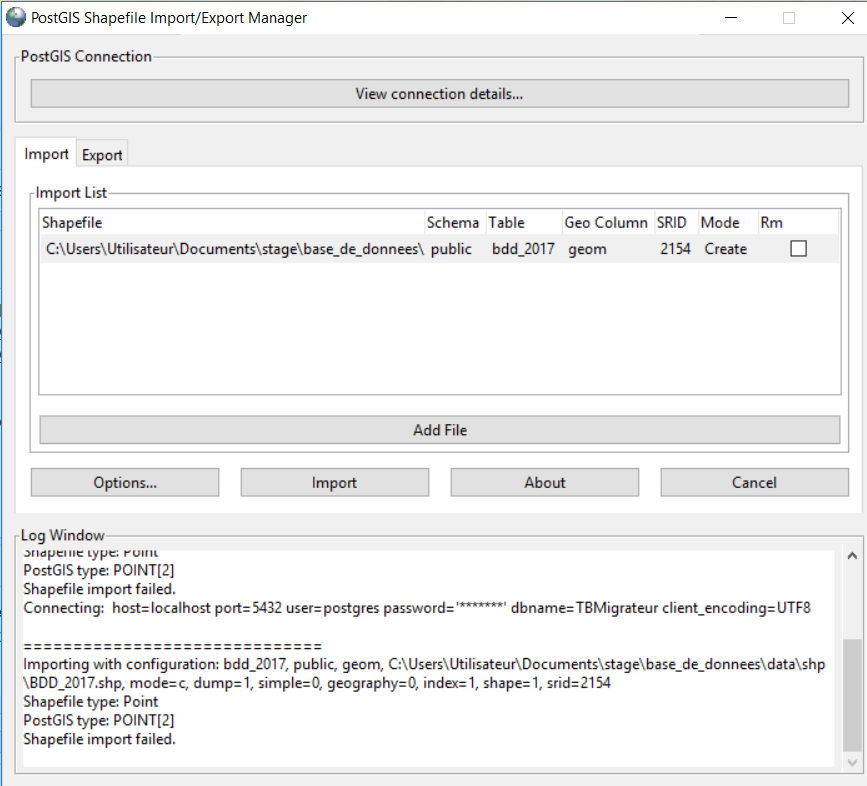I am trying to import a shapefile into PgAdmin4.
I do it with PostGis Shapefile Import/Export Manager.
I have a « connection failed » message with no explanation so I do no know where to search …
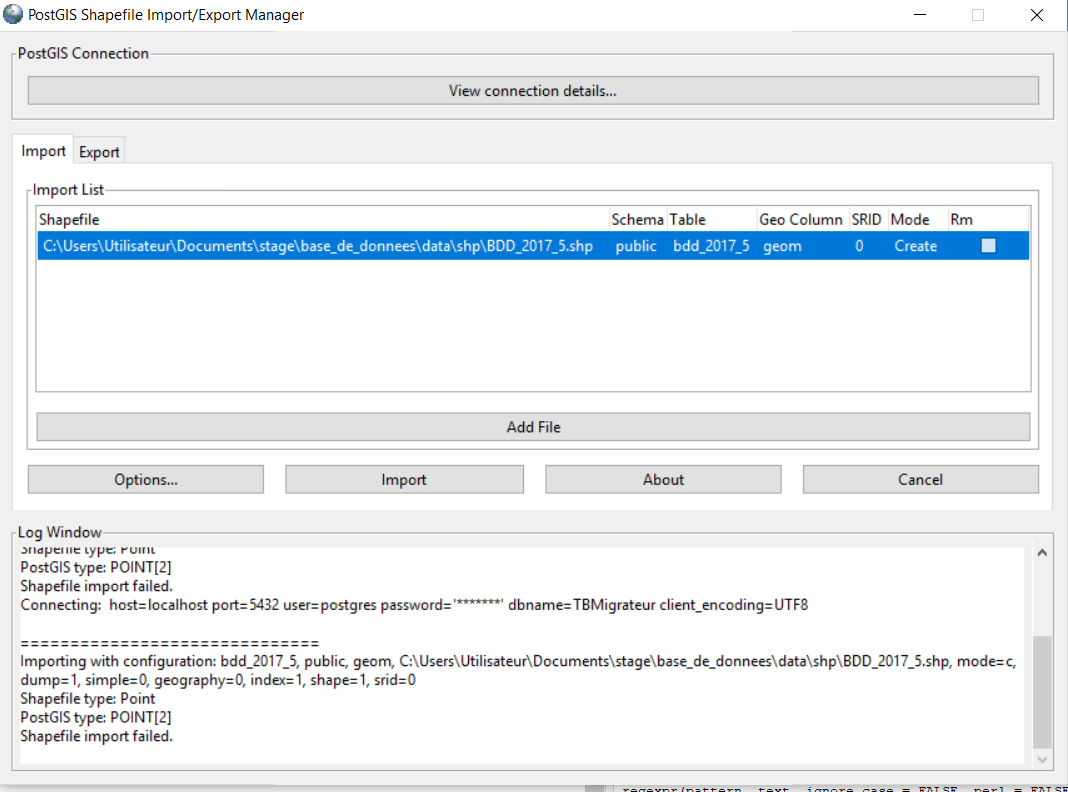 My datatable does not seem to have encoding problem anymore, my path neither ..
And I can open the shapefile in arcgis/qgis.
My datatable does not seem to have encoding problem anymore, my path neither ..
And I can open the shapefile in arcgis/qgis.
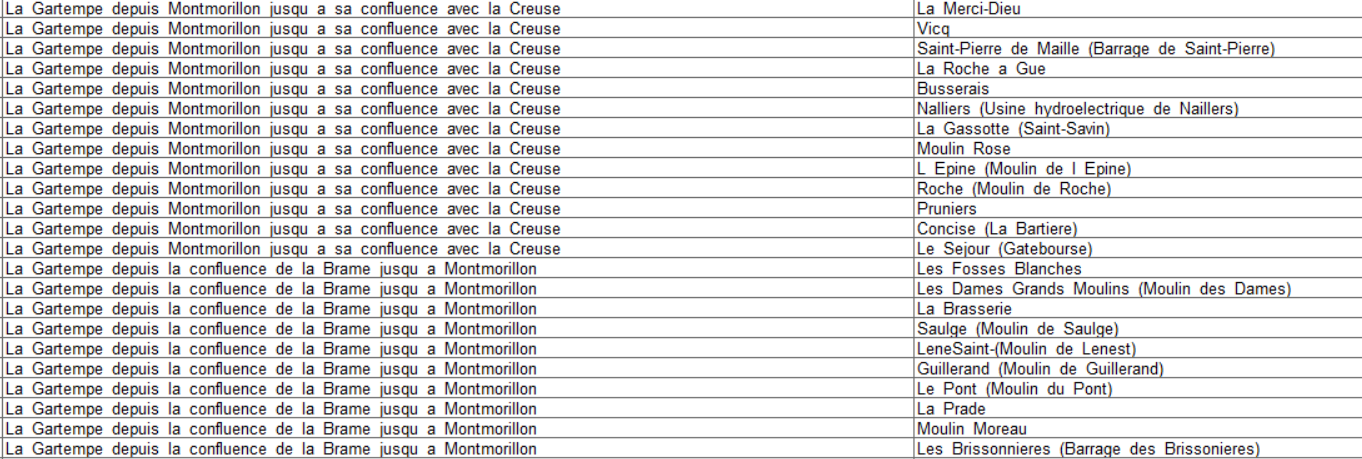
Does someone has a suggestion ?