How do you make the shapefile a Read-only so the client can not make any edits using 10.2.2 ArcGIS. It is not within a geodatabase, just a stand alone shapefile.
I am using Windows 8
How do you make the shapefile a Read-only so the client can not make any edits using 10.2.2 ArcGIS. It is not within a geodatabase, just a stand alone shapefile.
I am using Windows 8
As stated in GIS-Jonathan's answer this can be accomplished by setting the file permissions to Read-only.
In windows 7 you can accomplish this by navigating to the file in windows explorer, right clicking the file with the .shp extension and clicking 'properties'. There should be two checkboxes near the bottom of the properties window that say 'Read-only' and 'Hidden', check the box that says 'Read-only'. As Vince notes in the comments it is probably best to repeat this step for the .shx and .dbf files.
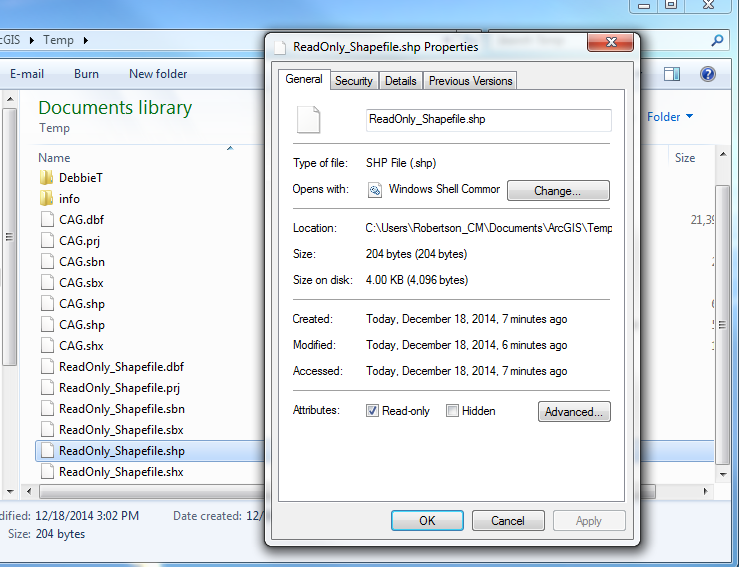
When loading the shapefile into ArcMap and attempting to edit the file the following error pops up:
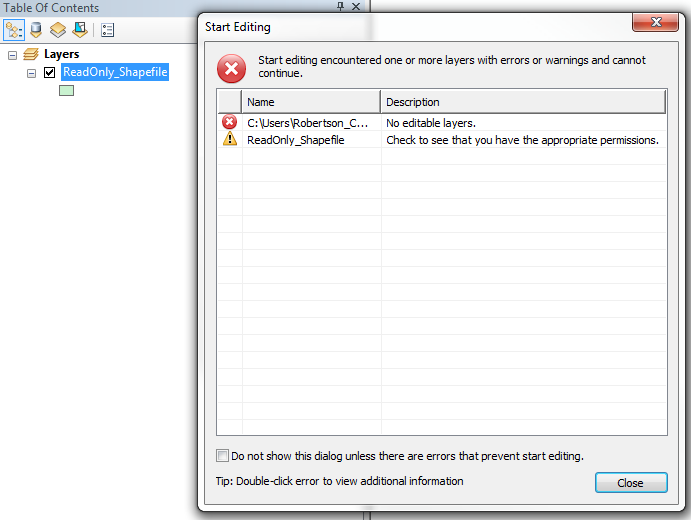
It is important to note however that the client can just change the file permissions back once they save the file to their PC so it wont really stop them from editing if they are aware of this.
Strictly speaking this isn't really a GIS question because this is done outside of the GIS using the Operating System.
For that, try something like this: http://www.geekpolice.net/t4010-how-to-set-or-unset-the-read-only-folder-attribute-in-windows-7