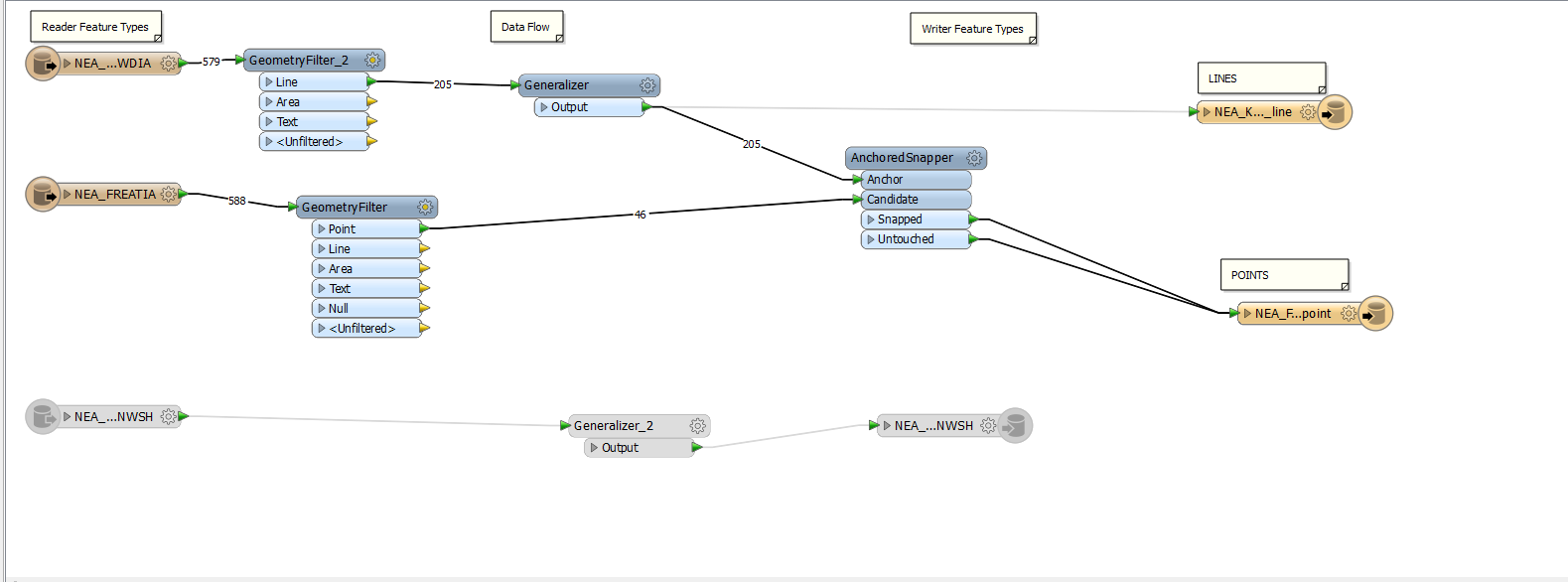I have a DWG file which has lines and points. I use FME (2014) to translate it into a shapefile. This works fine but now I want to add some transformers in the workflow.
The first thing I want is to make a simplification of the line network. I did that using Generalizer. Now I want to snap the "points to point on nearest line" of the network.
Is there is transformer for this purpose?
It is a very common tool in GIS packages.
I have read online I could use a combination of "Neighbor Finder" and "2D Point Replacer".
I have followed this workflow: