Is there a technical difference between "hard edge" and "soft edge" in Arc's Add TIN Line on the TIN Editing toolbar? In both you can specify the height of this constraint and they seem to be doing the same thing.
1 Answer
Per the help file:
Hard and soft qualifiers for line and polygon feature types are used to indicate whether a distinct break in slope occurs on the surface at their location. A hard line is a distinct break in slope, while a soft line will be represented on the surface as a more gradual change in slope.
See also this KB article, which provides more explanation and graphic examples. You won't really see a visual difference in the TIN itself - it doesn't become apparent "until a quintic interpolator is used to analyze the TIN surface" (basically interpolated to either contours or a surface, or pulling values off connecting lines). One of the example images from the KB article demonstrates this:
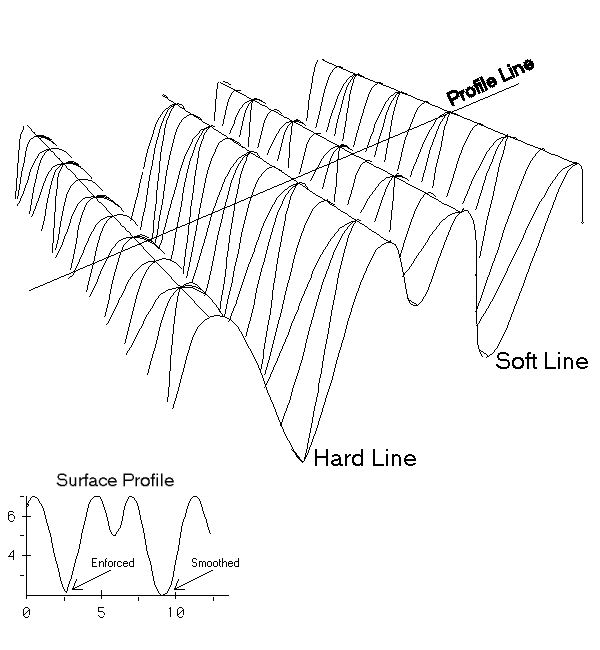
-
+1 It would be especially helpful to include the second figure from the KB article in your answer.– Aaron ♦Commented May 7, 2015 at 21:35
-
1@Aaron I originally thought there were three images there and wasn't looking too closely at the first, so I thought including all of them would be overkill and wasn't sure which would be the most useful. Then I noted the first one didn't really show much (ie, appearance in TIN). Responding to your comment, I discovered it's actually only two images anyway, so... Done.– Chris WCommented May 7, 2015 at 21:44
