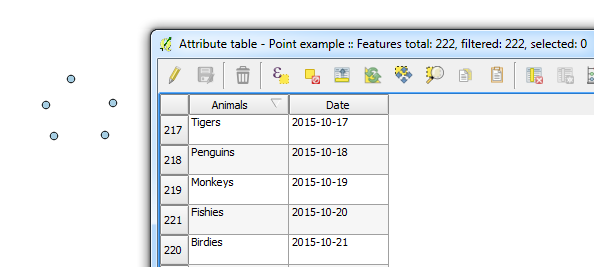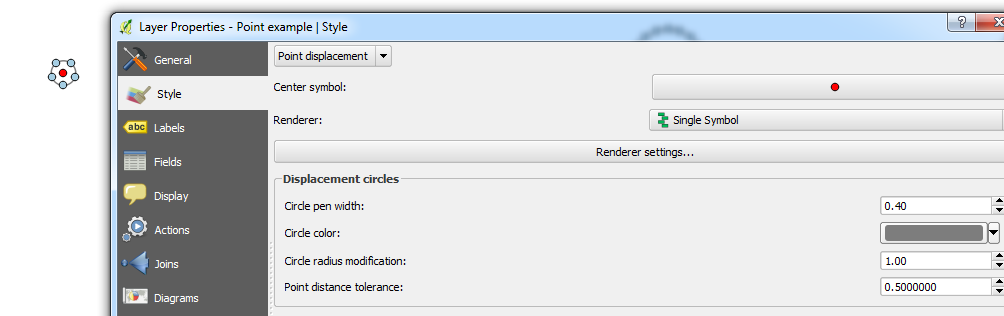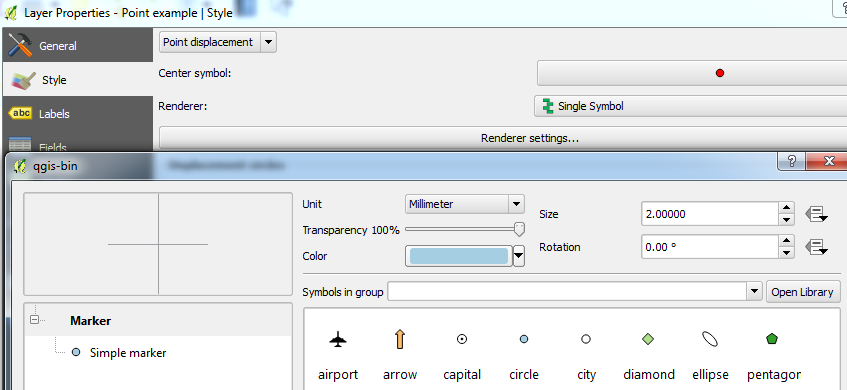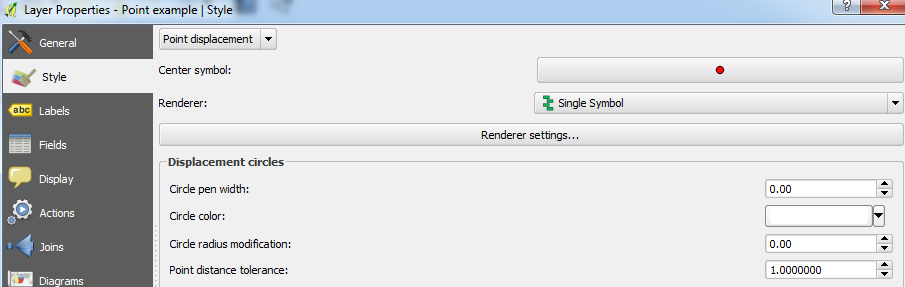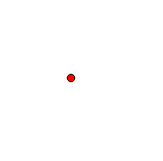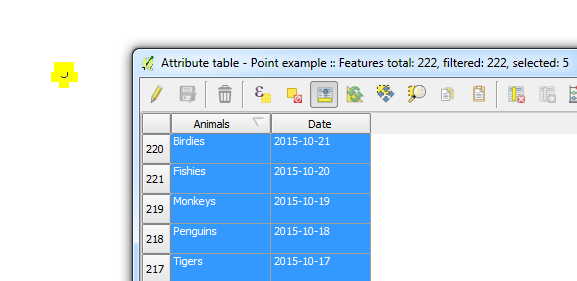I am using an excel file to store all my locations and their attributes. This excel file contains coordinates of the same location measured on different dates. This means that the coordinates are not exactly the same for every locality visit. Is there a way that I can display these nearby locations as 1 single point?
To explain with an example: If I visit the zoo every weekend and save a coordinate of the zoo every time, the saved coordinates will not be exactly the same every time... Each weekend I add in my excell file what animals I have seen. Is it possible to show the zoo as one point (or one central coordinate) on my map and still show in the attribute list what animals I have seen during ALL of my trips and which animals I have seen at what date ?