I'm trying to fill in a whole lot of cells in the same column of an attribute table all at once using the field calculator. Am I on the right track with the following expression?
"Author" || example text
I have tried " ", ' ' and ( ), none of which seem to get the result I'm hoping for.

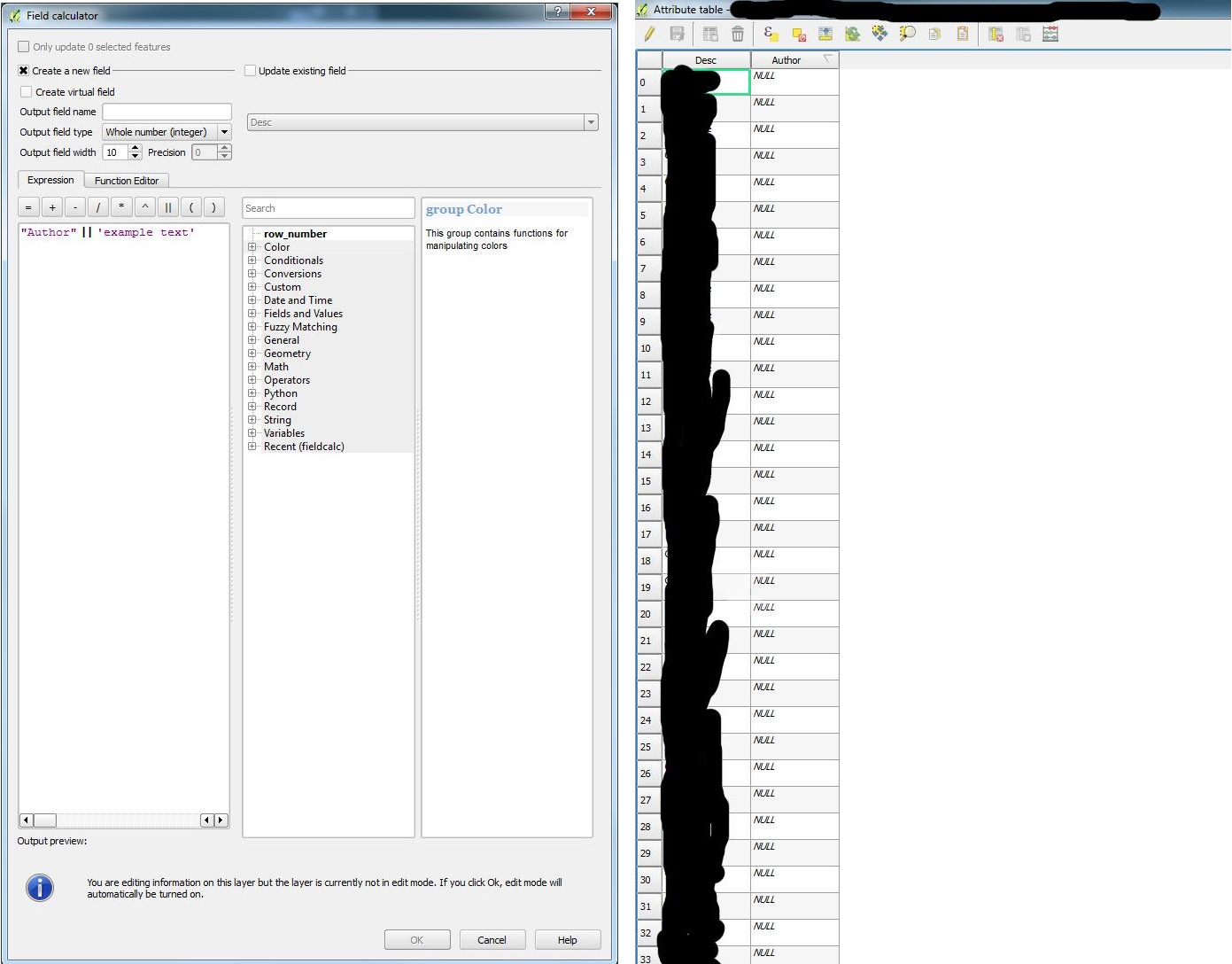
"Author" || 'example text'