I have 1520 covenants. Many covenants have more than 1 VM symbols attached to it, currently showing as rows. EG. Covenant #97 has 4 VM Symbols, with the VM Symbols 1, 67, 117 and 171. How do I change the table to show Covenant #97 as a single entry with 4 columns, each column showing 1, 67, 117 and 171. There will be entries with more or less columns populated. This is fine as those columns will be left as null. There will be a maximum of 8 VM Symbol Columns as 8 is the maximum frequency which occurs for a covenant. IS there a quick way of doing this? Otherwise, a model or a python script would also be welcome.
I thought if there is a way to manually add new fields and populate the field with the relevant symbols, I can do a dissolve at the end for FID Covenants so we don't end up with multiple similar entries.

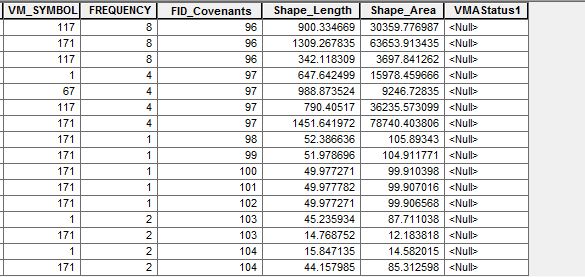
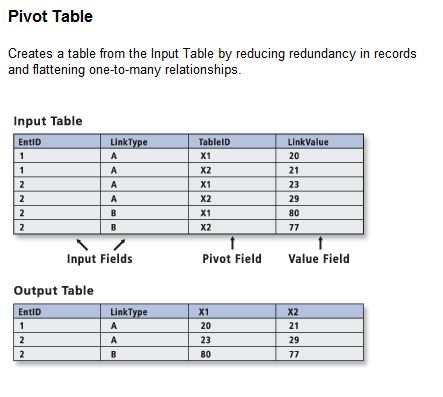
FID_Covenantsyou might be able to get this done.