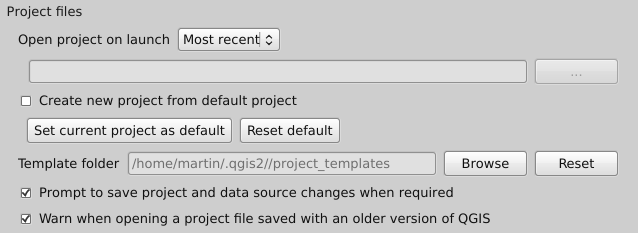I have a layer with a customized form. Dropdowns, checkboxes, etc. in a QGIS project which is kind of a template. This QGIS project will be copied and pasted every time a new study has to be done (usually twice a week).
The problem is that I want the layer to be empty for each project at the beginning, so that users can insert the data for the new study. The data once saved, should be visible only in that specific project. So all the projects will use the same layer, but each QGIS project will only see in that layer the data introduced in that specific project.
I thought of making a new field in the layer named "project name" and in layer's filter option add the following filter:
"project name"= @project_filename
@project_filename is a project variable which stores the name of the project but in layer's filter I can't use project variables...
Is there any way to achieve what I have explained?