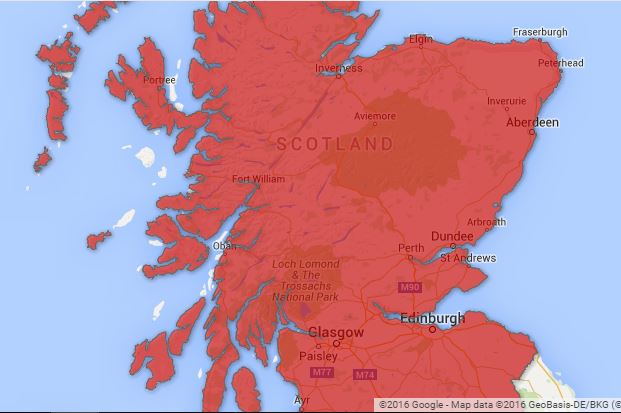My goal is to render the country boundary of Scotland in KML format so I can use it with Google Fusion Tables. I’ve so far managed to do this but with chunks of its surrounding islands missing, so what am I doing wrong? How do I render the FULL boundary in KML without missing chunks of it?
- I’ve tried using SHP2KML to convert the original shapefiles but I keep getting a render of Guinea instead!?
- I’ve also used QGIS which I really like, especially as I don’t have to backdate my machine to use it unlike SHP2KML, but it produces the result below.
- And I’ve used the converter.mygeodata.eu website which also produced the below result.
How can I render the full boundary of Scotland, and why are there missing chunks when I try to do it?
I've uploaded the original shapefile here.
My patchy Scottish polygon (close-up):