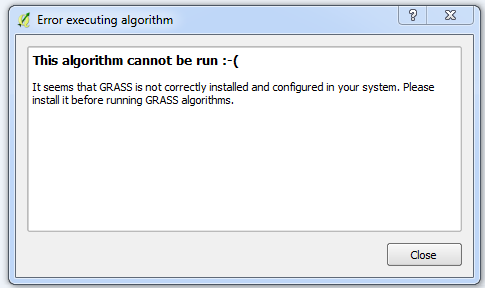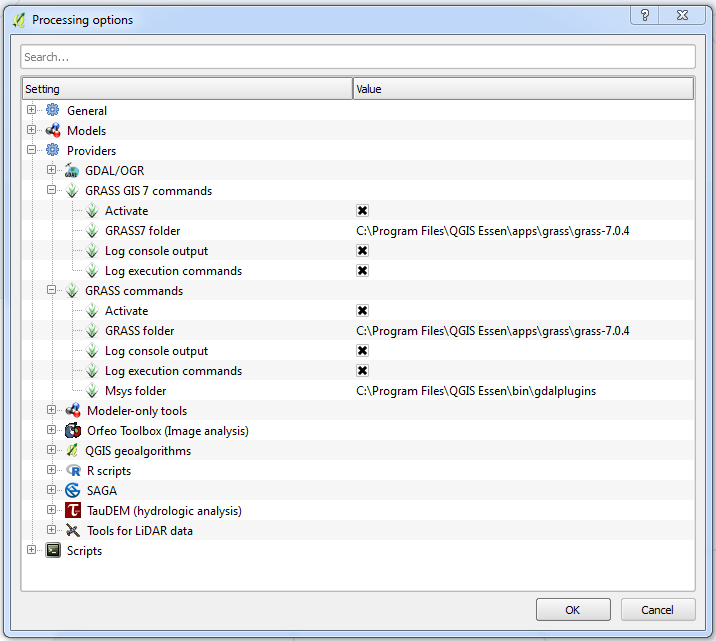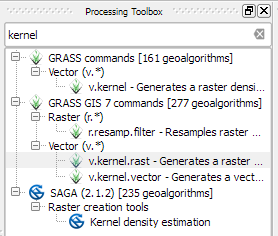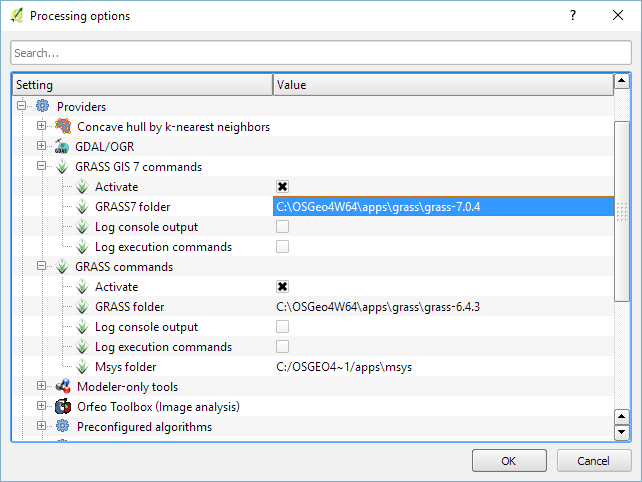I installed the QGIS Standalone Installer Version 2.14 (64bit), that automatically contains GRASS 7.0.4. I created a map with several layers and rasters in the program called QGIS Desktop 2.14.3 with GRASS 7.0.4.
I need one tool from Processing -> Toolbox -> GRASS GIS 7 commands -> Vector -> v.kernel => but is missing there. All the other vectors (v.XY) work well. Because I found v.kernel under GRASS commands, I activated it in the Processing options.
Under GRASS commands -> Vector -> v.kernel appears but is not working, none of the vectors (v.XY) is :
When I click on Enable additional providers at the bottom of the Processing Toolbox I see the Processing options :
The path for the GRASS7 folder is right. I put the same for the GRASS folder. But I cannot found the Msys folder in whole PC.
When i check Plugins -> Manage and Install Plugins -> GRASS7 is installed.
When I go to XY\QGIS Essen\apps\grass\grass-7.0.4\bin, I can see v.kernel.
Did anyone face the same problem?
Basically I have two questions:
1) Why v.kernel is not under GRASS GIS 7 commands? And how can I have it?
2) Why v.kernel and all the other vectors (v.XY) under GRASS commands are not working?